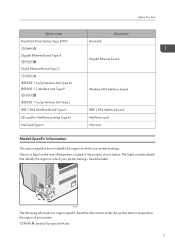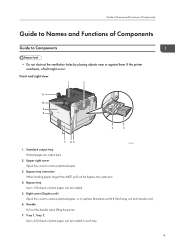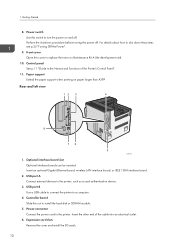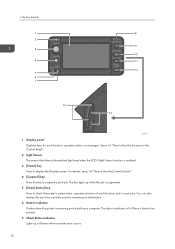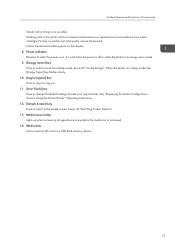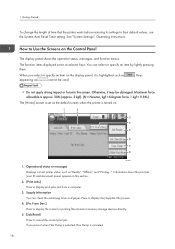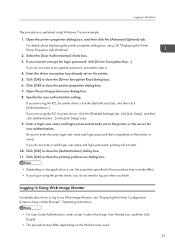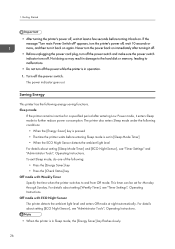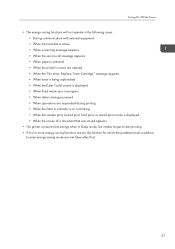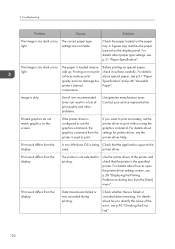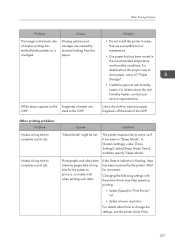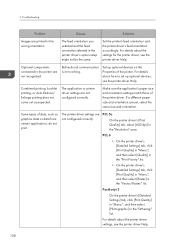Ricoh Aficio SP 8300DN Support Question
Find answers below for this question about Ricoh Aficio SP 8300DN.Need a Ricoh Aficio SP 8300DN manual? We have 1 online manual for this item!
Question posted by remery on March 10th, 2022
Hpgl Printing
How do you set the printer into HPGL mode?
Current Answers
Answer #2: Posted by SonuKumar on March 11th, 2022 7:39 AM
Please respond to my effort to provide you with the best possible solution by using the "Acceptable Solution" and/or the "Helpful" buttons when the answer has proven to be helpful.
Regards,
Sonu
Your search handyman for all e-support needs!!
Related Ricoh Aficio SP 8300DN Manual Pages
Similar Questions
My Printer Ricoh Sp 8300 Dn
show a message " you do not have a privilege ..."what can i do
show a message " you do not have a privilege ..."what can i do
(Posted by weka1220 4 years ago)
Reset Print Cartridige Ricoh Aficio Sp 4210n
How to reset print cartridigeRicoh Aficio SP 4210N ? it s so difficult to do this
How to reset print cartridigeRicoh Aficio SP 4210N ? it s so difficult to do this
(Posted by tarekhadedyfr 8 years ago)
Can You Put A Password On A Aficio Sp 8300dn
I need to put a password on our Aficio 8300 and can't find it in the manual. I also would like to kn...
I need to put a password on our Aficio 8300 and can't find it in the manual. I also would like to kn...
(Posted by suzannekostreva 9 years ago)
Sp 8300dn Maint Kit B Replaced But Message Not Cleared
We just replaced our Maintenance Kit B on our SP 8300dn. We waited about 10-15 minutes, but the "Rep...
We just replaced our Maintenance Kit B on our SP 8300dn. We waited about 10-15 minutes, but the "Rep...
(Posted by Orionizer 9 years ago)
My Ricoh Ap2610 Laser Printer Will Not Support My New Pc Using Windows 7.
does ricoh have any driver or other means to make my ap-2610 laser printer work with my Windows 7 ne...
does ricoh have any driver or other means to make my ap-2610 laser printer work with my Windows 7 ne...
(Posted by jclcpallc 12 years ago)