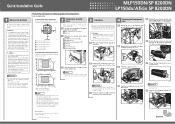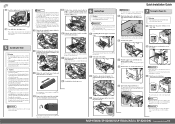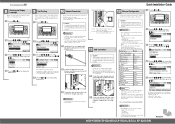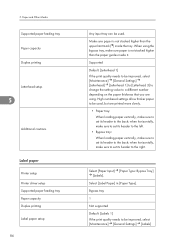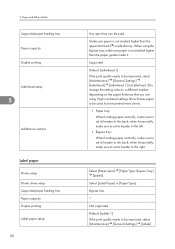Ricoh Aficio SP 8200DN Support Question
Find answers below for this question about Ricoh Aficio SP 8200DN.Need a Ricoh Aficio SP 8200DN manual? We have 2 online manuals for this item!
Question posted by Anonymous-94582 on January 18th, 2013
How To Change Ricoh 820 Dn Paper Supply To Preprinted
How to chANGE paper tray to preperinted on machine
Current Answers
Answer #1: Posted by freginold on January 19th, 2013 7:02 AM
Hi, you can change the paper type on the printer by pressing Menu and going to Paper Input, then selecting the paper type option for that tray and scrolling to Preprinted then pressing OK.
Related Ricoh Aficio SP 8200DN Manual Pages
Similar Questions
Changing Default Paper Tray
How to I change the default paper tray on my new 5210? It defaults to the bypass tray, not the paper...
How to I change the default paper tray on my new 5210? It defaults to the bypass tray, not the paper...
(Posted by baughans9 9 years ago)
What Is The Part Code Of The 'power Supply Board'
hello, I really need this. I dont have the parts manual so ... what is the Part Code of the "Power S...
hello, I really need this. I dont have the parts manual so ... what is the Part Code of the "Power S...
(Posted by ronaldwell 11 years ago)
I Changed The Toner Cartridge But The Aficio Sp 8200dn Is Still Showing Low?
(Posted by silviahmoralez 12 years ago)
How Do I Make My Computer Print In Color To The Ricoh Aficio Sp 8200dn Printer
(Posted by Anonymous-38743 12 years ago)
My Ricoh Ap2610 Laser Printer Will Not Support My New Pc Using Windows 7.
does ricoh have any driver or other means to make my ap-2610 laser printer work with my Windows 7 ne...
does ricoh have any driver or other means to make my ap-2610 laser printer work with my Windows 7 ne...
(Posted by jclcpallc 12 years ago)