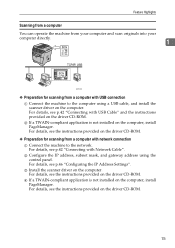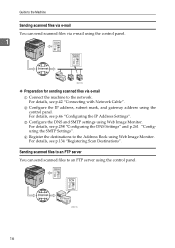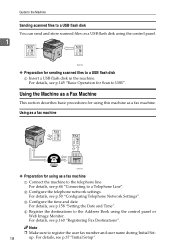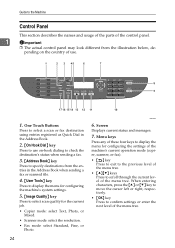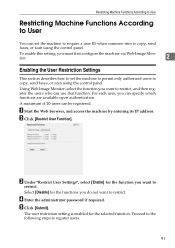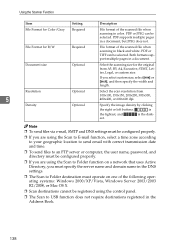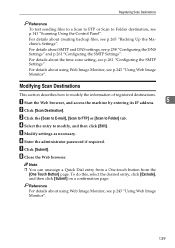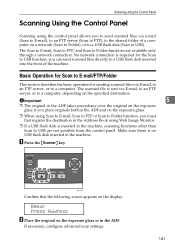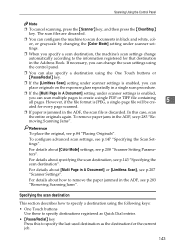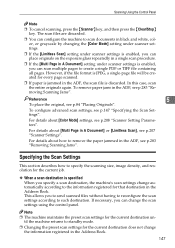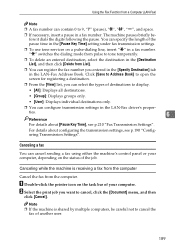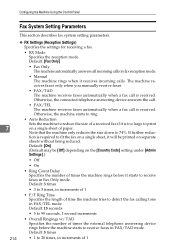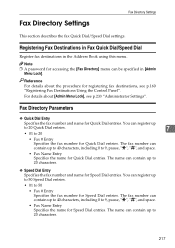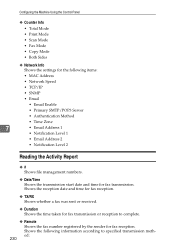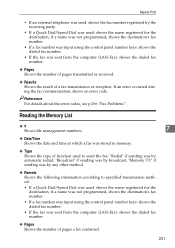Ricoh Aficio SP 3400SF Support Question
Find answers below for this question about Ricoh Aficio SP 3400SF.Need a Ricoh Aficio SP 3400SF manual? We have 1 online manual for this item!
Question posted by tomhaig on March 13th, 2012
Registering Address Book Numbers
How do you register address book numbers via the control panel. The manual doesn't help at all.
Current Answers
Related Ricoh Aficio SP 3400SF Manual Pages
Similar Questions
I Need Administrator Password For Ricoh Aficio Sp 3400sf ???????
i need Administrator Password for Ricoh Aficio SP 3400SF ???????
i need Administrator Password for Ricoh Aficio SP 3400SF ???????
(Posted by saleseg 4 months ago)
Free Aficio Sp 3400sf Driver
someone help me how can I have free aficio SP 3400SF printer and scanner driver
someone help me how can I have free aficio SP 3400SF printer and scanner driver
(Posted by mashabara 7 years ago)
How Do I Clear The Device Status On My Ricoh Aficio 3400sf
(Posted by TnbabNX7000 9 years ago)
How To Show The Mac Address In The Control Panel?
I need the MAC address for DHCP reservation.
I need the MAC address for DHCP reservation.
(Posted by itadminaidamar 11 years ago)
I Can't Receive Faxes From A Specific Number. What Does 'manual Call' Mean?
I can't receive faxes from a specific number. Everytime that number faxes, the transmission log show...
I can't receive faxes from a specific number. Everytime that number faxes, the transmission log show...
(Posted by jhui 11 years ago)