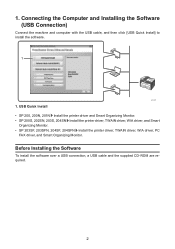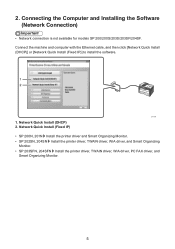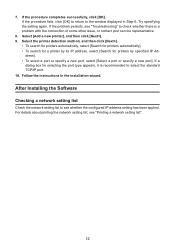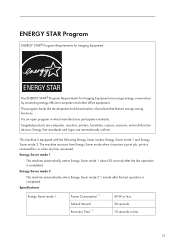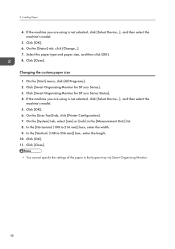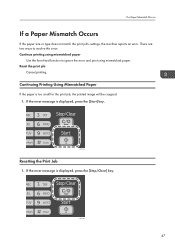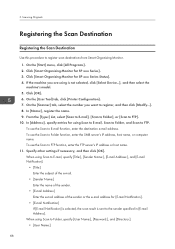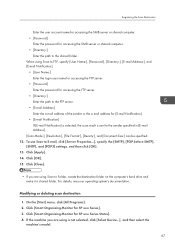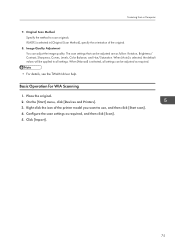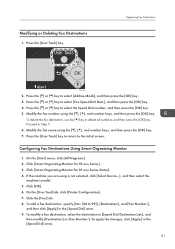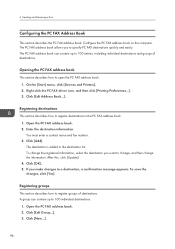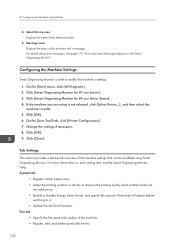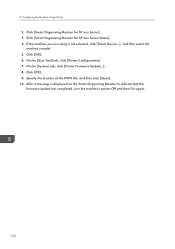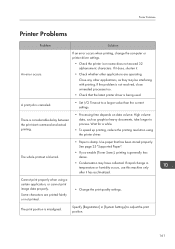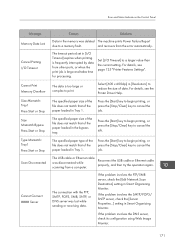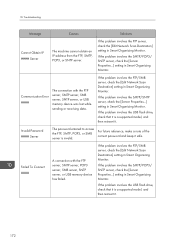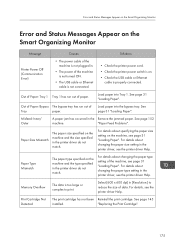Ricoh Aficio SP 204SN Support Question
Find answers below for this question about Ricoh Aficio SP 204SN.Need a Ricoh Aficio SP 204SN manual? We have 3 online manuals for this item!
Question posted by Wyattcharlesjames on June 8th, 2016
I Have The Same Issue On The Same Printer...how Do I Get It To Reset The Error
Current Answers
Answer #1: Posted by BusterDoogen on June 8th, 2016 2:12 PM
I hope this is helpful to you!
Please respond to my effort to provide you with the best possible solution by using the "Acceptable Solution" and/or the "Helpful" buttons when the answer has proven to be helpful. Please feel free to submit further info for your question, if a solution was not provided. I appreciate the opportunity to serve you!
Related Ricoh Aficio SP 204SN Manual Pages
Similar Questions
dc mode on my ricoh sp204sf. Please kindly help me to solve the problem
error sc865-01 on ricoh aficio mp c2551
I have a ricoh sp 204 and I can not scan to folder. My settings in Smart Organizing Monitor is: Addr...