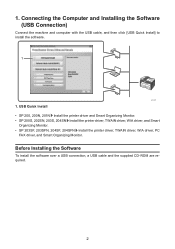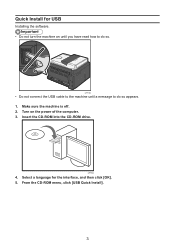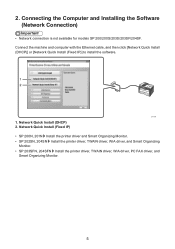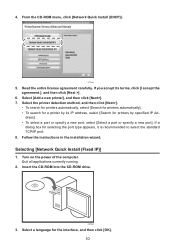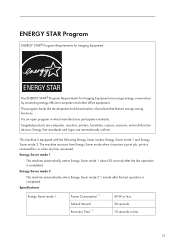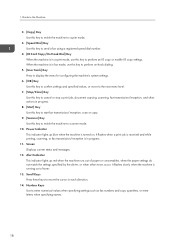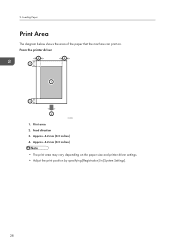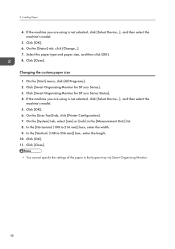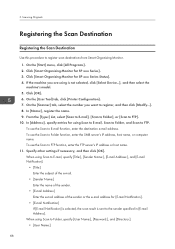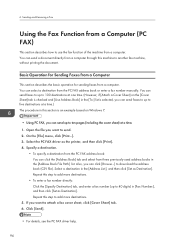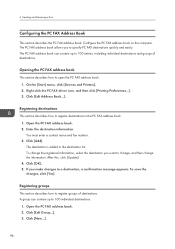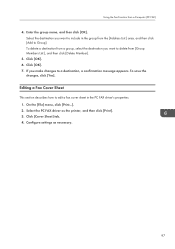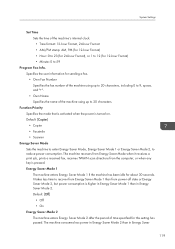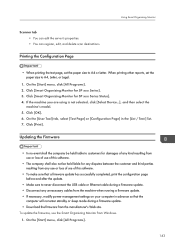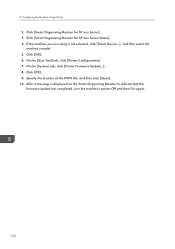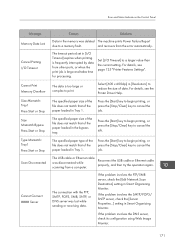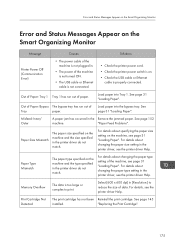Ricoh Aficio SP 204SN Support Question
Find answers below for this question about Ricoh Aficio SP 204SN.Need a Ricoh Aficio SP 204SN manual? We have 3 online manuals for this item!
Question posted by oppong3000 on March 21st, 2017
Please I Had Low Power And Printer Went Off And Showed Sc542. Can't Enter The
dc mode on my ricoh sp204sf. Please kindly help me to solve the problem
Current Answers
Answer #1: Posted by Odin on March 21st, 2017 10:50 AM
See the answer by Steve Jensen at http://terraofficesolutions.com/forum/index.php?topic=3.0.
Hope this is useful. Please don't forget to click the Accept This Answer button if you do accept it. My aim is to provide reliable helpful answers, not just a lot of them. See https://www.helpowl.com/profile/Odin.
Related Ricoh Aficio SP 204SN Manual Pages
Similar Questions
I Have The Same Issue On The Same Printer...how Do I Get It To Reset The Error
code??
code??
(Posted by Wyattcharlesjames 7 years ago)
Downloading Aficio Sp C240sf Drivers To A Mac Running El Capitan
I have downloaded the driver from the Ricoh site, installed the printer, but when I send to print, t...
I have downloaded the driver from the Ricoh site, installed the printer, but when I send to print, t...
(Posted by davidallen68948 8 years ago)
How Do I Clear A Sc542 Code For My Ricoh Aficio 3400 Sf.
(Posted by 56tterry 12 years ago)