Ricoh Aficio MP W3600 Support Question
Find answers below for this question about Ricoh Aficio MP W3600.Need a Ricoh Aficio MP W3600 manual? We have 8 online manuals for this item!
Question posted by airmatts on October 31st, 2012
Where Is The Toner Waste Bottle On This Model?
The person who posted this question about this Ricoh product did not include a detailed explanation. Please use the "Request More Information" button to the right if more details would help you to answer this question.
Current Answers
There are currently no answers that have been posted for this question.
Be the first to post an answer! Remember that you can earn up to 1,100 points for every answer you submit. The better the quality of your answer, the better chance it has to be accepted.
Be the first to post an answer! Remember that you can earn up to 1,100 points for every answer you submit. The better the quality of your answer, the better chance it has to be accepted.
Related Ricoh Aficio MP W3600 Manual Pages
Copy/Document Server Reference - Page 2
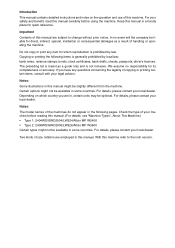
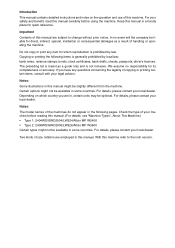
...model names of the machines do not appear in , certain units may be optional. With this machine refer to change without prior notice. Keep this manual in this manual might be available in this manual. (For details, see "Machine Types", About This Machine.) • Type 1: 2404WD/GWD2004/LW324/Aficio MP... W2400 • Type 2: 2406WD/GWD2006/LW326/Aficio MP W3600 Certain types...
Copy/Document Server Reference - Page 3
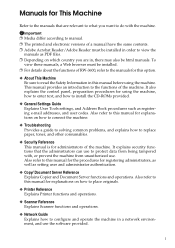
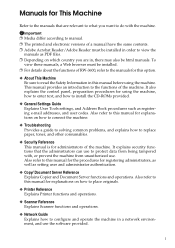
... preparation procedures for explanations on how to place originals.
❖ Printer Reference Explains Printer functions and operations.
❖ Scanner Reference Explains Scanner functions and ...Troubleshooting Provides a guide to solving common problems, and explains how to replace paper, toner, and other consumables.
❖ Security Reference This manual is for registering administrators,...
Copy/Document Server Reference - Page 190


Operating Instructions Copy/Document Server Reference
Type for 2404WD/GWD2004/LW324/Aficio MP W2400 Type for 2406WD/GWD2006/LW326/Aficio MP W3600 EN USA B286-7607
General Settings Guide - Page 2
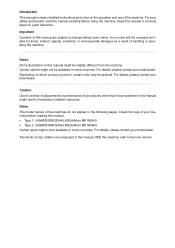
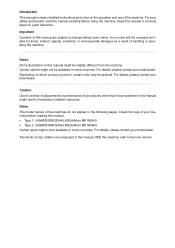
..., indirect, special, incidental, or consequential damages as a result of your machine before using the machine.
Notes: The model names of this manual. • Type 1: 2404WD/GWD2004/LW324/Aficio MP W2400 • Type 2: 2406WD/GWD2006/LW326/Aficio MP W3600 Certain types might not be available in the following pages. In no event will the company be available...
General Settings Guide - Page 3
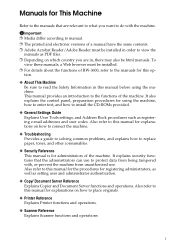
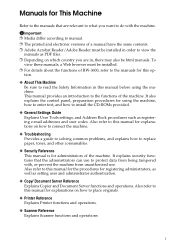
... refer to this manual for explanations on how to place originals.
❖ Printer Reference Explains Printer functions and operations.
❖ Scanner Reference Explains Scanner functions and operations.
tion... Provides a guide to solving common problems, and explains how to replace paper, toner, and other consumables.
❖ Security Reference This manual is for administrators of ...
General Settings Guide - Page 75
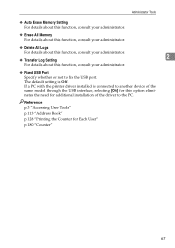
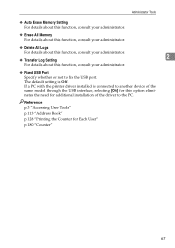
If a PC with the printer driver installed is Off. Administrator Tools
❖ Auto Erase Memory Setting For details about ...128 "Printing the Counter for Each User" p.180 "Counter"
67 The default setting is connected to another device of the same model through the USB interface, selecting [On] for this function, consult your administrator.
2
❖ Transfer Log Setting For details about ...
Network Guide - Page 3
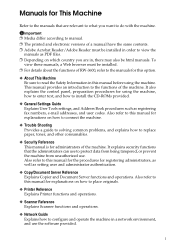
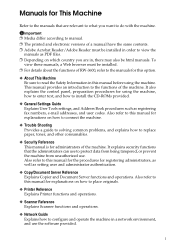
... Provides a guide to solving common problems, and explains how to replace paper, toner, and other consumables.
❖ Security Reference This manual is for explanations on which...manuals as PDF files. ❒ Depending on how to place originals.
❖ Printer Reference Explains Printer functions and operations.
❖ Scanner Reference Explains Scanner functions and operations.
❖...
Network Guide - Page 41
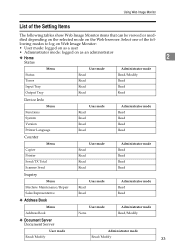
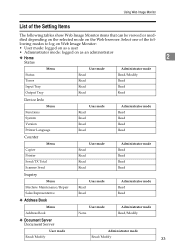
... on the selected mode on as an administrator
❖ Home
2
Status
Menu Status Toner Input Tray Output Tray
User mode Read Read Read Read
Administrator mode Read/Modify Read Read Read
Device Info
Menu Functions System Version Printer Language
User mode Read Read Read Read
Administrator mode Read Read Read Read
Counter...
Network Guide - Page 63
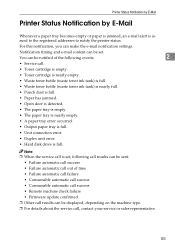
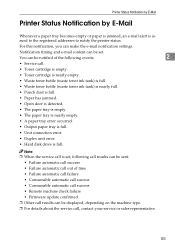
...the service call .
• Toner cartridge is empty.
• Toner cartridge is nearly empty.
• Waste toner bottle (waste toner ink tank) is full.
• Waste toner bottle (waste toner ink tank) is nearly full....issued to the registered addresses to notify the printer status. Printer Status Notification by E-Mail
Printer Status Notification by E-Mail
Whenever a paper tray becomes empty or...
Network Guide - Page 102
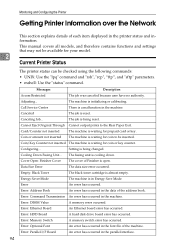
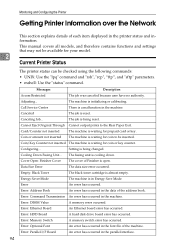
... Memory Switch
A memory switch error has occurred. Monitoring and Configuring the Printer
Getting Printer Information over the Network
This section explains details of Finisher is open. ...The fusing unit is almost empty.
Empty: Black Toner
The black toner cartridge is cooling down.
This manual covers all models, and therefore contains functions and settings that may not...
Network Guide - Page 103
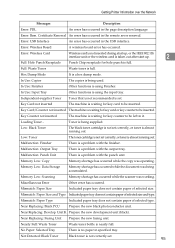
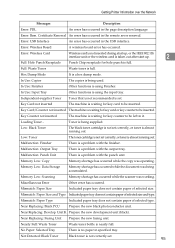
... Type
Indicated paper tray does not contain paper of selected type.
Near Replacing: Develop. Near Replacing: Fusing Unit Prepare the new fusing unit.
Nearly Full: Waste Toner
Waste toner bottle is no paper in the remote sever renewal.
No Paper: Selected Tray
There is nearly full.
Network Guide - Page 104


...
The machine is being processed. Offline
Printer is complete. Print Complete
The print was completed.
Renewing Remote Certificate The remote certificate is waiting for prepaid card to be printed in Control Panel-Off mode. Replace Develop. Retarding... Storage Complete
The storage is offline.
Not Detected: WasteToner Bottle Waste toner bottle is waiting for Job Suspension...
PostScript Supplement - Page 12


... [SmartDeviceMonitor] in the [Other] list, and then click [OK].
erties]. M On the [Details] tab, click [Add Port...].
A dialog box for selecting the printer manufacturer and model name appears. I Change the printer name if you want to install, and then
click [Next >].
TCP/IP)
A Quit all applications currently running.
1
B Insert the CD-ROM into...
PostScript Supplement - Page 14


... with the selected language will be installed.
A dialog box for selecting the printer manufacturer and model name appears.
I Change the printer name if you want to use.
K On the [Start] menu, point to print a test page, and then click [Finish]. L Click the icon of the machine ...
Printer Reference - Page 9
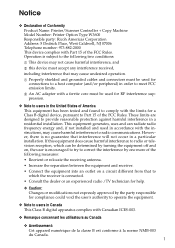
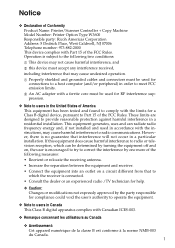
...; Connect the equipment into an outlet on , the user is subject to radio communications. Notice
❖ Declaration of Conformity Product Name: Printer/Scanner Controller + Copy Machine Model Number: Printer Option Type W3600 Responsible party: Ricoh Americas Corporation Address: 5 Dedrick Place, West Caldwell, NJ 07006 Telephone number: 973-882-2000 This device complies with Canadian...
Scanner Reference - Page 9


... the equipment.
❖ Note to users in the United States of the FCC Rules. Notice
❖ Declaration of Conformity Product Name: Printer/Scanner Controller + Copy Machine Model Number: Scanner Option Type W3600 Responsible party: Ricoh Americas Corporation Address: 5 Dedrick Place, West Caldwell, NJ 07006 Telephone number: 973-882-2000 This device complies with...
Troubleshooting - Page 9
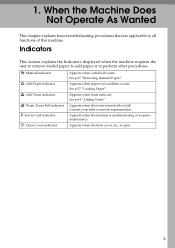
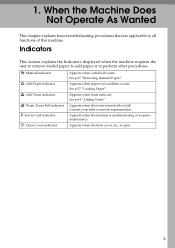
...
Appears when paper-out condition occurs. See p.64 "Adding Toner".
When the Machine Does Not Operate As Wanted
This chapter explains basic troubleshooting procedures that are applicable to perform other procedures. E: Waste Toner Full indicator Appears when the waste toner bottle is open.
3 L: Service Call indicator
Appears when the machine is malfunctioning or requires maintenance...
Troubleshooting - Page 71
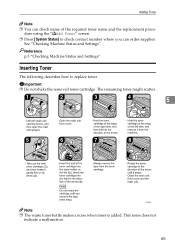
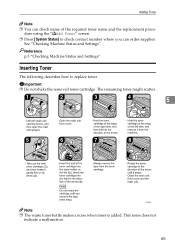
Important
❒ Do not shake the removed toner cartridge. Adding Toner
Note ❒ You can order supplies. The remaining toner might scatter.
5
ATK008S
Note ❒ The waste toner bottle makes a noise when toner is added.
Reference p.5 "Checking Machine Status and Settings"
Inserting Toner
The following describes how to check contact number where you can check name of the required...
Troubleshooting - Page 72
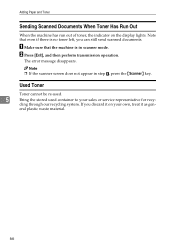
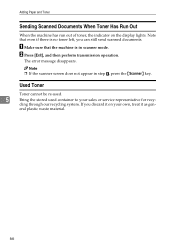
... perform transmission operation. The error message disappears.
eral plastic waste material.
66 Note
❒ If the scanner screen does not appear in scanner mode. Adding Paper and Toner
Sending Scanned Documents When Toner Has Run Out
When the machine has run out of toner, the indicator on your sales or service representative for recy...
Similar Questions
How To Empty Toner Waste Bottle On Ricoh Aficio Mp 2400
(Posted by cbs3rd 12 years ago)


