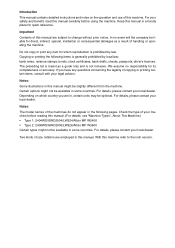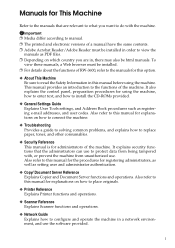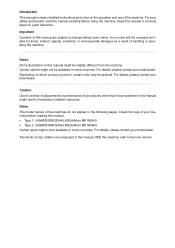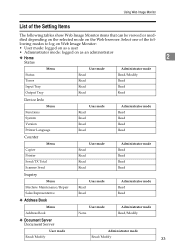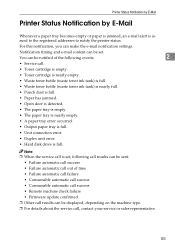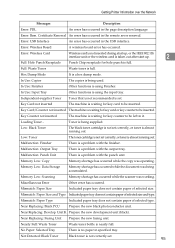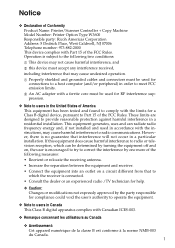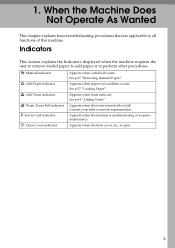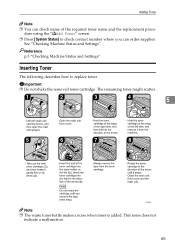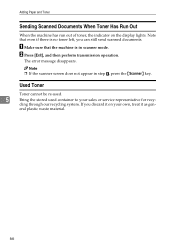Ricoh Aficio MP W3600 Support Question
Find answers below for this question about Ricoh Aficio MP W3600.Need a Ricoh Aficio MP W3600 manual? We have 8 online manuals for this item!
Question posted by Jack92021 on November 20th, 2015
How Do I Remove The Full Toner Waste Bottle?
???
Current Answers
Answer #1: Posted by TommyKervz on November 21st, 2015 12:56 AM
Follow the instructions on the link below
http://support.ricoh.com/bb_v1oi/pub_e/oi_view/0001036/0001036924/view/op_guide/unv/0231.htm
See video instructions here
Related Ricoh Aficio MP W3600 Manual Pages
Similar Questions
Where Is The Toner Waste Bottle On This Model?
(Posted by airmatts 11 years ago)
How To Empty Toner Waste Bottle On Ricoh Aficio Mp 2400
(Posted by cbs3rd 12 years ago)