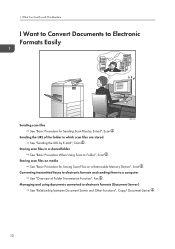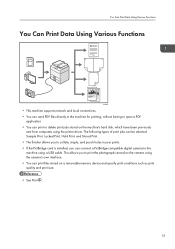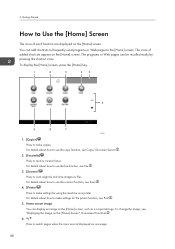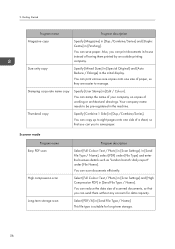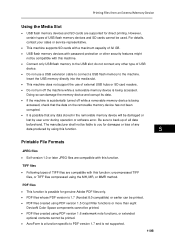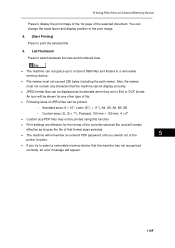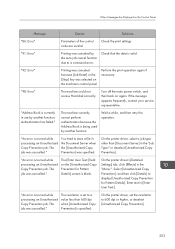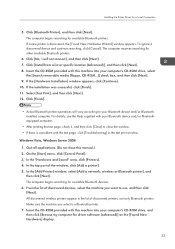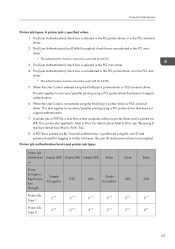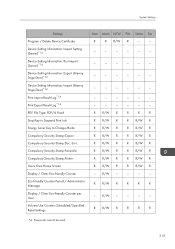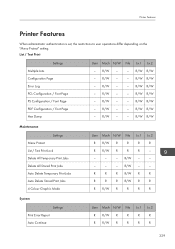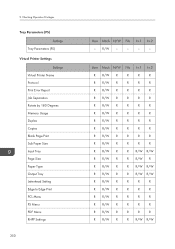Ricoh Aficio MP C5502 Support Question
Find answers below for this question about Ricoh Aficio MP C5502.Need a Ricoh Aficio MP C5502 manual? We have 3 online manuals for this item!
Question posted by carolelgarren on December 27th, 2012
Why Won't Pdf Files Containing Pictures Or Graphics Print?
Occasionally, we have documents with many pictures or graphics in a pdf that we need to print. When you send it to print, it appears to be working but the file never prints out. There is no error or message of any kind. It just never prints. Any suggestions?
Current Answers
Answer #1: Posted by freginold on December 28th, 2012 5:00 AM
Hi, if this only happens with PDF files, check to be sure your printer has the PostScript3 (PS3) kit installed, and you are using the PostScript driver. Both of these are necessary for optimum performance when printing PDF files. If you have the PS3 kit and you are using a PostScript driver, check the print driver's settings because PostScript drivers have a lot of specific settings that can cause weird printing problems.
Related Ricoh Aficio MP C5502 Manual Pages
Similar Questions
Ricoh Aficio C5502 Wont Print
Hello, My co-worker and I are trying to figure out why our Ricoh Aficio C5502 wont print. Everything...
Hello, My co-worker and I are trying to figure out why our Ricoh Aficio C5502 wont print. Everything...
(Posted by Anonymous-144874 9 years ago)
Ricoh Aficio Copier Cannot Fax To File Communication Error
(Posted by aboreROD 10 years ago)
Pdf Will Not Print Because Of Mismatch Error For Ricoh C5502
(Posted by FENNYturso 10 years ago)
Ricoh Aficio Mp C5002 And C5502 Errors
Ricoh Aficio MP C5002 and C5502 getting run out of extended memory and cannot refresh document error...
Ricoh Aficio MP C5002 and C5502 getting run out of extended memory and cannot refresh document error...
(Posted by bflourentzou 11 years ago)
Printing Error Message
I have a Ricoh MP c3501 copier/printer. I'm trying to print a booklet in my Adobe InDesign. I printe...
I have a Ricoh MP c3501 copier/printer. I'm trying to print a booklet in my Adobe InDesign. I printe...
(Posted by chandellecrane 12 years ago)