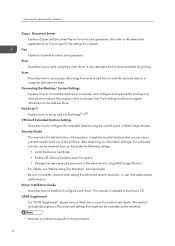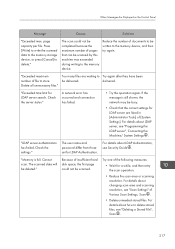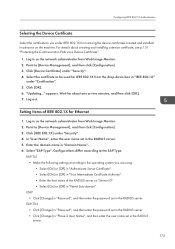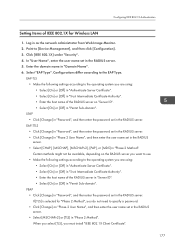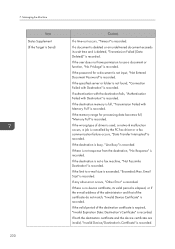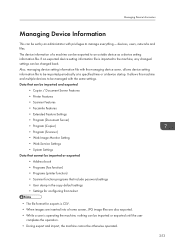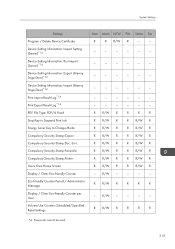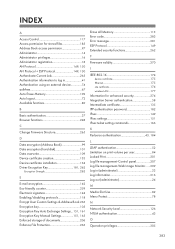Ricoh Aficio MP C5502 Support Question
Find answers below for this question about Ricoh Aficio MP C5502.Need a Ricoh Aficio MP C5502 manual? We have 3 online manuals for this item!
Question posted by jtucker19974 on August 26th, 2015
Server Password
I need to change my server password for scans.
Current Answers
Answer #1: Posted by freginold on August 26th, 2015 5:38 PM
Hello, to change the stored password:
- Press the User Tools/Counter button
- Select System Settings
If you set your server password as the scanner's default password:
- Select the File Transfer tab
- Select default passwords option (probably on the right side)
- Update your SMB password
- Select OK
If you have several scan destinations saved and you just need to change one of them:
- Select the Admin Tools tab
- Select Address Book Management
- Select the scan folder you want to change
- Select the Auth. Info tab
- Update the SMB password
- Select OK
- Select OK again
- Press the User Tools/Counter button
- Select System Settings
If you set your server password as the scanner's default password:
- Select the File Transfer tab
- Select default passwords option (probably on the right side)
- Update your SMB password
- Select OK
If you have several scan destinations saved and you just need to change one of them:
- Select the Admin Tools tab
- Select Address Book Management
- Select the scan folder you want to change
- Select the Auth. Info tab
- Update the SMB password
- Select OK
- Select OK again
Related Ricoh Aficio MP C5502 Manual Pages
Similar Questions
What Is The Configuration Password For This Aficio Mp C5502 Printer
(Posted by Anonymous-168442 2 years ago)
What Is The Username And Password For My Aficio Mp C5502
(Posted by Svti 9 years ago)
How To Change Default Settings On Aficio Mp C5502
(Posted by molmor 10 years ago)
Aficio Mp C3501 How To Set Default Scan Resolution
(Posted by ralphKal 10 years ago)
On Ricoh Aficio Mpc4000, How Do You Delete Recent Scan Folders?
On ricoh aficio mpc4000, how do you delete recent scan folders?
On ricoh aficio mpc4000, how do you delete recent scan folders?
(Posted by marcpluck 11 years ago)