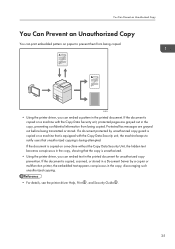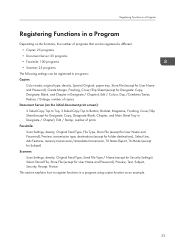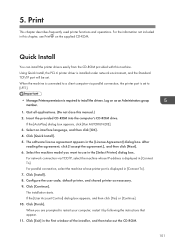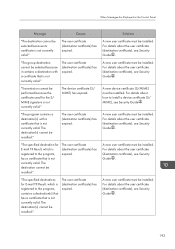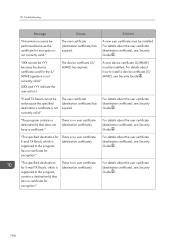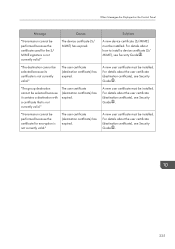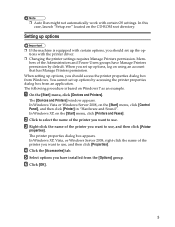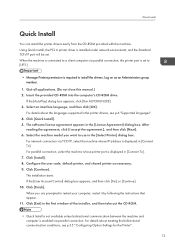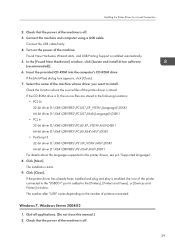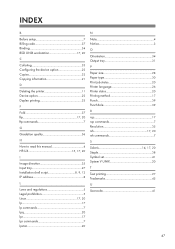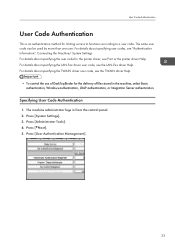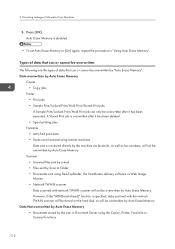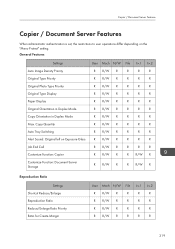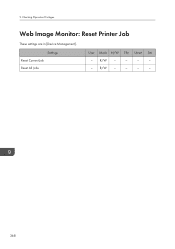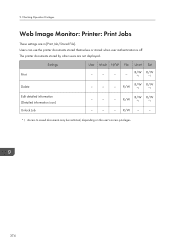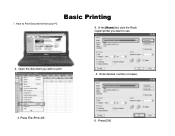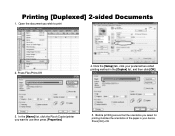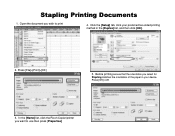Ricoh Aficio MP C5502 Support Question
Find answers below for this question about Ricoh Aficio MP C5502.Need a Ricoh Aficio MP C5502 manual? We have 3 online manuals for this item!
Question posted by davidnesbit on October 9th, 2013
Ricoh 5502 Color Copier/printer
How to add a new user to Ricoh 5502 located at a Regus Business Center
Current Answers
Answer #1: Posted by freginold on October 9th, 2013 5:50 PM
Hi, the procedure for adding a new user depends on what exactly the new user will need rights to do, but in general you can add a new user through the address book (User Tools > System Settings > Administrator Tools > Address Book Management). Select New Program, then enter a name for this user under the Name tab. Then enter whatever information is required for this user -- user code, email address, folder path, etc. Once you are finished, select OK in the upper right corner to save the new user.
Related Ricoh Aficio MP C5502 Manual Pages
Similar Questions
Ricoh Aficio C5502 Wont Print
Hello, My co-worker and I are trying to figure out why our Ricoh Aficio C5502 wont print. Everything...
Hello, My co-worker and I are trying to figure out why our Ricoh Aficio C5502 wont print. Everything...
(Posted by Anonymous-144874 9 years ago)
How Do I Setup My Fax Number On Ricoh Aficio Mp C5502
(Posted by vaz 10 years ago)
Ricoh Copier/printer
Can you reprint a document from a copier/printer that has already been print? Is there such a thing ...
Can you reprint a document from a copier/printer that has already been print? Is there such a thing ...
(Posted by helpdesk2205 11 years ago)