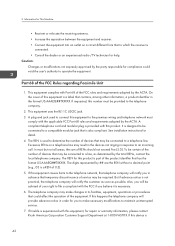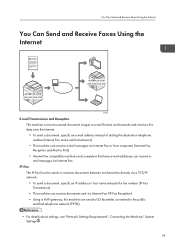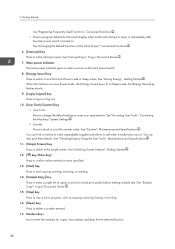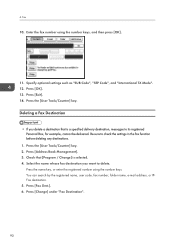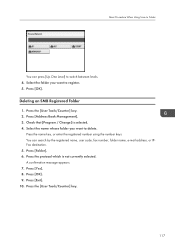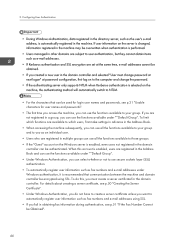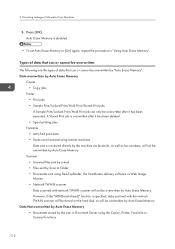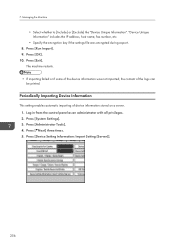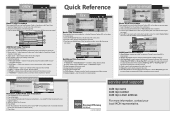Ricoh Aficio MP C5502 Support Question
Find answers below for this question about Ricoh Aficio MP C5502.Need a Ricoh Aficio MP C5502 manual? We have 3 online manuals for this item!
Question posted by vaz on June 25th, 2013
How Do I Setup My Fax Number On Ricoh Aficio Mp C5502
The person who posted this question about this Ricoh product did not include a detailed explanation. Please use the "Request More Information" button to the right if more details would help you to answer this question.
Current Answers
Answer #1: Posted by freginold on June 30th, 2013 4:25 AM
Hi, the fax option for this copier works as soon as you install it. Just connect an active phone line to the LINE port in the back of the copier and you are ready to fax!
If you want to program the fax number into the C5502, go to User Tools, select Fax Features, and under the Initial Settings tab select Program Fax Information. You can also program your name or business name here if you wish.
If you want to program the fax number into the C5502, go to User Tools, select Fax Features, and under the Initial Settings tab select Program Fax Information. You can also program your name or business name here if you wish.
Related Ricoh Aficio MP C5502 Manual Pages
Similar Questions
What Is The Configuration Password For This Aficio Mp C5502 Printer
(Posted by Anonymous-168442 2 years ago)
How To Clear User Code On The Aficio Mp C5502?
(Posted by zakntrigg 9 years ago)
How To Update Address Book In Ricoh Aficio Mp C5502 Online?
(Posted by bthomson 10 years ago)