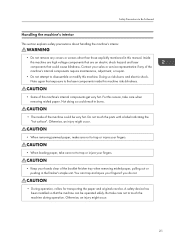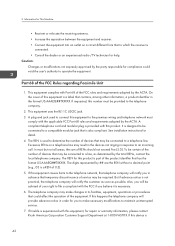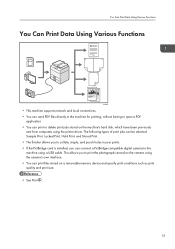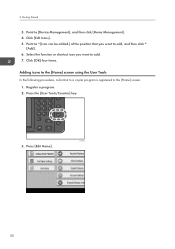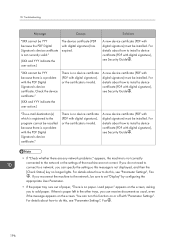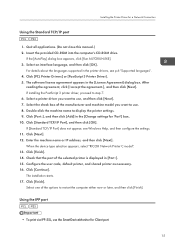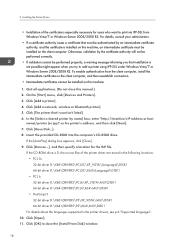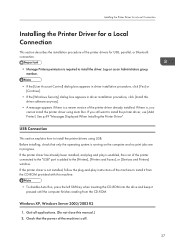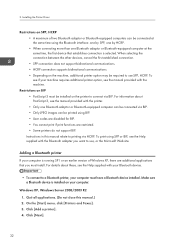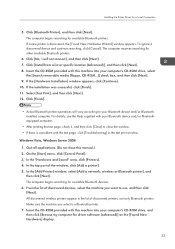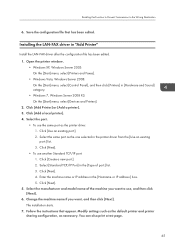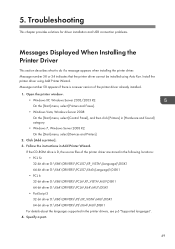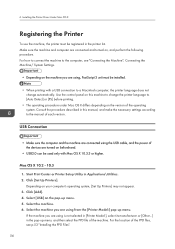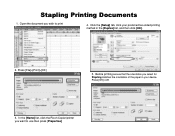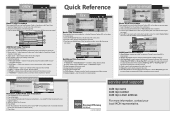Ricoh Aficio MP C5502 Support Question
Find answers below for this question about Ricoh Aficio MP C5502.Need a Ricoh Aficio MP C5502 manual? We have 3 online manuals for this item!
Question posted by djones90971 on May 8th, 2014
How To Add Staples Ricoh Mp C5502a
Current Answers
Answer #1: Posted by freginold on May 9th, 2014 6:59 AM
you are installing (corner staples vs. saddle-stitch) but in general, these are the steps for installing staples:
- Open the finisher front side door
- Remove the staple cartridge by the green handle
- Push in on the two sides to pop the top of the cartridge up
- Remove the empty white paper container
- Install the new staples in the direction of the arrow
- Push down on the top of the cartridge so it snaps into place
- Pull out the strip of tape around the staples
- Reinstall the cartridge into the finisher, so it snaps into place
- Close the finisher door
Related Ricoh Aficio MP C5502 Manual Pages
Similar Questions
how do i turn off the annoying beep telling me to add staples every time i copy? I dont need staples...