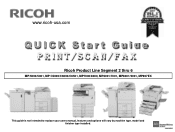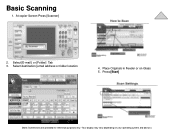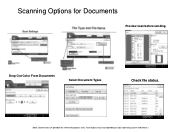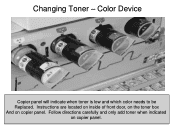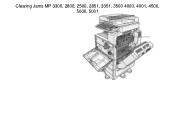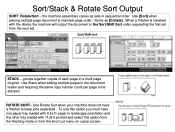Ricoh Aficio MP C5000 Support Question
Find answers below for this question about Ricoh Aficio MP C5000.Need a Ricoh Aficio MP C5000 manual? We have 3 online manuals for this item!
Question posted by mustbethemeds on April 17th, 2017
What Is The Code It Is Giving?
The person who posted this question about this Ricoh product did not include a detailed explanation. Please use the "Request More Information" button to the right if more details would help you to answer this question.
Current Answers
Answer #1: Posted by waelsaidani1 on April 18th, 2017 12:31 AM
Here is a lit of codes from this machine; http://printcopy.info/?l=en&mod=erc&brand=Ricoh&model=Aficio%20MPC5000
Related Ricoh Aficio MP C5000 Manual Pages
Similar Questions
How To Use Code Authentication On The Ricoh Mp C5000
(Posted by shyuba 9 years ago)
How To Save The User Access Code On A Richo Aficio Mp C4500 Printer
(Posted by fvarmbe 10 years ago)
How to Cancel Sc899 Code On My Ricoh Aficio Mp C2051
Please help me to cancel the SC899 code for my ricoh aficio mp C2051
Please help me to cancel the SC899 code for my ricoh aficio mp C2051
(Posted by usertechnik 10 years ago)