Ricoh Aficio MP C4502 Support Question
Find answers below for this question about Ricoh Aficio MP C4502.Need a Ricoh Aficio MP C4502 manual? We have 2 online manuals for this item!
Question posted by acs40 on November 13th, 2013
Ricoh Mp C4502 And Mac 10.6.8
getting "Media tray almost empty" when trying to print from a Mac 10.6.8
Current Answers
There are currently no answers that have been posted for this question.
Be the first to post an answer! Remember that you can earn up to 1,100 points for every answer you submit. The better the quality of your answer, the better chance it has to be accepted.
Be the first to post an answer! Remember that you can earn up to 1,100 points for every answer you submit. The better the quality of your answer, the better chance it has to be accepted.
Related Ricoh Aficio MP C4502 Manual Pages
General Settings Guide - Page 2


... on your safety and benefit, read this manual carefully before reading this manual. • Type 1:8035e/8035eg/DSm735e/DSm735eg/LD335/Aficio MP 3500/Aficio MP 3500G • Type 2:8045e/8045eg/DSm745e/DSm745eg/LD345/Aficio MP 4500/Aficio MP 4500G Certain types might be optional. For your machine, certain units may be slightly different from the machine. Depending on...
General Settings Guide - Page 5


... IEEE 1284 Interface 9 Connecting to the IEEE 802.11b (Wireless LAN) Interface 10
Network Settings 13 Settings Required to Use the Printer/LAN-Fax 13 Settings Required to...System Settings
General Features 43 Output tray settings 45
Tray Paper Settings 46 Timer Settings ...49 Interface Settings 51
Network ...51 Parallel Interface ...54 IEEE 802.11b ...55 Print List ...56 File Transfer ...57...
General Settings Guide - Page 15
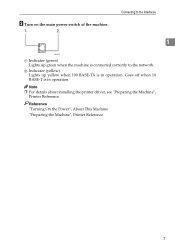
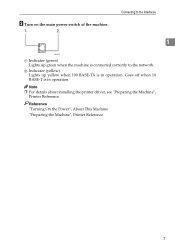
... up yellow when 100 BASE-TX is in operation.
Reference "Turning On the Power", About This Machine "Preparing the Machine", Printer Reference
7 Goes off when 10 BASE-T is in operation.
Connecting to the network. E Turn on the main power switch of the machine.
General Settings Guide - Page 16
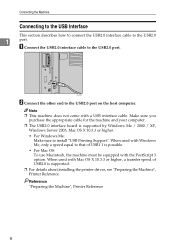
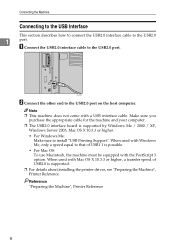
...
Reference "Preparing the Machine", Printer Reference
8 Note ❒ This machine does not come with Mac OS X 10.3.3 or higher, a transfer speed of USB1.1 is supported.
❒ For details about installing the... USB2.0 interface cable to install "USB Printing Support". AJL003S
B Connect the other end to that of USB2.0 is possible.
• For Mac OS: To use Macintosh, the machine must...
General Settings Guide - Page 18
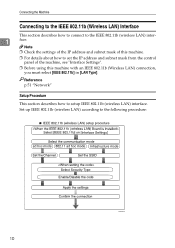
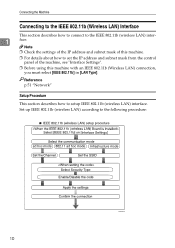
Connecting the Machine
Connecting to the IEEE 802.11b (Wireless LAN) Interface
This section describes how to connect to the following procedure:
10
ARH007S Set up IEEE 802.11b (wireless LAN) according to the IEEE 802.11b (wireless LAN) inter-
1
face. Note
❒ Check the settings of the ...
General Settings Guide - Page 57
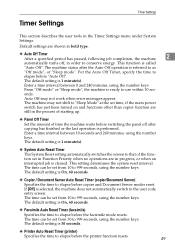
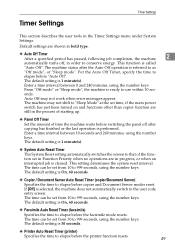
...a time interval between 0 and 240 minutes, using the number keys. The time can be set from 10 to 999 seconds, using the number keys The default setting is ready to the user code entry screen.... (printer)
Specifies the time to 999 seconds, using the number keys. The time can be set from 10 to as
"Off mode", or "Sleep mode". The machine may not work when error messages appear. Timer...
General Settings Guide - Page 58


... The default setting is On, 60 seconds.
The time can be set from 10 to automatically log out a user when the user does not operate the machine for...Set Time
Set the time for the copier's internal clock using the number keys. The time can be set from 10 to elapse before the scanner function resets.
The default setting time is On, 60 seconds.
❖ Scanner Auto ...
General Settings Guide - Page 59
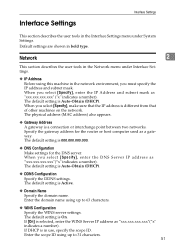
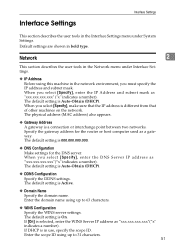
....xxx.xxx.xxx"("x" indicates a number). The default setting is Auto-Obtain (DHCP). Enter the scope ID using up to 31 characters. 51
The physical address (MAC address) also appears.
❖ Gateway Address A gateway is Active.
❖ Domain Name Specify the domain name. When you select [Specify], make sure that the IP...
General Settings Guide - Page 63


....11 Ad hoc.
❖ SSID Setting
Specifies SSID to [Active], you must enter the WEP key.
• WEP The default setting is Inactive.
• Encryption 10 alphanumeric characters must be entered for 64 bit, 26 characters for 128 bit.
❖ Wireless LAN Signal
When using the control panel. Reference
p.3 "Accessing User...
General Settings Guide - Page 67
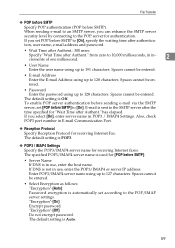
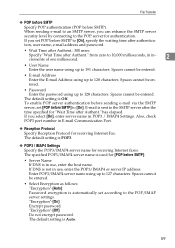
... Fax. If you can enhance the SMTP server security level by connecting to the POP server for [POP before SMTP] to [On]. from zero to 10,000 milliseconds, in POP3 / IMAP4 Settings. Spaces cannot be entered.
• Select Encryption as follows: "Encryption"-[Auto] Password encryption is in use , enter the POP3...
General Settings Guide - Page 75


You can register up 10 transfer requests.
❖ Address Book: Change Order Changes the order of items on the same page, but you cannot move items to be moved.
C Press [...
General Settings Guide - Page 88
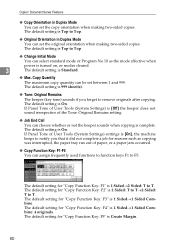
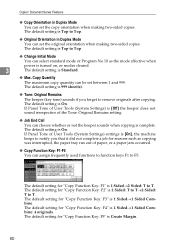
... Function Key: F2" is 2 Sided: T to T→2 Sided: T to Top.
❖ Change Initial Mode
You can select standard mode or Program No.10 as copying was interrupted, the paper tray ran out of paper, or a paper jam occurred.
❖ Copy Function Key: F1-F5 You can assign frequently used functions to function...
Manuals - Page 36
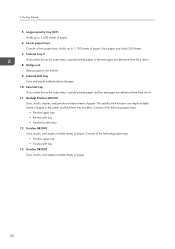
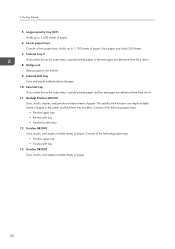
...6. Lower paper trays Consists of paper.
10. Each paper tray holds 550 sheets.
7. Consists of the following paper trays: • Finisher upper tray • Finisher shift tray • Finisher booklet tray
12. Large capacity tray (LCT) Holds up to the finisher.
9. Consists of the following paper trays: • Finisher upper tray • Finisher shift tray
13. Getting Started
5.
Manuals - Page 38
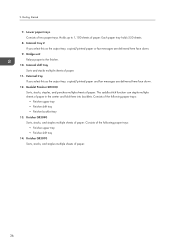
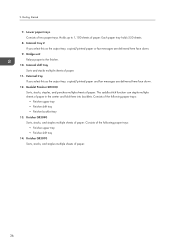
...
14. 2. Lower paper trays Consists of the following paper trays: • Finisher upper tray • Finisher shift tray • Finisher booklet tray
13. External tray If you select this as the output tray, copied/printed paper or fax messages are delivered here face down .
9. Consists of two paper trays. Each paper tray holds 550 sheets.
8. Getting Started
7. Booklet Finisher...
Manuals - Page 40
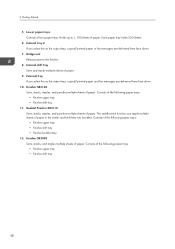
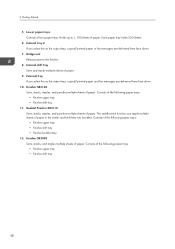
... stacks multiple sheets of paper. Finisher SR3090 Sorts, stacks, and staples multiple sheets of paper.
9. Consists of paper. Internal tray 2 If you select this as the output tray, copied/printed paper and fax messages are delivered here face down .
10. 2. Getting Started
5. Finisher SR3120 Sorts, stacks, staples, and punches multiple sheets of the following paper...
Manuals - Page 42


...paper trays: • Finisher upper tray • Finisher shift tray
40 Getting Started
5. The saddle stitch function can staple multiple sheets of paper.
10. Lower paper trays Consists...trays: • Finisher upper tray • Finisher shift tray • Finisher booklet tray
13. Each paper tray holds 550 sheets.
7. Internal tray 2 If you select this as the output tray, copied/printed...
Manuals - Page 43
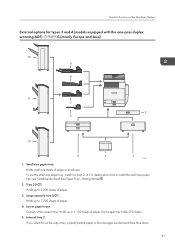
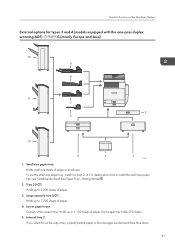
... the small size paper tray, see "Installing the Small Size Paper Tray", Getting Started .
2. Holds up to 1,200 sheets of paper.
3. Small size paper tray Holds small size sheets of two paper trays. Large capacity tray (LCT) Holds up to 2,000 sheets of paper.
4. Internal tray 2 If you select this as the output tray, copied/printed paper or fax...
Manuals - Page 44


....
7. Finisher SR3120 Sorts, stacks, staples, and punches multiple sheets of the following paper trays: • Finisher upper tray • Finisher shift tray
10. Getting Started
6. Internal shift tray Sorts and stacks multiple sheets of the following paper trays: • Finisher upper tray • Finisher shift tray • Finisher booklet tray
11. Consists of paper.
8.
Manuals - Page 46


... you select this as the output tray, copied/printed paper and fax messages are delivered here face down .
10. Booklet Finisher SR3110 Sorts, stacks, staples, and punches multiple sheets of paper. Consists of paper. Finisher SR3090 Sorts, stacks, and staples multiple sheets of paper. Getting Started
5. Lower paper trays Consists of paper.
9. Bridge unit Relays...
Manuals - Page 174


... frequently. Misfeeds occur frequently when printing on internal tray 2, and then try printing the job again. For details about removing jammed paper, see "Removing Jammed Paper", Troubleshooting .
• Check that the side or end fences are output.
For details about removing jammed paper, see "When Printouts on the finisher tray.
• Remove misfed paper. For...
Similar Questions
Taskalfa 250ci Will Not Print A Pdf To The Mp Tray And Print To 'fit
recently had out taskalfa 250ci service, since then, we can't print to the mp tray have the print jo...
recently had out taskalfa 250ci service, since then, we can't print to the mp tray have the print jo...
(Posted by 1946johnston 8 years ago)
Ricoh Aficio Mp 5002 Cannot Change Duplex Of Printing
(Posted by darestyb 10 years ago)
How To Enable Staple Option In Printer By Default In Ricoh Aficio Mp C4502
(Posted by carcmick0 10 years ago)

