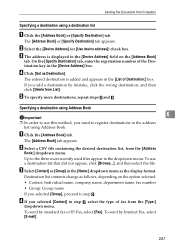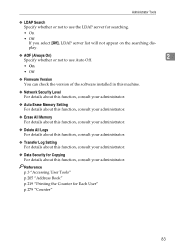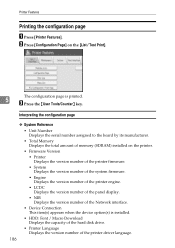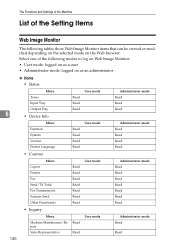Ricoh Aficio MP C4500 Support Question
Find answers below for this question about Ricoh Aficio MP C4500.Need a Ricoh Aficio MP C4500 manual? We have 8 online manuals for this item!
Question posted by termdi on May 14th, 2014
What Is The Most Recent Version Ricoh Firmware C4500
The person who posted this question about this Ricoh product did not include a detailed explanation. Please use the "Request More Information" button to the right if more details would help you to answer this question.
Current Answers
Answer #1: Posted by freginold on July 16th, 2014 10:15 AM
Hi, there are different firmware versions for each of the components in the C4500: network support, finisher, document feeder, printer, etc. The main firmware is the system firmware, which is currently at version 1.70.
Related Ricoh Aficio MP C4500 Manual Pages
Similar Questions
How To Upgrade The Firmware On A Ricoh Aficio Mp C4501
(Posted by PAahle 9 years ago)
Mp C4503 Frimware Version
What is the most recent released firmware version for the MP C4503?
What is the most recent released firmware version for the MP C4503?
(Posted by christopherhughes 10 years ago)
Full Version Firmware Of Aficio Mpc 4500
how can we get download for the full version firmware for the aficio model
how can we get download for the full version firmware for the aficio model
(Posted by excellimage 11 years ago)