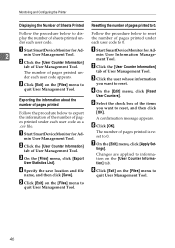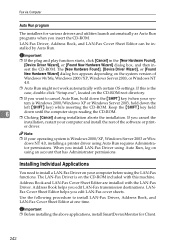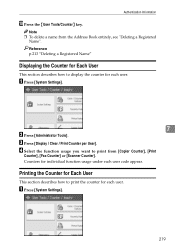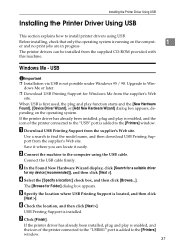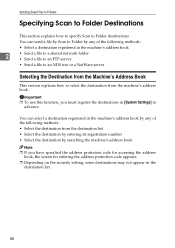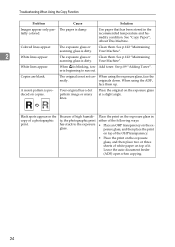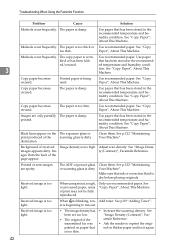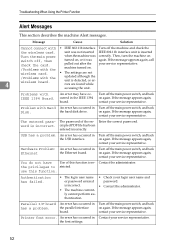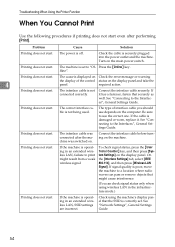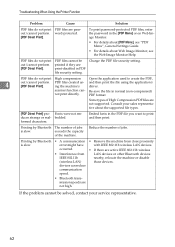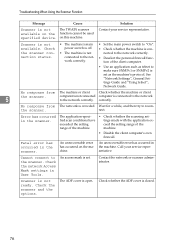Ricoh Aficio MP C4500 Support Question
Find answers below for this question about Ricoh Aficio MP C4500.Need a Ricoh Aficio MP C4500 manual? We have 8 online manuals for this item!
Question posted by suzetterios63 on September 24th, 2012
Problem - Service Code Sc863-05
when the machine is turned on a code appears /.. SC863-05, on model C4500
Current Answers
Answer #1: Posted by freginold on September 25th, 2012 2:51 AM
sc863 is a hard disk drive read error. Chances are either your hard drive or controller board is bad. You could try formatting your hard drive (after backing up your address book) and see if that fixes it, but you may want to have a Ricoh-certified technician troubleshoot the machine to determinee exactly what's causing the error.
Related Ricoh Aficio MP C4500 Manual Pages
Similar Questions
Service Code Sc572-02 ? What Is This Code Mean ? How Can I Solve This Proble
On screen shows, as Service Code SC572-02 Machine S/N W502LC00443 .Can you give me an advice tips to...
On screen shows, as Service Code SC572-02 Machine S/N W502LC00443 .Can you give me an advice tips to...
(Posted by petershinesq 1 year ago)
How To Save The User Code On A Ricoh Aficio Mp C4500 Printer
(Posted by aiEmil 9 years ago)
How To Save The User Access Code On A Richo Aficio Mp C4500 Printer
(Posted by fvarmbe 10 years ago)
Message Box On Screen: 'functional Problem' Service Code Sc543 On Aficio Mp C280
When the copier/printer is turned on this message box appears on the screen. Don't have a manual and...
When the copier/printer is turned on this message box appears on the screen. Don't have a manual and...
(Posted by vetnutter 10 years ago)
Ricoh Aficio Mp6001 Is Requesting Me Code While I Want To Copy Document
Ricoh Aficio MP6001 is asks for code and only the distrbuter know the code they terminaly ask for mo...
Ricoh Aficio MP6001 is asks for code and only the distrbuter know the code they terminaly ask for mo...
(Posted by demeejig36 10 years ago)