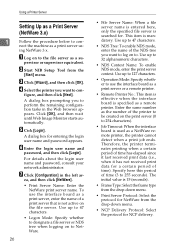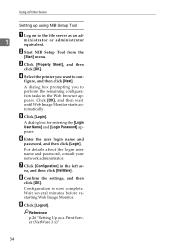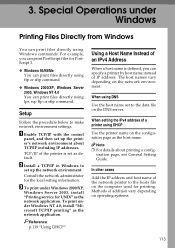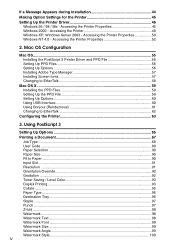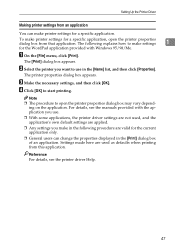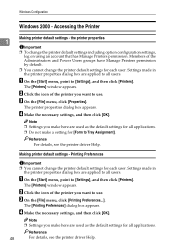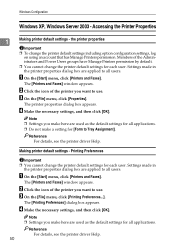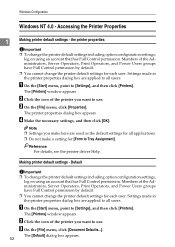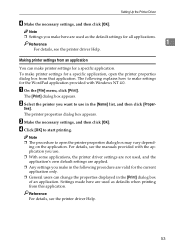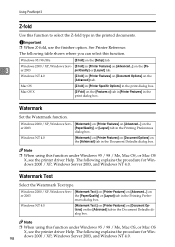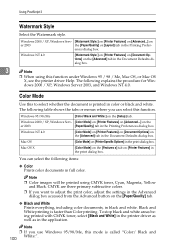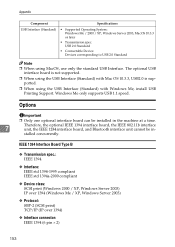Ricoh Aficio MP C4500 Support Question
Find answers below for this question about Ricoh Aficio MP C4500.Need a Ricoh Aficio MP C4500 manual? We have 8 online manuals for this item!
Question posted by vgubchak on June 3rd, 2011
Print Date
Can the printer (printer preferences) be set up so everytime something gets printed the date and time is shown somewhere on the page? The watermarks option does not give me a print date option. Please advise.
Current Answers
Related Ricoh Aficio MP C4500 Manual Pages
Similar Questions
Ricoh Aficio Mp 5002 Printer Can't Print/scan/fax, Only Photocopy...
Hi all, previously i have posted this question.https://www.helpowl.com/q/Ricoh/AficioMP5002/Troub......
Hi all, previously i have posted this question.https://www.helpowl.com/q/Ricoh/AficioMP5002/Troub......
(Posted by 2guardian4 7 years ago)
How To Save The User Code On A Ricoh Aficio Mp C4500 Printer
(Posted by aiEmil 9 years ago)
I Cannot Get My Ricoh Aficio Mp 2550 Printer To Print In Color
(Posted by yemisur 10 years ago)
How To Save The User Access Code On A Richo Aficio Mp C4500 Printer
(Posted by fvarmbe 10 years ago)
Ricoh C4500 Printer Error Codes
We have a Ricoh C4500 printer and it is showing an error code SC552
We have a Ricoh C4500 printer and it is showing an error code SC552
(Posted by gjones77792 11 years ago)