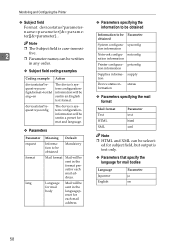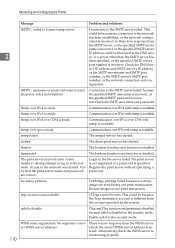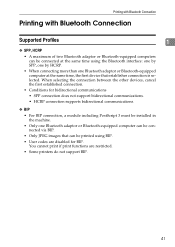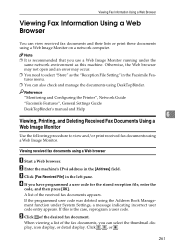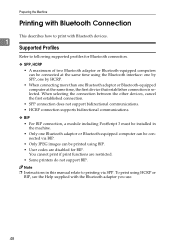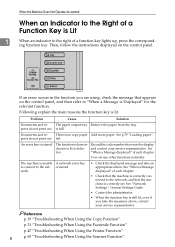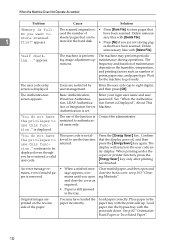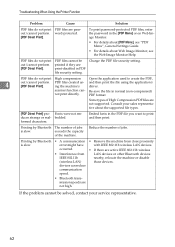Ricoh Aficio MP C4500 Support Question
Find answers below for this question about Ricoh Aficio MP C4500.Need a Ricoh Aficio MP C4500 manual? We have 8 online manuals for this item!
Question posted by gjones77792 on August 31st, 2012
Ricoh C4500 Printer Error Codes
We have a Ricoh C4500 printer and it is showing an error code SC552
Current Answers
Answer #1: Posted by freginold on August 31st, 2012 8:18 AM
sc552 is a fuser error code. It could be something as simple as a dirty thermistor, or it could be a more serious problem with the fuser, the wiring, or the power supply. It's best to have a Ricoh technician take a look at it.
Related Ricoh Aficio MP C4500 Manual Pages
Similar Questions
How To Remove Error For Printer Ricoh Aficio Mp2550 Error Code Sc552
(Posted by mark1prolso 9 years ago)
What Service For Ricoh Copier Mp C4500 Code Sc552
(Posted by twPiet 9 years ago)
How To Save The User Code On A Ricoh Aficio Mp C4500 Printer
(Posted by aiEmil 9 years ago)
Ricoh Printer Show Memory Is Full. Cannot Scan. The Scanned Data Will Be
deleted
deleted
(Posted by henkfalett 9 years ago)