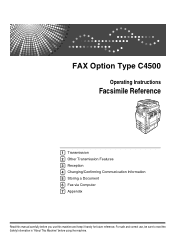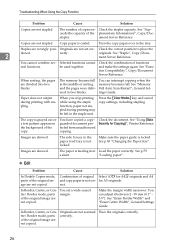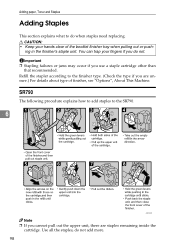Ricoh Aficio MP C4500 Support Question
Find answers below for this question about Ricoh Aficio MP C4500.Need a Ricoh Aficio MP C4500 manual? We have 8 online manuals for this item!
Question posted by jillryc on June 16th, 2014
Gestetner Mp C4500 How To Use Stapler
The person who posted this question about this Ricoh product did not include a detailed explanation. Please use the "Request More Information" button to the right if more details would help you to answer this question.
Current Answers
Related Ricoh Aficio MP C4500 Manual Pages
Similar Questions
What Is Tray 3 For Ricoh Aficio Mp C4500 Used For?
(Posted by ToniZsco 9 years ago)
Ricoh Aficio Mp C4500 Used Toner Bottle Full How To Replace
(Posted by stefhallo9 10 years ago)
How To Remove The Waste Toner Bottle 2 From Gestetner Mp C2050
Hi sir,can you plesase tell me ,how to remove waste toner bottle 2 from Gestetner Mp C2050...
Hi sir,can you plesase tell me ,how to remove waste toner bottle 2 from Gestetner Mp C2050...
(Posted by abdulrahman000000 11 years ago)
How To Reprograme After Memory All Clear For Machine Gestetner Mp C4500
Dear Sir, Please send me all settings for after memory all clear.
Dear Sir, Please send me all settings for after memory all clear.
(Posted by yasirazeez51 12 years ago)