Ricoh Aficio MP C4500 Support Question
Find answers below for this question about Ricoh Aficio MP C4500.Need a Ricoh Aficio MP C4500 manual? We have 8 online manuals for this item!
Question posted by miJohn on August 23rd, 2014
How To Create Password For Machine Copier Ricoh Mpc4500
The person who posted this question about this Ricoh product did not include a detailed explanation. Please use the "Request More Information" button to the right if more details would help you to answer this question.
Current Answers
There are currently no answers that have been posted for this question.
Be the first to post an answer! Remember that you can earn up to 1,100 points for every answer you submit. The better the quality of your answer, the better chance it has to be accepted.
Be the first to post an answer! Remember that you can earn up to 1,100 points for every answer you submit. The better the quality of your answer, the better chance it has to be accepted.
Related Ricoh Aficio MP C4500 Manual Pages
Network Guide - Page 2


...any kind.
Novell, NetWare, NDS and NDPS are owned by Ricoh Company, Ltd. The Bluetooth® word mark and logos are... herein are registered trademarks of handling or operating the machine.
These notices must be liable for quick reference.
RSA...as a result of Citrix Systems, Inc. and any particular purpose. Created 1991. MD5 Message-Digest Algorithm" in a handy place for direct, ...
Network Guide - Page 34
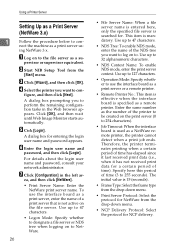
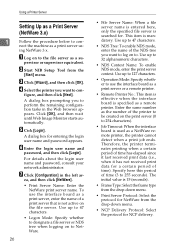
...and then click [NetWare].
• Print Server Name: Enter the NetWare print server name. nect the machine as a remote printer. pervisor or supervisor equivalent.
D Select the printer you want to log on the...left ar- F Enter the login user name and
password, and then click [Login]. Specify here this period of the printer to be created on to. ing NetWare 3.x.
E Cick [Login]....
Network Guide - Page 50


...can create groups and classify printers to facilitate management.
• Checks the machine's network settings and detailed device information.
• Enables you to , and comes out of group devices.
NT...
Using SmartDeviceMonitor for Ad- ❖ Available operations
min, you can change the machine's network settings. NetWare Novell Client for Windows NT/2000/XP
• Windows ...
Network Guide - Page 52


... entering the login user
name and password for Admin. E Enter the login user name and
password, and then click [Login].
F Configure settings using the selected protocol appears. Reference
p.35 "Using Web Image Monitor"
44
Locking the Menus on the Machine's Control Panel
Follow the procedure below to
[Search Device], and then click [TCP/IP...
Network Guide - Page 63


...Notification Message column: You can set this according to your needs, for example, the machine's location, service representative contact information.
• Items in the Groups to Notify column:...Click [E-mail] on the [Device Settings] area. D Click [Logout].
tion].
Printer Status Notification by E-Mail
D Enter the login user name and
password, and then click Login.
cation] on ...
Network Guide - Page 64


...E Quit Web Image Monitor.
56
Mail authentication
You can set or change the password for example, the machine's location, service representative contact information.
• Items in the Access Restriction to... Information column: Select whether to restrict accesses based on the [Device ...
Network Guide - Page 65


...the POP password.
• Timeout setting after POP Auth.: Enter the time available before connecting to the SMTP server after power on -demand e-mail message to this machine. C ... Notification User Name: Enter the administrator's user name as From)
Description
Enter a request regarding the device.For details, see thetable below. Using your mail software, enter the following settings:
2
•...
PostScript Supplement - Page 25


...The installer starts. When screen for Device selection appears, select "RICOH NetworkPrinter Driver C Model". C ... obtains a port name.
D Click [PostScript 3 Printer Driver]. G Click [Create a new port:]. H Click [Standard TCP/IP Port], and then click [... name if necessary. ing an account that the name of the machine whose driver you cannot use the Standard TCP/IP Port.
K ...
PostScript Supplement - Page 27


... on the CD-ROM root directory.
19
In that the name of the machine whose driver you want to configure the printer as default. Using the Standard ... printer driver Help.
❒ Auto Run may not work with certain operating system settings. When screen for Device selection appears, select "RICOH NetworkPrinter Driver C Model".
1
K Click [Next >]
L Click [Finish] in the [Printer Name or...
Copy/Document Server Reference - Page 2


... the supplier with your office products. With this manual carefully before reading this manual. (For details, see "Machine Types", About This Machine.) • Type 1: C3535/DSc535/LD435c/Aficio MP C3500 • Type 2: C4540/C4540g/DSc545/DSc545g/LD445c/Aficio MP C4500/Aficio MP C4500G Certain types might not be liable for quick reference. In no event will the company be...
Copy/Document Server Reference - Page 208
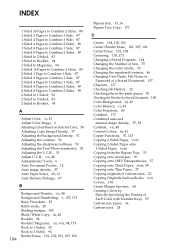
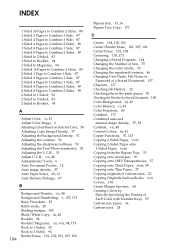
...Changing the registered contents, 46 Changing User Name, File Name or
Password of a Stored Document, 157 Chapters, 137 Checking Job History, ...density, 57, 58 Contrast, vii, 48 Convert Colors, iii, 41 Copier Functions, 57, 147 Copying 2-Sided Pages, xviii Copying 2-Sided Pages onto...Such as Books, xvii Covers, 134 Create Margin function, 64 Creating Colors by
Directly Specifying the Density of Each Color...
Facsimile Reference - Page 164


... in the Facsimile Features menu. However,
TIFF-F documents created by Internet Fax.
Re- Reference p.155 "Manual E-...DeskTopBinder can be
received.
❒ If [Require Secure Password Authentication (SPA) for incoming e-mail and downloads it from...machine send the return receipt in "System Settings". You can select whether or not the machine sends this function is turned on, the machine...
General Settings Guide - Page 217


...select the FTP protocol.
Reference p.267 "Registering a Protection Code"
Managing users and machine usage
7
Register user codes to limit users to the following functions and check their... shared folder directly
After registering the path name, user name and password, you can specify the object of each function: • Copier • Document Server • Facsimile • Scanner •...
Printer Reference - Page 166


... by one more of Conformity Product Name: Printer/Scanner Controller + Copy Machine Model Number: C3535/DSc535/LD435c/Aficio MP C3500 C4540/DSc545/LD445c/Aficio MP C4500 C4540g/DSc545g/Aficio MP C4500G Responsible party: Ricoh Corporation Address: 5 Dedrick Place, West Caldwell, NJ 07006 Telephone number: 973-882-2000 This device complies with a ferrite core must be used for help. Remarque...
Scanner Reference - Page 171


... accordance with the limits for a Class B digital device, pursuant to Part 15 of the FCC Rules....Machine Model Number: C3535/DSc535/LD435c/Aficio MP C3500 C4540/DSc545/LD445c/Aficio MP C4500 C4540g/DSc545g/Aficio MP C4500G Responsible party: Ricoh Corporation Address: 5 Dedrick Place, West Caldwell, NJ 07006 Telephone number: 973-882-2000 This device complies with Canadian ICES-003. This device...
Troubleshooting - Page 18
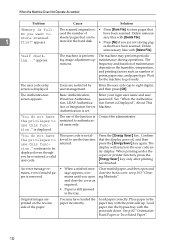
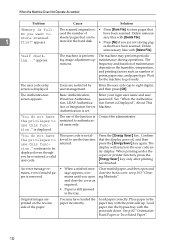
...machine to the user code entry display. Users are not storing pag-
See "When the Authentication Screen is full.
Confirm that
Do you are restricted by user management. The display will return to get ready. When printing under the copier....
• Paper is displayed. Enter your login user name and user password.
Press the {Energy Saver} key. close the cover as number of ...
Troubleshooting - Page 19
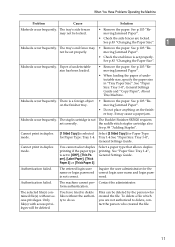
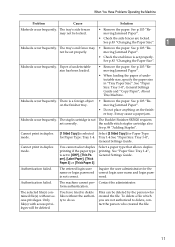
...
set properly.
The entered login user name or login password is a foreign object on the finisher tray. Authentication failed...Machine
Problem
Cause
Solution
Misfeeds occur frequently.
Authentication failed. Only file(s) with access privileges will be set to delete files without access privileges. The tray's side fences may not be deleted by the person who created...
Troubleshooting - Page 29
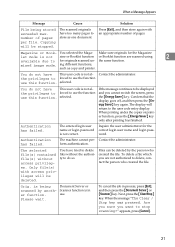
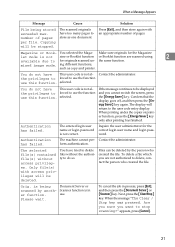
...created the file. You selected the Maga-
selected. If the message continues to delete, contact the person who created the file.
The machine...Document Server} or {Scanner} key. When printing under the copier or printer function, press the {Energy Saver} key only ... function.
The entered login user name or login password is being stored exceeded max. Contact the administrator....
Troubleshooting - Page 70
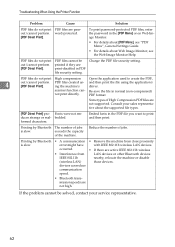
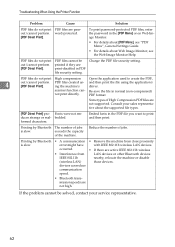
... not high. To print password-protected PDF files, enter the password in the PDF file you want to create the PDF,
4
out/cannot perform PDF files created us- Change the PDF ...• A communication • Remove the machine from
LAN devices or other Bluetooth devices
IEEE 802.11b
nearby, relocate the machine or disable
(wireless LAN)
those devices.
PDF files do not print out/cannot ...
Troubleshooting - Page 86


... authentication server because the address book is being used such as the copier function.
Cannot register the user because the scanner's address book is restricted with user codes.
ory. Any of the machine other than the scanner function is full. password, and driver encryption
5
word or Driver
er encryption key was in the...
Similar Questions
How Do You Clear The Scan Memory On Ricoh Aficio Mpc4500
(Posted by vmBluh 10 years ago)
How To Create A Scanner Account On A Ricoh Aficio Mp 5001
(Posted by kiryaGov 10 years ago)
Service Manuals On Ricoh Copier And Multifunctional Products
(Posted by rickthune 11 years ago)
Aficio Mp C4500 Default Password
What is the default admin id and password? Ineed to remote to the IP address and add a user to the s...
What is the default admin id and password? Ineed to remote to the IP address and add a user to the s...
(Posted by michaelaherne 12 years ago)

