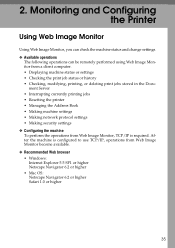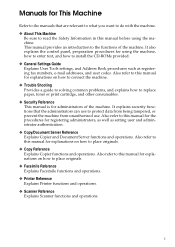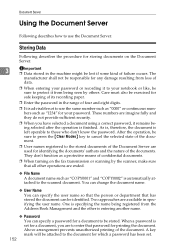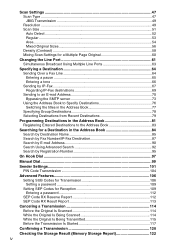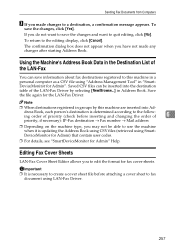Ricoh Aficio MP C4500 Support Question
Find answers below for this question about Ricoh Aficio MP C4500.Need a Ricoh Aficio MP C4500 manual? We have 8 online manuals for this item!
Question posted by alTh on September 11th, 2014
How To Create Address Book Ricoh Aficio Mp 4500
The person who posted this question about this Ricoh product did not include a detailed explanation. Please use the "Request More Information" button to the right if more details would help you to answer this question.
Current Answers
Answer #1: Posted by freginold on September 12th, 2014 3:17 AM
Hi, these articles will show you how to add different types of users and destinations to your address book:
- How to add a scan to folder user
- How to add a scan to email user
- How to add a user code
- How to add a fax destination
- How to add a scan to folder user
- How to add a scan to email user
- How to add a user code
- How to add a fax destination
Related Ricoh Aficio MP C4500 Manual Pages
Similar Questions
Address Book For Mp C5000 Isn't Displaying Any Of The 90 Email Addresses Entered
We've entered these on the web interface, and some of the users have duplicated them as the email ad...
We've entered these on the web interface, and some of the users have duplicated them as the email ad...
(Posted by tonilettan 10 years ago)
How To Set Ricoh Aficio Mp 4500 Scanner To Default To Email Address Book
(Posted by CRTcar 10 years ago)
How To Set Up Email Addresses On Aficio Mp C4500
(Posted by bllaur 10 years ago)