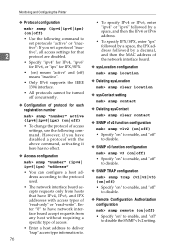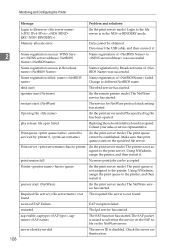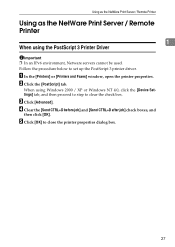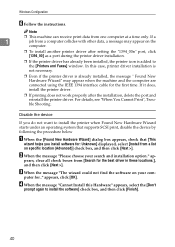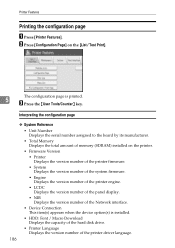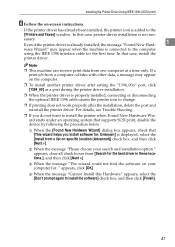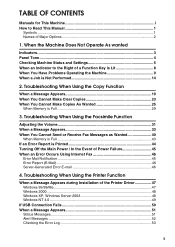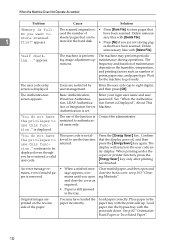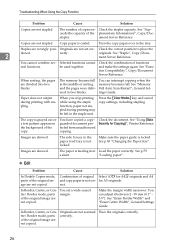Ricoh Aficio MP C4500 Support Question
Find answers below for this question about Ricoh Aficio MP C4500.Need a Ricoh Aficio MP C4500 manual? We have 8 online manuals for this item!
Question posted by asiredeas on January 4th, 2014
How To Clear Up Memory Issues On Ricoh Aficio Printers
The person who posted this question about this Ricoh product did not include a detailed explanation. Please use the "Request More Information" button to the right if more details would help you to answer this question.
Current Answers
Answer #1: Posted by freginold on January 31st, 2014 11:36 AM
Hi, depending on what the memory issues are, they could be caused by any number of things, including:
- A bad hard drive
- Bad memory DIMMs
- A corrupted print job
- A problem spooling or rendering a large print job
- A network connectivity problem
- Wrong print driver settings
- A bad hard drive
- Bad memory DIMMs
- A corrupted print job
- A problem spooling or rendering a large print job
- A network connectivity problem
- Wrong print driver settings
Related Ricoh Aficio MP C4500 Manual Pages
Similar Questions
How Do I Clear Fax Memory Ricoh Aficio Spc232sf Manual
(Posted by Jeppadele 9 years ago)
How To Retrieve Faxes In Memory From Aficio 1515
(Posted by Stjai 10 years ago)