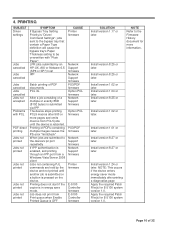Ricoh Aficio MP C4000 Support Question
Find answers below for this question about Ricoh Aficio MP C4000.Need a Ricoh Aficio MP C4000 manual? We have 2 online manuals for this item!
Question posted by bfranklin on July 2nd, 2012
Fax
HOW DO YOU PRINT OUT A CONFIRMATION ON A SPECIFIC FAX
Current Answers
Answer #1: Posted by tino84 on July 25th, 2012 5:40 AM
You can't reprint a confirmation report for a past send/received fax. however you can print a communications list by;
- go into the fax scree.
- Select the Change TX/Info button at the top right.
- Select All - this is all the recent TX and RX information from this machine, if the machine has been switched off/on after the fax was sent the information will be lost.
This document will show you at least show the fax send time and result.
Related Ricoh Aficio MP C4000 Manual Pages
Similar Questions
Ricoh Aficio C5502 Wont Print
Hello, My co-worker and I are trying to figure out why our Ricoh Aficio C5502 wont print. Everything...
Hello, My co-worker and I are trying to figure out why our Ricoh Aficio C5502 wont print. Everything...
(Posted by Anonymous-144874 9 years ago)
Why Won't The Ricoh C4000 Print In Color From My Computer
(Posted by hawalod 9 years ago)
Black And White Printing
Is there a way to allow black and white printing/copying without entering a user code on a MP C4000....
Is there a way to allow black and white printing/copying without entering a user code on a MP C4000....
(Posted by jknowlton 11 years ago)
Ricoh Mp C2551s Print Cartridge
How long can i keep Ricoh MP C2551S print cartridge? I am planning to buy the cartridges in bulk.
How long can i keep Ricoh MP C2551S print cartridge? I am planning to buy the cartridges in bulk.
(Posted by avikashl6 12 years ago)