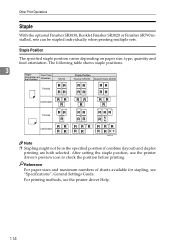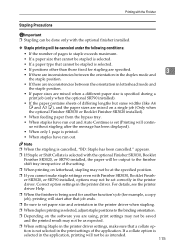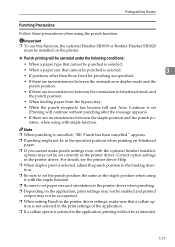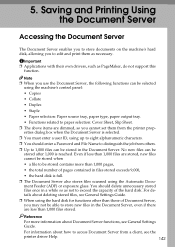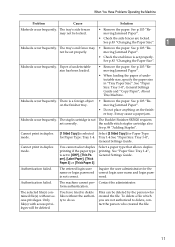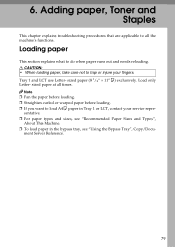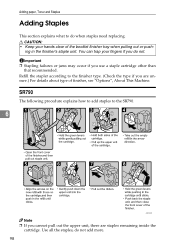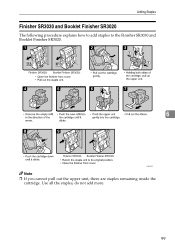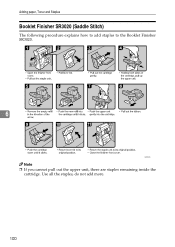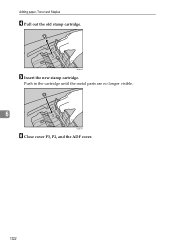Ricoh Aficio MP C3500 Support Question
Find answers below for this question about Ricoh Aficio MP C3500.Need a Ricoh Aficio MP C3500 manual? We have 9 online manuals for this item!
Question posted by G39056 on August 22nd, 2013
Staple Cartridge Reload Help!
How do I Load a Ricoh MP C3501 Staple Cartridge PLEASE?
Current Answers
Answer #1: Posted by freginold on August 27th, 2013 3:10 AM
Hi, depending on which finisher you have installed on your copier, the instructions for loading staples will be slightly different, but in general these are the steps for installing the staples:
Open the finisher door (on the left side of the copier), pull out the staple cartridge unit by the green handle, push in on the two sides to pop the top up, remove the old cardboard (white) from the previous cartridge, slide the new cartridge in in the direction of the arrow, push the staple cartridge unit top down until it snaps into place, then pull the strip of tape out from the cartridge and reinstall the unit back into the stapler and shut the finisher door.
Open the finisher door (on the left side of the copier), pull out the staple cartridge unit by the green handle, push in on the two sides to pop the top up, remove the old cardboard (white) from the previous cartridge, slide the new cartridge in in the direction of the arrow, push the staple cartridge unit top down until it snaps into place, then pull the strip of tape out from the cartridge and reinstall the unit back into the stapler and shut the finisher door.
Related Ricoh Aficio MP C3500 Manual Pages
Similar Questions
I Need To Order Staple Cartridge For My Ricoh Mp C3501. What Is The Part Number
(Posted by ditte1j 8 years ago)
Problem Installing Ricoh Mp C3501 Scanned Documents Windows 8
i install Ricoh Aficio MP C3501 to my laptop using windows 8. I can print document but I can't scan ...
i install Ricoh Aficio MP C3501 to my laptop using windows 8. I can print document but I can't scan ...
(Posted by dip1ashukur5051 10 years ago)
How To Set Up Scanner For Ricoh Aficio Mp C3500
(Posted by loruss1librow 10 years ago)
How To Set Up A Scan To Folder On A Ricoh Color Multifunction Aficio Mp C3500
(Posted by titoRall 10 years ago)