Ricoh Aficio MP C3500 Support Question
Find answers below for this question about Ricoh Aficio MP C3500.Need a Ricoh Aficio MP C3500 manual? We have 9 online manuals for this item!
Question posted by bill43354 on September 18th, 2014
What Is A Sc 549
what does a sc 549 error code mean
Current Answers
There are currently no answers that have been posted for this question.
Be the first to post an answer! Remember that you can earn up to 1,100 points for every answer you submit. The better the quality of your answer, the better chance it has to be accepted.
Be the first to post an answer! Remember that you can earn up to 1,100 points for every answer you submit. The better the quality of your answer, the better chance it has to be accepted.
Related Ricoh Aficio MP C3500 Manual Pages
Network Guide - Page 48


Configuration
Make system settings for the machine, interface settings, and security.
7. Reset Device
Click to reset the printer. This button is located on Top Page.
8.
If a print job is completed. Home
The [Status], [Configuration], [Counter], and [Inquiry] tab ...
Network Guide - Page 50


...; Windows 2000 TCP/IP IPX/SPX
• Switches to change the
configuration of group devices. Also, you can monitor the network
printers.
Monitoring and Configuring the Printer
Using SmartDeviceMonitor ...for Windows
• Allows selection of functions such as printing and scanning for each user code.
• Fax numbers and e-mail addresses stored in the machine.
❖ Protocol...
Network Guide - Page 51


... for Admin
A Quit all applications currently running. Select the protocol of machines using SmartDeviceMonitor for Admin.
E Click [Next >].
❒ If you are required to
[Search Device], and then click [TCP/IP], [IPX/SPX] or [TCP/IP SNMPv3].
Using SmartDeviceMonitor for Admin
• Using Address Management Tool, you can be protected.
H Click...
Network Guide - Page 52


... are using TCP/IP SNMP v3, enter the user authentication. Select the protocol of machines using Web Im- D On the [Tools] menu, point to
[Search Device], and then click [TCP/IP], [IPX/SPX] or [TCP/IP SNMPv3]. vice Settings], and then click [Lock Operation Panel Menu]. A Web browser opens and the...
Network Guide - Page 53


...machines using the selected protocol appears. D On the [Tools] menu, point to
[Search Device], and then click [TCP/IP], [IPX/SPX] or [TCP/IP SNMPv3].
Note &#... to change the paper type.
The [Paper] page appears. tions restricted by user codes.
2
Starting User Management Tool
Follow the procedure below to
[Search Device], and then click [TCP/IP], [IPX/SPX] or [TCP/IP SNMPv3].
...
Network Guide - Page 55
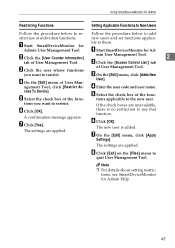
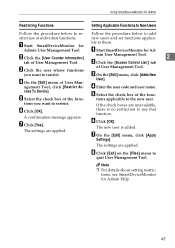
... for Ad-
min User Management Tool. of the func- agement Tool, click [Restrict Ac- cess To Device]. E Select the check box of User Management Tool.
The settings are applied.
The settings are applied.... Tool.
tions you want to restrict. new users and set functions applica-
D Enter the user code and user name.
F Click [OK]. If the check boxes are unavailable,
F Click [OK]....
Network Guide - Page 56


... the dialog box for entering the login user name and password for Admin. Follow the instructions on the [Device Settings] area, and then change .
H Quit Web Image Monitor. If you want to change .
up...want to change the settings. tor] on the screen. B On the [Group:] menu, point to
[Search Device], and then click [TCP/IP], [IPX/SPX] or [TCP/IP SNMPv3].
B On the [Group:] menu,...
Network Guide - Page 58


....
Load Fax Journal area appears in [Load Fax Journal] area.
50
whose configuration you are using TCP/IP SNMP v3,
Note
❒ In the [Device Name] box, enter a device name on the machine using the select-
pears.
If you want to 31 characters. A list of the machine
G Quit Web Image Monitor.
Monitoring...
Network Guide - Page 59


... machines using the select-
2
A list of the machine whose configuration you want to
whose configuration you want to
[Search Device], and then click
[TCP/IP], [IPX/SPX] or [TCP/IP SNMPv3].
[Search Device], and then click
IPX/SPX or [TCP/IP SNMPv3].
change . The dialog box for entering the
A Web browser opens...
Network Guide - Page 63


... the menu ar-
E In the menu area, click [Configura-
F Click [E-mail] on the [Device Settings] area.
H Click [OK].
Check your mailing environment, and then specify the necessary items.
•... in the E-mail Reception Port column: Configure the port to be grouped as machine status and error.
ea, and then click [Auto E-mail Notifi- E Quit Web Image Monitor.
55 Check ...
Network Guide - Page 64


... password.This prevents illegal use of return e-mails.
• Items in the Access Restriction to Information column: Select whether to restrict accesses based on the [Device Set- cation settings appears. C Click [OK]. When mail is sent to the SMTP server, authentication is performed using the SMTP AUTH protocol by email and...
Network Guide - Page 65


... Select whether to log on -demand e-mail notification.
• E-mail Notification User Name: Enter the administrator's user name as From)
Description
Enter a request regarding the device.For details, see thetable below.
Network Guide - Page 66
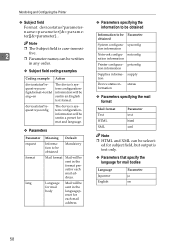
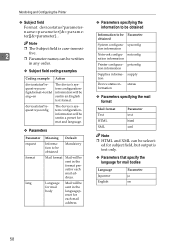
...; Subject field coding examples
Coding example Action
devicestatus?request=sysconfig&format=text&l ang=en
The device's system configurationinformation will be Parameter obtained
System configura-
devicestatus?request=sysconfig
The device's system configurationinformation will be sentin a preset format and language.
❖ Parameters
Parameter request format
lang
Meaning Default...
Copy/Document Server Reference - Page 2


... from the machine. Important Contents of this manual. (For details, see "Machine Types", About This Machine.) • Type 1: C3535/DSc535/LD435c/Aficio MP C3500 • Type 2: C4540/C4540g/DSc545/DSc545g/LD445c/Aficio MP C4500/Aficio MP C4500G Certain types might result from the use genuine toner from the supplier with your local dealer.
Caution: Use of controls...
Copy/Document Server Reference - Page 212


Operating Instructions Copy/Document Server Reference
Type for C3535/DSc535/LD435c/Aficio MP C3500 Type for C4540/DSc545/LD445c/Aficio MP C4500 Type for C4540g/DSc545g/Aficio MP C4500G EN USA B222-7657
General Settings Guide - Page 2


... options might be slightly different from the machine. For your safety and benefit, read this manual. • Type 1: C3535/DSc535/LD435c/Aficio MP C3500 • Type 2: C4540/C4540g/DSc545/DSc545g/LD445c/Aficio MP C4500/Aficio MP C4500G Certain types might not be available in some countries. Depending on the operation and use of this manual are in...
General Settings Guide - Page 160
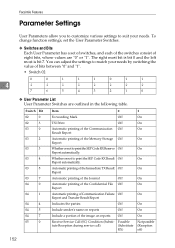
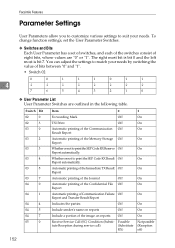
...Automatic printing of the Memory Storage Off
On
Report
03
3
Whether or not to print the SEP Code RX Reserve Off
On
Report automatically.
03
4
Whether or not to match your needs. To ... on reports
Off
Include a portion of the image on reports Off
Receive Service Call (SC) Condition (Substi- Facsimile Features
Parameter Settings
User Parameters allow you to customize various settings to...
Printer Reference - Page 166


.../Aficio MP C3500 C4540/DSc545/LD445c/Aficio MP C4500 C4540g/DSc545g/Aficio MP C4500G Responsible party: Ricoh Corporation Address: 5 Dedrick Place, West Caldwell, NJ 07006 Telephone number: 973-882-2000 This device ...host computer (and/or peripheral) in order to operate the equipment. This device may cause harmful interference to provide reasonable protection against harmful interference in a ...
Scanner Reference - Page 171


.../Scanner Controller + Copy Machine Model Number: C3535/DSc535/LD435c/Aficio MP C3500 C4540/DSc545/LD445c/Aficio MP C4500 C4540g/DSc545g/Aficio MP C4500G Responsible party: Ricoh Corporation Address: 5 Dedrick Place, West Caldwell, NJ 07006 Telephone number: 973-882-2000 This device complies with the limits for a Class B digital device, pursuant to correct the interference by one more of the...
Similar Questions
Sc-554 Error Code
I am a photo copy machine user .I have Ricoh afficio MP 3352 machine .The error554 is show again and...
I am a photo copy machine user .I have Ricoh afficio MP 3352 machine .The error554 is show again and...
(Posted by nadeem66790 1 year ago)
Cannot Print To Ricoh Aficio C2050 From Windows 7 Authentication Error
(Posted by jamusta 10 years ago)
Aficio Mp 4001 How To Set Error Correction Mode
(Posted by TDYprano 10 years ago)


