Ricoh Aficio MP C3500 Support Question
Find answers below for this question about Ricoh Aficio MP C3500.Need a Ricoh Aficio MP C3500 manual? We have 9 online manuals for this item!
Question posted by cncanado on February 16th, 2014
Ricoh C3500 How To Login Web Interface
The person who posted this question about this Ricoh product did not include a detailed explanation. Please use the "Request More Information" button to the right if more details would help you to answer this question.
Current Answers
There are currently no answers that have been posted for this question.
Be the first to post an answer! Remember that you can earn up to 1,100 points for every answer you submit. The better the quality of your answer, the better chance it has to be accepted.
Be the first to post an answer! Remember that you can earn up to 1,100 points for every answer you submit. The better the quality of your answer, the better chance it has to be accepted.
Related Ricoh Aficio MP C3500 Manual Pages
Network Guide - Page 2


... respective companies. For your safety and benefit, read this manual are owned by Ricoh Company, Ltd. Important
Contents of this manual carefully before using the machine. Software...Edition Microsoft® Windows Server™ 2003 Enterprise Edition Microsoft® Windows Server™ 2003 Web Edition • The product names of Windows NT® 4.0 are registered trademarks of Citrix ...
Network Guide - Page 5


...26 Setting Up as a Print Server (NetWare 4.x, 5 / 5.1, 6 / 6.5 27 Using Pure IP in the Administrator Mode 41 Displaying Web Image Monitor Help 41
Using SmartDeviceMonitor for Admin 42 Installing SmartDeviceMonitor for Admin 43 Changing the Network Interface Board Configuration 43 Locking the Menus on a Network 2
Initial Settings Overview 2 Initial Settings...5
1. Using a Printer Server...
Network Guide - Page 6
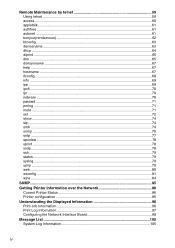
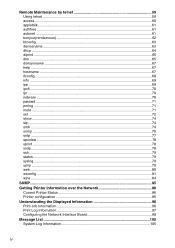
... ...72 show ...74 slp...74 smb ...74 snmp ...75 sntp ...77 spoolsw ...78 sprint ...78 ssdp...78 ssh...79 status...79 syslog ...79 upnp ...79 web...80 wiconfig ...81 wins ...84
SNMP...85
Getting Printer Information over the Network 86 Current Printer Status 86 Printer configuration 95
Understanding the Displayed Information...
Network Guide - Page 34
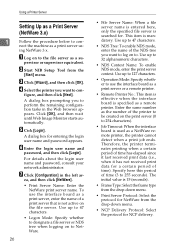
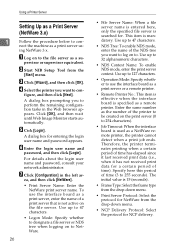
... print server, enter the name of time).
F Enter the login user name and
password, and then click [Login]. To use the interface board as a NetWare remote printer, the printer cannot detect when ...the printer you to con-
figure, and then click [Next]. G Click [Configuration] in the Web browser appears. Specify here this period of time (3 to 32 alphanumeric characters.
• NDS ...
Network Guide - Page 35


... the frame types
of the print server appears as a Print Server (NetWare 4.x, 5 / 5.1, 6 / 6.5)
Wait several before restarting Web Image Monitor.
tomatically. word, and then click [Login].
ea, and then click [NetWare].
27
For details about the login user name and password, consult your network administrator.
dialog box of the computer. Click [OK], and then...
Network Guide - Page 52


... panel.
age Monitor. A list of machines using Web Im- For details about the user name and password, consult your network administrator.
E Enter the login user name and
password, and then click [Login]. F Configure settings using the selected protocol appears.
D On the [Tools] menu, point to
[Search Device], and then click [TCP/IP], [IPX/SPX...
Network Guide - Page 53


...type in the [General Settings] on [Configuration] page.
B On the [Group:] menu, point to
[Search Device], and then click [TCP/IP], [IPX/SPX] or [TCP/IP SNMPv3]. Select the protocol of the machine... SNMP v3, enter the user authentication.
User Management Tool starts.
A Web browser opens and the window for entering the login user name and password for Admin. Prints jobs can be managed and ...
Network Guide - Page 56


...network interface board is default.
F Click [Configuration]. G Click [Program / Change Administra-
To make settings for Admin.
E Enter the login user name and
password, and then click [Login]. ...] to change the settings. tor] on the screen. H Quit Web Image Monitor. Follow the instructions on the [Device Settings] area, and then change . C Select the machine whose ...
Network Guide - Page 57


...the screen.
49 window for entering the login user name and password for Admin.
B On the [Group:] menu, point to
If you want to
[Search Device], and then click
the machine.
If...network interface board is default.
change .
Select the protocol of machines using TCP/IP SNMP v3,
C To obtain status details, select the
machine in the di- enter the user authentication. A Web ...
Network Guide - Page 58


... a device name on the [Device Set-
[Search Device], and then click [TCP/IP], [IPX/SPX] or [TCP/IP SNMPv3]. H Quit SmartDeviceMonitor for Admin.
F Quit SmartDeviceMonitor for Admin.
whose configuration you are using up to change the
ed protocol appears. For details about the login user
name and password, consult your network administrator. E Quit Web Image...
Network Guide - Page 59


... protocol appears.
name and password for entering the login user
login user name and password appears. enter the user authentication. Note
❒ For details, see Help in the Web Image Monitor.
Note
❒ To display Spool Printing Job List, spool must be set to
[Search Device], and then click
[TCP/IP], [IPX/SPX] or...
Network Guide - Page 63


...: Configure the port to [Detailed Settings of Each Item]. E Quit Web Image Monitor.
55 F Click [E-mail] on the [Device Settings] area. Check your needs, for example, the machine's location,...].
D Click [Logout]. H Click [OK]. Check your network administrator. For details about the login user name and password, consult your mailing environment, and then specify the necessary items. You can...
Network Guide - Page 64


...or not. [Encryption]-[Auto Select]: If the authentication method is PLAIN, LOGIN, CRAMMD5, or DIGEST-MD5. [Encryption]-[Enable]: If the authentication method is...to prevent illegal use of the mail server.
❖ SMTP Authentication Specify SMTP authentication. E Quit Web Image Monitor. B Make the following settings:
• SMTP Authentication: Enable or disable SMTP authentication...Device Set-
Network Guide - Page 67
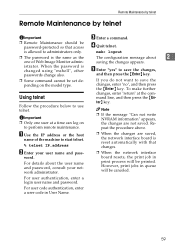
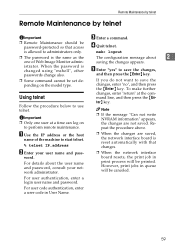
...protected so that access
D Quit telnet.
A Use the IP address or the host
name of Web Image Monitor admin- For details about
2
one user at the command line, and then press the..." appears, the changes are saved, the network interface board is changed using "mshell", other passwords change also.
For user authentication, enter a login user name and password. To make further
Using telnet...
Network Guide - Page 80


...ftp6
msh> set rsh
msh> set rsh6
msh> set diprint
msh> set diprint6
msh> set web
msh> set snmp
msh> set ssl
msh> set the protocol information display "active" or "inactive".
... tables is 2.
❒ Set a gateway address when communicating with devices on an external network.
❒ The same gateway address is shared by all interfaces.
❒ "Prefixlen" is a number between 1
72
and 128...
PostScript Supplement - Page 25


.../IP Printer Port Wizard] dialog box. Use the DeskTop Binder-SmartDeviceMonitor port.
The default interface language is selected: Cestina, Magyar, Polski, Portugues, Suomi. D Click [PostScript 3 ... obtains a port name. Change this printer driver requires Administrators permission.
C Select an interface language, and then click [OK]. The English printer driver is installed when the following...
Facsimile Reference - Page 297


...RICOH CORP. Copyright © 2006 To be certain of the number of devices allowed to be connected to a telephone interface. But if advance notice is an indication of the maximum number of devices that may result in the devices...of the FCC rules and requirements adopted by the ACTA. Excessive RENs on an interface may be connected to a line, as determined by ## are the REN without...
Printer Reference - Page 162


...number of devices on a bus: Maximum 63
❖ Allowed cable hops on a bus: Maximum 16
❖ Power supply: Non external power supply Cable Power repeated (IEEE 1394a-2000 compliant)
IEEE 1284 Interface Board ....11b Interface Unit Type H
❖ Transmission spec.: Based on IEEE 802.11b (wireless LAN)
❖ Protocol: TCP/IP, IPX/SPX, AppleTalk
Note ❒ SmartDeviceMonitor and Web Image ...
Printer Reference - Page 166


... Product Name: Printer/Scanner Controller + Copy Machine Model Number: C3535/DSc535/LD435c/Aficio MP C3500 C4540/DSc545/LD445c/Aficio MP C4500 C4540g/DSc545g/Aficio MP C4500G Responsible party: Ricoh Corporation Address: 5 Dedrick Place, West Caldwell, NJ 07006 Telephone number: 973-882-2000 This device complies with the instructions, may cause harmful interference to radio communications. this...
Scanner Reference - Page 171


... Name: Printer/Scanner Controller + Copy Machine Model Number: C3535/DSc535/LD435c/Aficio MP C3500 C4540/DSc545/LD445c/Aficio MP C4500 C4540g/DSc545g/Aficio MP C4500G Responsible party: Ricoh Corporation Address: 5 Dedrick Place, West Caldwell, NJ 07006 Telephone number: 973-882-2000 This device complies with the instructions, may cause harmful interference to provide reasonable protection...
Similar Questions
How To Know The User Admin Web Image Monitor Of The Ricoh Aficio Mp C3500
(Posted by daiswrtala 10 years ago)
Scanner Does Not Show Aficio Mp C3500 Web Image Monitor
(Posted by nicKUA 10 years ago)
How To Change User Code Ricoh Aficio Mp C3500 Using Web Interface
(Posted by uhdfdadd 10 years ago)
Whats The Admin Password For Web Interface For A Aficio Mp 4001
(Posted by kevd3950 10 years ago)
Admin Password For Aficio Mp 3351, Web Interface
admin Default password for ricoh MP 3351
admin Default password for ricoh MP 3351
(Posted by prestonjones 12 years ago)

