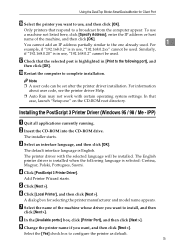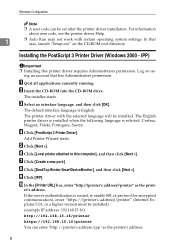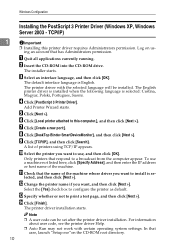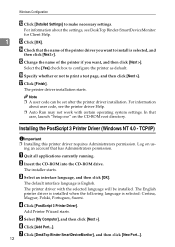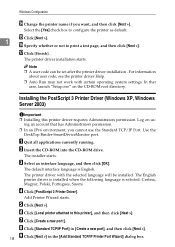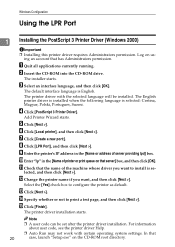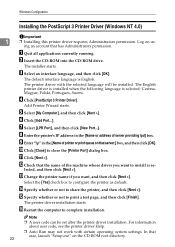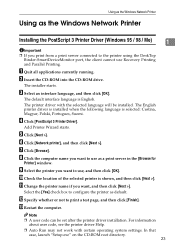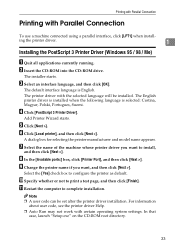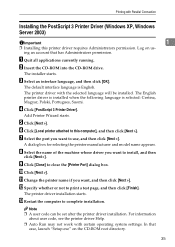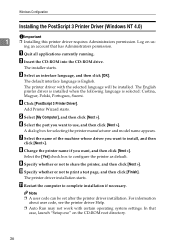Ricoh Aficio MP C3500 Support Question
Find answers below for this question about Ricoh Aficio MP C3500.Need a Ricoh Aficio MP C3500 manual? We have 9 online manuals for this item!
Question posted by ephraimfotso on October 22nd, 2015
I Would Like To Know How To Change The Dialogue Language In Ricoh Mpc 3500
the only language on my ricoh 3500 is german and i want to have it either english or french,what's do i do?
Current Answers
Answer #1: Posted by freginold on October 22nd, 2015 3:02 AM
Hello, in order to add new languages to the copier, you would need to download and install the language firmware. This is generally accomplished either over the network or with an SD card, but Ricoh does not make the firmware available to the general public. Only certified Ricoh technicians have access to Ricoh's copier and printer firmware. If you have a Ricoh service technician, ask him or her to obtain the language firmware and install it for you. During the installation process, you can choose the languages you want to install.
Related Ricoh Aficio MP C3500 Manual Pages
Similar Questions
How Do I Change The Scan Settings On A Ricoh Aficio Mp C3500 Ps
(Posted by kuplo 9 years ago)
How To Print Fax Confirmation Off Of Ricoh Mpc 3500
(Posted by PhPb 9 years ago)
How Can I Change The Language Settings Of My Ricoh Aficio Mp C305?
(Posted by kortekaas 10 years ago)