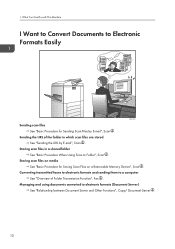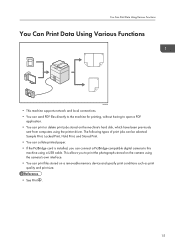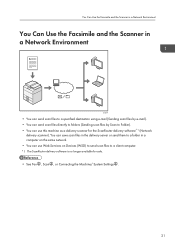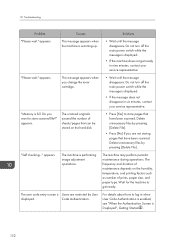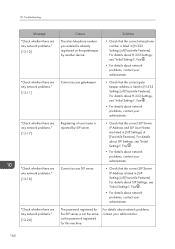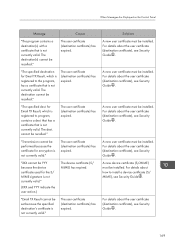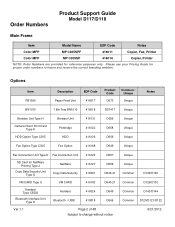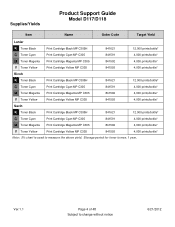Ricoh Aficio MP C305 Support Question
Find answers below for this question about Ricoh Aficio MP C305.Need a Ricoh Aficio MP C305 manual? We have 3 online manuals for this item!
Question posted by rogerserrut on January 9th, 2018
Cartridge Not Present
I have always the same message , "Cartridge not present" after a remplacement of Cyan cartridge, If i try tu re-use the empty cart. i have also the same message, not Cartridge empty... Somebody have a solution ?Best regards Rger
Current Answers
Answer #1: Posted by freginold on January 10th, 2018 10:15 AM
Problems like this often occur when using remanufactured or compatible (non-OEM) toner. Try installing a genuine Ricoh toner cartridge and see if the problem goes away.
If you still have the problem with a genuine Ricoh cartridge, try cleaning the toner cavity and any sensors that you see that detect the presence of the cartridge.
If you still have the problem with a genuine Ricoh cartridge, try cleaning the toner cavity and any sensors that you see that detect the presence of the cartridge.
Related Ricoh Aficio MP C305 Manual Pages
Similar Questions
Ricoh Mp 5000 Connection With Destination Has Failed When Trying To Scan To
email
(Posted by Meatadco 9 years ago)
Ricoh Aficio Mp4500 Attach Message When Scanning
(Posted by 1haldean 10 years ago)
How Can I Change The Language Settings Of My Ricoh Aficio Mp C305?
(Posted by kortekaas 10 years ago)
Ricoh Aficio Mp C305 Not Sending Scans To Destination Address
Please assist. Everything works well but when we want to scan with our RICOH Aficio MP C305, after t...
Please assist. Everything works well but when we want to scan with our RICOH Aficio MP C305, after t...
(Posted by andreassky 11 years ago)