Ricoh Aficio MP C3002 Support Question
Find answers below for this question about Ricoh Aficio MP C3002.Need a Ricoh Aficio MP C3002 manual? We have 2 online manuals for this item!
Question posted by Cmibigf on January 4th, 2014
How To Set Security Print Code For Aficio Mp C3002 On A Mac
The person who posted this question about this Ricoh product did not include a detailed explanation. Please use the "Request More Information" button to the right if more details would help you to answer this question.
Current Answers
There are currently no answers that have been posted for this question.
Be the first to post an answer! Remember that you can earn up to 1,100 points for every answer you submit. The better the quality of your answer, the better chance it has to be accepted.
Be the first to post an answer! Remember that you can earn up to 1,100 points for every answer you submit. The better the quality of your answer, the better chance it has to be accepted.
Related Ricoh Aficio MP C3002 Manual Pages
Manuals - Page 3


...Screen...49 Registering Functions in a Network Environment 22 You Can Prevent Information Leakage (Security Functions 23 You Can Monitor and Set the Machine Using a Computer 24 You Can Prevent an Unauthorized Copy...25 2. ...Screen as You Like 13 You Can Make Copies Using Various Functions 14 You Can Print Data Using Various Functions 15 You Can Utilize Stored Documents...16 You Can Send ...
Manuals - Page 17


... Print Data Using Various Functions
CJQ602
• This machine supports network and local connections. • You can send PDF files directly to the machine for printing, without having to open a PDF
application. • You can print or delete print jobs stored on a removable memory device and specify print conditions such as print quality and print size. • See Print...
Manuals - Page 18


...Server", Copy/ Document Server . • For details about the Document Server in printer mode, see "Saving and Printing Using the
Document Server", Print . • For details about the Document Server in fax mode, see "Storing a Document", Fax . •...Do with This Machine
You Can Utilize Stored Documents
You can also change print settings and print multiple documents (Document Server).
1.
Manuals - Page 51


...For details, see "Deleting an Icon on the machine's hard disk. For details, see Security Guide .
49
How to Web Image Monitor as an administrator. For details about how to...see "Using Web Image Monitor", Connecting the Machine/ System Settings .
2. Adding Icons to the [Home] Screen
You can add shortcuts to store or print documents on the [Home] Screen", Convenient Functions . &#...
Manuals - Page 55
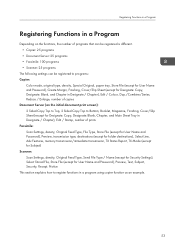
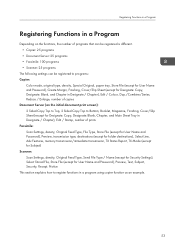
... Top to register functions in Designate / Chapter), Edit / Stamp, number of prints Facsimile: Scan Settings, density, Original Feed Type, File Type, Store File (except for User Name...TX Status Report, TX Mode (except for Subject) Scanner: Scan Settings, density, Original Feed Type, Send File Type / Name (except for Security Settings), Select Stored File, Store File (except for Designate: Copy,...
Manuals - Page 57
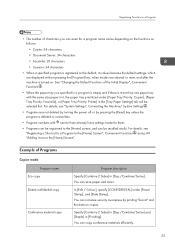
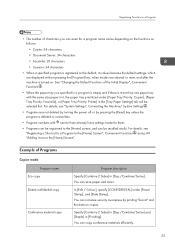
You can save paper and toner. You can increase security awareness by pressing the [Reset] key unless the program is deleted or overwritten.
...on the functions as the default, its values become the default settings, which are displayed without pressing the [Program] key, when modes are not deleted by turning the power off or by printing "Secret" and the date on . Example of the Initial ...
Manuals - Page 63
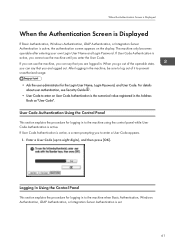
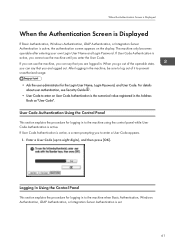
For details about user authentication, see Security Guide .
• User Code to enter on the display. Enter a User Code (up to the machine using the control panel while User Code Authentication is set.
61 When you go out of it to prevent unauthorized usage.
• Ask the user administrator for logging in to log out of...
Manuals - Page 103
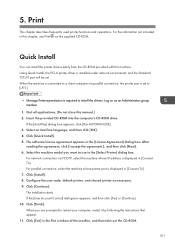
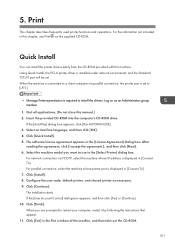
...is installed under network environment, and the Standard TCP/IP port will be set to use in [Connect To]. 7. If the [User Account Control] dialog...to [LPT1].
• Manage Printers permission is displayed in this chapter, see Print on as necessary. 9. If the [AutoPlay] dialog box appears, click [... user code, default printer, and shared printer as an Administrators group member.
1.
Manuals - Page 110
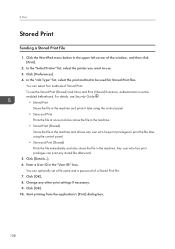
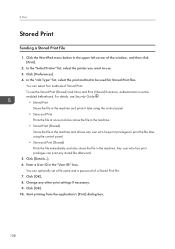
... [Details...]. 6.
Click [OK]. 10. For details, see Security Guide .
• Stored Print Stores the file in the machine and prints it later using the control panel.
• Store and Print (Shared) Prints the file immediately and also stores the file in the machine and allows any other print settings if necessary. 9. In the "Job Type:" list, select...
Manuals - Page 135


... File Security Settings" before clicking [Download]. If the programmed user code was deleted from the Address Book, a message indicating incorrect user code entry appears... the case, reprogram a user code. 4. Viewing Received Fax Documents Using...then click [Download]. When you have programmed a user code for the stored reception file, enter the code, and
then press [OK]. View the content of...
Manuals - Page 173


...the Machine
Problem
Causes
Solutions
The user code entry screen is Users are printed on the reverse side of the paper.
Security Guide . "You do not have ... Paper", Troubleshooting .
You may have the privileges to set . "Authentication has failed." Original images are restricted by User
displayed. Code Authentication.
appears.
Enter your login user name and user...
Manuals - Page 175
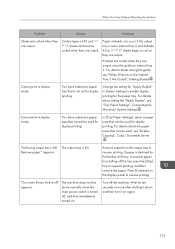
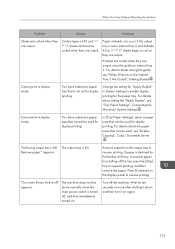
... for the finisher shift tray, to prevent paper from the output tray to enable duplex printing for duplex printing. The output tray is not set to internal tray 2 and multiple A3 or 11 17 sheets begin to resume printing.
Cannot print in duplex mode. For details about the paper types that can occur if the...
Manuals - Page 206
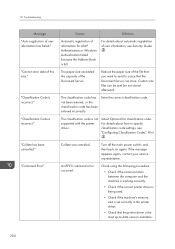
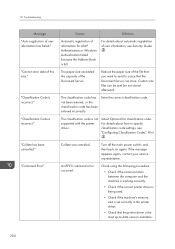
... the most up-to specify classification code settings, see Security Guide
.
Collate was canceled. For details... about how to -date version available.
204 Reduce the paper size of user information, see "Configuring Classification Codes", Print
.
"Collate has been cancelled."
Enter the correct classification code...
Manuals - Page 226
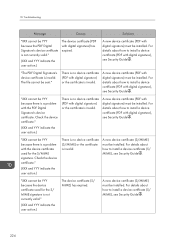
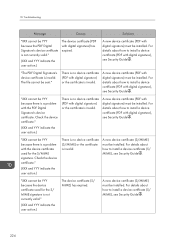
... digital signature) or the certificate is invalid.
For details about how to install a device certificate (PDF with the device certificate used for the S/ MIME signature is a problem with digital signature), see Security Guide . "XXX cannot be YYY because the device certificate used for the S/MIME signature. "XXX cannot be YYY because there is not...
Security Target - Page 1


.... All rights reserved.
This document is a translation of Aficio MP C3002/C3502 series Security Target are reprinted with written permission from IEEE, 445 Hoes Lane, Piscataway, New Jersey 08855, from IEEE 2600.1, Protection Profile for Hardcopy Devices, Operational Environment A, Copyright © 2009 IEEE. Aficio MP C3002/C3502 series Security Target
Author : RICOH COMPANY, LTD.
Security Target - Page 8


...
02.00.00
RemoteFax
02.00.00
NetworkDocBox
1.04
Web Support
1.07
Web Uapl
1.03
Copyright (c) 2012 RICOH COMPANY, LTD. Title
: Aficio MP C3002/C3502 series Security Target
Version
: 1.00
Date
: 2012-05-28
Author
: RICOH COMPANY, LTD.
1.2 TOE Reference
This TOE is a digital multifunction product (hereafter "MFP") with "Fax Option Type C5502" option installed.
Security Target - Page 15


... connect a client computer to print documents in advance. Guidance document sets will be inserted into the ...MP C3002/C3502/C4502/C4502A/C5502/C5502A Aficio MP C3002/C3502/C4502/C4502A/C5502/C5502A Read This First D143-7008
- Notes for users. A cover is inserted into or removed from the client computer. Details of the document sets are SD Card Slots for customer engineer and for Security...
Security Target - Page 16


...MP C3002/MP C3502/MP C4502/MP C4502A/MP C5502/MP C5502A D143-7444
- Operating Instructions Notes on Security Functions
D143-7066
- MP C3002G/C3502G/C4502G/C5502G Aficio MP C3002G/C3502G/C4502G/C5502G User Guide D143-7043
- All rights reserved. Printer/Scanner Drivers and Utilities RICOH Aficio MP C3002/MP C3002G/MP C3502/MP C3502G LANIER MP C3002/MP C3002G/MP C3502/MP C3502G SAVIN MP C3002/MP...
Security Target - Page 17


...
For Machine Code: D111/D142/D143/D144 Copiers D643-8610
[English version-4]
Copyright (c) 2012 RICOH COMPANY, LTD. Page 16 of 93
- All rights reserved. Manuals MP C3002/MP C3502/MP C4502/MP C4502A/MP C5502/MP C5502A Aficio MP C3002/MP C3502/MP C4502/MP C4502A/MP C5502/MP C5502A A D143-7447
- Operating Instructions Notes on Security Functions
D143-7068
- MP C3002/C3502...
Security Target - Page 18


...
- Operating Instructions Notes on Security Functions
D143-7066
- The direct users and indirect users are described as follows:
Copyright (c) 2012 RICOH COMPANY, LTD. MP C3002/C3502/C4502/C4502A/C5502/C5502A Aficio MP C3002/C3502/C4502/C4502A/C5502/C5502A User Guide D143-7004
- FAX OPTION TYPE C5502 (Machine Code: D643) INSTALLATION PROCEDURE For Machine Code: D111/D142/D143/D144...
Similar Questions
How To Set Fax Confirmation In Aficio Mp C3002
(Posted by rduCCCCC 10 years ago)
How Do I Perform Secure Printing Ricoh Aficio Mp 5000
(Posted by ddeldg 10 years ago)
Ricoh Aficio Mp C3002 How To Change Default Setting For Scanner
(Posted by kadirty 10 years ago)
How To Stop Fax Confirmation From Printing On Ricoh Mp C3002
(Posted by hsbirishi 10 years ago)

