Ricoh Aficio MP C3002 Support Question
Find answers below for this question about Ricoh Aficio MP C3002.Need a Ricoh Aficio MP C3002 manual? We have 2 online manuals for this item!
Question posted by MIGgricha on August 9th, 2014
Savin C3002 Postscript Driver How To Input User Code
The person who posted this question about this Ricoh product did not include a detailed explanation. Please use the "Request More Information" button to the right if more details would help you to answer this question.
Current Answers
There are currently no answers that have been posted for this question.
Be the first to post an answer! Remember that you can earn up to 1,100 points for every answer you submit. The better the quality of your answer, the better chance it has to be accepted.
Be the first to post an answer! Remember that you can earn up to 1,100 points for every answer you submit. The better the quality of your answer, the better chance it has to be accepted.
Related Ricoh Aficio MP C3002 Manual Pages
Manuals - Page 4


Turning Off the Main Power...59 When the Authentication Screen is Displayed 61
User Code Authentication Using the Control Panel 61 Logging In Using the Control Panel...61 Logging Out Using the Control Panel...62 Placing Originals...63 Placing Originals ...
Manuals - Page 63
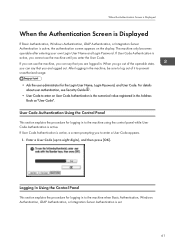
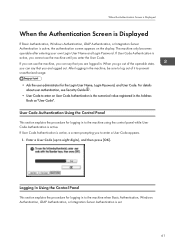
...the operable state, you can say that you are logged in. If User Code Authentication is active, you cannot use the machine, you can say ...User Code appears.
1. If User Code Authentication is active, a screen prompting you enter the User Code. After logging in to the machine using the control panel while User Code Authentication is active, the authentication screen appears on User Code...
Manuals - Page 92
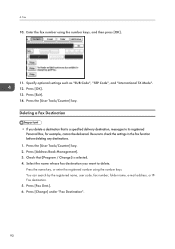
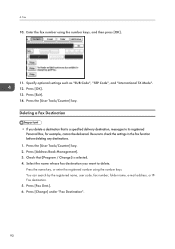
... that [Program / Change] is a specified delivery destination, messages to its registered Personal Box, for example, cannot be delivered. You can search by the registered name, user code, fax number, folder name, e-mail address, or IPFax destination. 5. Check that is selected. 4. Press the name key, or enter the registered number using the number...
Manuals - Page 103
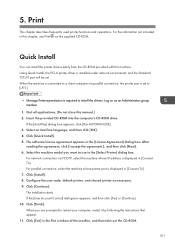
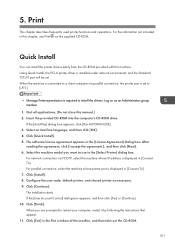
... Agreement] dialog box. Print
This chapter describes frequently used printer functions and operations. Configure the user code, default printer, and shared printer as an Administrators group member.
1. Click [Finish].
Quit... not included in [Connect To]. 7. Using Quick Install, the PCL 6 printer driver is installed under network environment, and the Standard TCP/IP port will be set to...
Manuals - Page 119
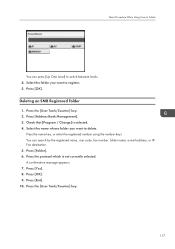
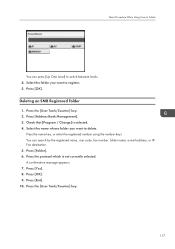
.... Press the protocol which is selected. 4. Basic Procedure When Using Scan to Folder
You can search by the registered name, user code, fax number, folder name, e-mail address, or IPFax destination. 5. Press the [User Tools/Counter] key. 2.
A confirmation message appears. 7. Press [OK]. 9. Select the folder you want to switch between levels. 4. Press the...
Manuals - Page 124


... registered number using the number keys. Press [Change] under "E-mail Address". 7.
Press [Manual Entry].
2. Enter the e-mail address. 3.
You can search by the registered name, user code, fax number, folder name, e-mail address, or IP-Fax destination. 5. Entering an E-mail Address Manually
1. 6. Press [E-mail]. 6. Press [OK]. 9. Select the name whose e-mail address...
Manuals - Page 135


... press [OK]. Click [Fax Received File] on the [Print Job/Stored File] menu in the left pane. 3. If the programmed user code was deleted from the Address Book, a message indicating incorrect user code entry appears. Viewing Received Fax Documents Using Web Image Monitor
Viewing Received Fax Documents Using Web Image Monitor
1. To download the...
Manuals - Page 173


...misfeed message appears, it remains until you have loaded the paper incorrectly.
Code Authentication. The entered login user name or login password is not correct.
Load paper into the paper tray...Machine
Problem
Causes
Solutions
The user code entry screen is Users are printed on the reverse side of the paper. For details about the correct login user name and login password, ...
Manuals - Page 193


...." "Connection with the remote machine has failed. Check the remote machine status."
User Code Authentication is correctly connected to the machine.
• For details about network problems, contact your administrator. Check the remote machine status."
• User authentication of the device connected via the remote fax function.
"Connection with the remote machine has failed...
Manuals - Page 194


... (Remote Fax)", Fax . The file is correctly connected to the machine.
• For details about user code authentication, see the [Check / Stop Transmission File] screen.
192 A timeout error occurred while an attempt was made to connect the device via remote fax function.
• Check that the LAN cable is in [System Settings]. "Transfer...
Manuals - Page 196
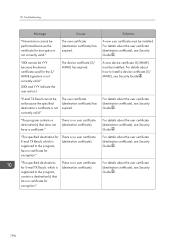
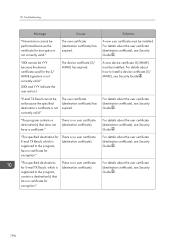
...no certificate for the S/ MIME signature is registered to the program, has no user certificate (destination certificate). There is no user certificate (destination certificate). For details about how to install a device certificate (S/ MIME), see Security Guide .
Solutions
A new user certificate must be YYY because the device certificate used for encryption." For details about the...
Manuals - Page 198


...] key no paper. If you to do this , see "Parameter Settings", Fax .
196 A new device certificate (PDF with digital signature), or the certificate is invalid. Check the device certificate."
(XXX and YYY indicate the user action.)
There is no device certificate (PDF with digital signature) must be installed. For details about how to add...
Manuals - Page 209


... "HDD is full." Causes
Solutions
The number of pages the user is full." If the message appears again, contact your service...for fonts and forms has been exceeded.
When printing with the PostScript 3 printer driver, the hard disk capacity for Print Volume Use.
For details about.... An input buffer overflow occurred.
• In [Printer Features], under [Host Interface], select ...
Manuals - Page 216


...occur when too much time passes between scanning an original and sending its data. "Entered user code is still shown, the network may be busy.
• Check that the correct settings...
The followings are no jobs awaiting transmission, and then scan again. You have entered an incorrect user code.
number of time outs:
• Too many originals per file, see "Programming the LDAP...
Manuals - Page 226
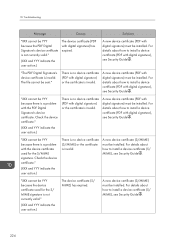
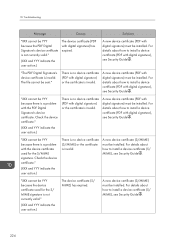
....
"XXX cannot be installed. For details about how to install a device certificate (PDF with digital signature), see Security Guide . A new device certificate (PDF with the device certificate used for the S/MIME signature.
Check the device certificate."
(XXX and YYY indicate the user action.)
There is a problem with digital signature) must be installed.
For...
Manuals - Page 231


... restricted with no compression.
"No response from the operating system CD-ROM. The network is
the scanning area." For details about firewall, see TWAIN driver Help.
"No User Code is connected to the following cause:
• Scanning cannot be performed if large values are using halftone or high resolution.
"Invalid Winsock version. Install...
Manuals - Page 239


... Tray 3 33, 35, 37, 39, 41, 43, 144 Turning On/Off the Power 59 Two-Sided Combine 75 U Unauthorized copy prevention 25 Used toner 163 User code authentication 61 User Tools/Counter key 45 V Ventilation holes 27, 30 W Web Image Monitor 24, 131, 133
237
Security Target - Page 16


...
D143-7065
- MP C3002G/C3502G/C4502G/C5502G Aficio MP C3002G/C3502G/C4502G/C5502G User Guide D143-7043
- MP C3002G/C3502G/C4502G/C5502G Aficio MP C3002G/C3502G/C4502G/C5502G Read This First D143-7044
- Printer/Scanner Drivers and Utilities RICOH Aficio MP C3002/MP C3002G/MP C3502/MP C3502G LANIER MP C3002/MP C3002G/MP C3502/MP C3502G SAVIN MP C3002/MP C3002G/MP C3502/MP C3502G D143-7429...
Security Target - Page 18


....40 v124
- All rights reserved. MP C3002/C3502/C4502/C4502A/C5502/C5502A Aficio MP C3002/C3502/C4502/C4502A/C5502/C5502A Read This First D143-7009
- Printer/Scanner Drivers and Utilities RICOH Aficio MP C3002/MP C3502 Gestetner MP C3002/MP C3502 LANIER MP C3002/MP C3502 D143-7441
- FAX OPTION TYPE C5502 (Machine Code: D643) INSTALLATION PROCEDURE For Machine Code: D111/D142/D143/D144 Copiers...
Security Target - Page 19
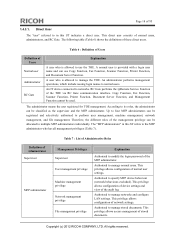
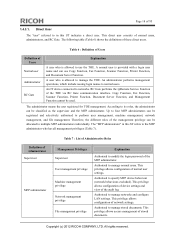
...
Network management privilege
File management privilege
Explanation
Authorised to normal users. This privilege allows configuration of device settings and view of 93
1.4.3.1.
This privilege allows access management of normal users, administrators, and RC Gate. A user who is allowed to manage normal users. An administrator performs management operations, which include issuing login names...
Similar Questions
How To Clear User Code On The Aficio Mp C5502?
(Posted by zakntrigg 9 years ago)
Aficio Mp C3002 How To Add Users To Scan To E-mail
(Posted by cramEDon 10 years ago)
How To Install Postscript Driver On Mpc 5000 Multifunction Copier
(Posted by 3420pcb 10 years ago)

