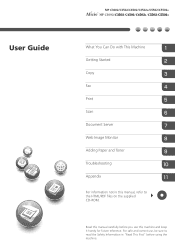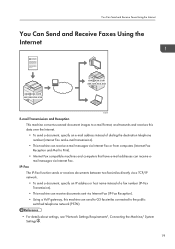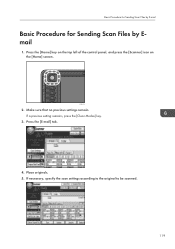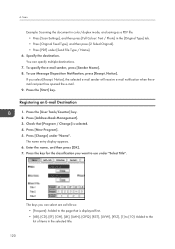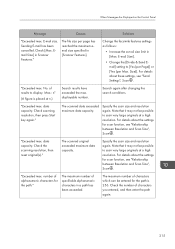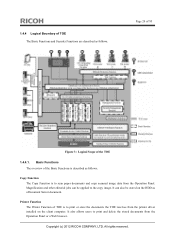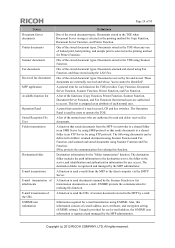Ricoh Aficio MP C3002 Support Question
Find answers below for this question about Ricoh Aficio MP C3002.Need a Ricoh Aficio MP C3002 manual? We have 2 online manuals for this item!
Question posted by BoycottCBOBB1 on September 1st, 2014
Ricoh Aficio Mp C3002 How To Email A Scanned Email
The person who posted this question about this Ricoh product did not include a detailed explanation. Please use the "Request More Information" button to the right if more details would help you to answer this question.
Current Answers
Answer #1: Posted by freginold on September 2nd, 2014 3:22 AM
This first article will help you set up scanning to email:
- How to set up scan to email on a Ricoh Aficio MP series copier
This article will help you save email addresses to the address book once you have it set up:
- How to add an email address to a Ricoh Aficio MP series copier
Here are instructions for how to scan to email, once you have it all set up:
- Press the Scanner button
- Place your original(s) in the document feeder or on the glass
- Select the Email tab, if it isn't already selected
- Select a destination from the list of programmed destinations, or enter a new one using the Manual Entry button
- Press the Start button
- How to set up scan to email on a Ricoh Aficio MP series copier
This article will help you save email addresses to the address book once you have it set up:
- How to add an email address to a Ricoh Aficio MP series copier
Here are instructions for how to scan to email, once you have it all set up:
- Press the Scanner button
- Place your original(s) in the document feeder or on the glass
- Select the Email tab, if it isn't already selected
- Select a destination from the list of programmed destinations, or enter a new one using the Manual Entry button
- Press the Start button
Related Ricoh Aficio MP C3002 Manual Pages
Similar Questions
How To Setup Scan To Email On Ricoh Aficio Mp C3002
(Posted by Drkgalo 10 years ago)
Ricoh Aficio Mp C3002
I'd like to know when Ricoh aficio mp c3002 was manufactured and when and why it is discontinued. Th...
I'd like to know when Ricoh aficio mp c3002 was manufactured and when and why it is discontinued. Th...
(Posted by clarahkang 10 years ago)
How To Connect Ricoh Aficio Mp C2050 For Scan To Email
(Posted by Marica 10 years ago)
Aficio Mp C4501 Page Scan Limit
How many pages will the Aficio MP C4501 scan into a single pdf?
How many pages will the Aficio MP C4501 scan into a single pdf?
(Posted by vlw3 12 years ago)