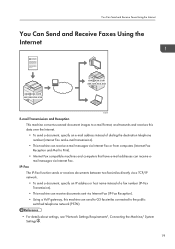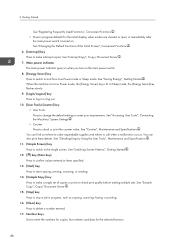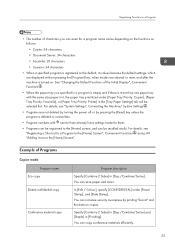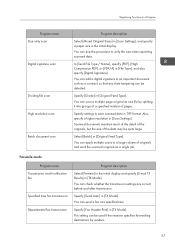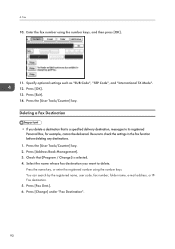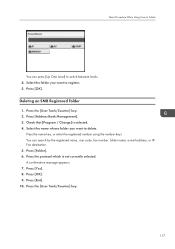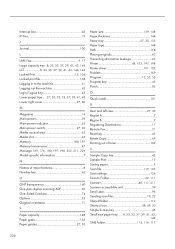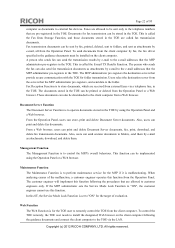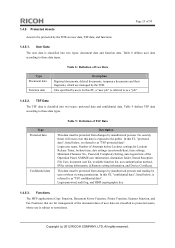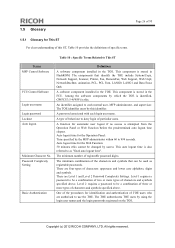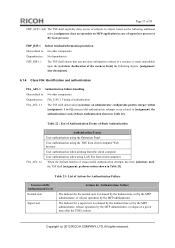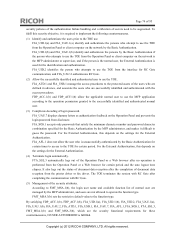Ricoh Aficio MP C3002 Support Question
Find answers below for this question about Ricoh Aficio MP C3002.Need a Ricoh Aficio MP C3002 manual? We have 2 online manuals for this item!
Question posted by beaBra on January 23rd, 2014
How To Program Fax Numbers On Ricoh Aficio Mp C3002
The person who posted this question about this Ricoh product did not include a detailed explanation. Please use the "Request More Information" button to the right if more details would help you to answer this question.
Current Answers
Answer #1: Posted by freginold on February 14th, 2014 11:17 AM
Hi, you can find instructions for programming a fax number here:
- How to add a fax destination to a Ricoh Aficio MP series copier
Related Ricoh Aficio MP C3002 Manual Pages
Similar Questions
How To Retrieve A 2 Month Old Sent Fax From An Mp C3002 Ricoh Aficio
End user is trying to retrieve a fax or faxes sent two months ago. Patron is claiming they did not g...
End user is trying to retrieve a fax or faxes sent two months ago. Patron is claiming they did not g...
(Posted by mikeslattery 9 years ago)
How To Get To Program Fax Number Ricoh Mp 2851
(Posted by migueMicky 10 years ago)
Ricoh Aficio Mp C3002
I'd like to know when Ricoh aficio mp c3002 was manufactured and when and why it is discontinued. Th...
I'd like to know when Ricoh aficio mp c3002 was manufactured and when and why it is discontinued. Th...
(Posted by clarahkang 10 years ago)