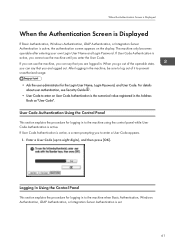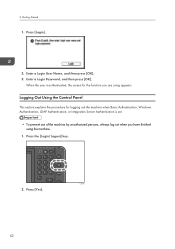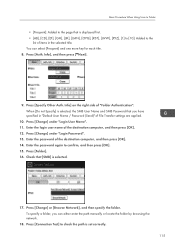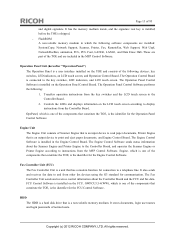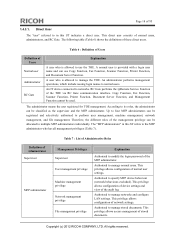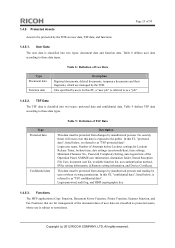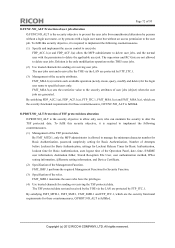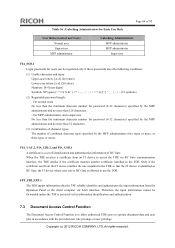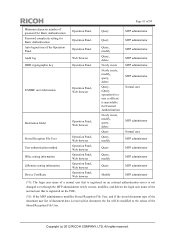Ricoh Aficio MP C3002 Support Question
Find answers below for this question about Ricoh Aficio MP C3002.Need a Ricoh Aficio MP C3002 manual? We have 2 online manuals for this item!
Question posted by shayes28076 on May 16th, 2022
Login Username And Password?
Current Answers
Answer #1: Posted by quickanswers on May 16th, 2022 4:31 PM
The supervisor can delete an administrator's password and specify a new one.
If any of the administrators forgets their password or if any of the administrators changes, the supervisor
can assign a new password. If logged in using the supervisor's user name and password, you cannot
use normal functions or specify defaults. The methods for logging in and out are the same as for
administrators.
R26; The default login user name is "supervisor". No login password is set up. We recommend changing
the login user name and login password.
R26; For the characters that can be used for login user names and passwords, see p.21 "Usable
characters for user names and passwords".
R26; Be sure not to forget the supervisor login user name and login password. If you do forget them, a
service representative will have to return the machine to its default state. This will result in all data in
the machine being lost and the service call may not be free of charge.
R26; You cannot specify the same login user name for the supervisor and the administrators.
R26; Using Web Image Monitor, you can log in as the supervisor and delete an administrator's
password or specify a new one.
Resetting the Administrator's Password1. The supervisor logs in from the control panel.
For details on how to log in, see p.22 "Administrator Login Method".
2. Press [System Settings].
3. Press [Administrator Tools].
4. Press [ Next].
5. Press [Program / Change Administrator].
Quick Answers
Answer #2: Posted by SonuKumar on May 16th, 2022 9:56 PM
http://support.ricoh.com/bb_v1oi/pub_e/oi_view/0001046/0001046097/view/op_guide/int/0123.htm
How do I find my Ricoh username and password?
In the address bar, enter "http://(machine's IP address or host name)/". Click [Administrator Login]. A dialog box for entering the user name and password opens.
http://support.ricoh.com/bb_v1oi/pub_e/oi_view/0001046/0001046097/view/op_guide/int/0123.htm
Please respond to my effort to provide you with the best possible solution by using the "Acceptable Solution" and/or the "Helpful" buttons when the answer has proven to be helpful.
Regards,
Sonu
Your search handyman for all e-support needs!!
Related Ricoh Aficio MP C3002 Manual Pages
Similar Questions
We bought this copier second-hand and don't have the previous user's login credentials. We tried res...
I'd like to know when Ricoh aficio mp c3002 was manufactured and when and why it is discontinued. Th...