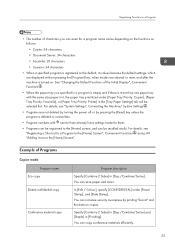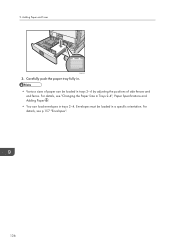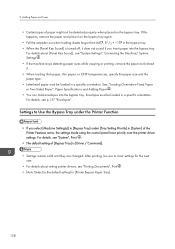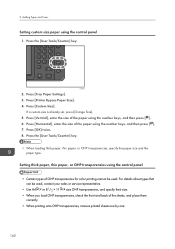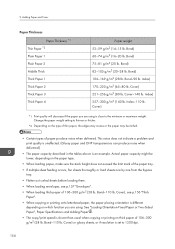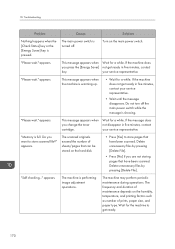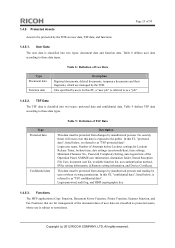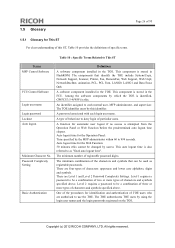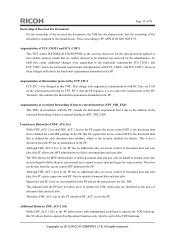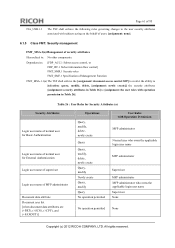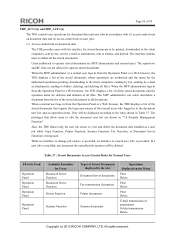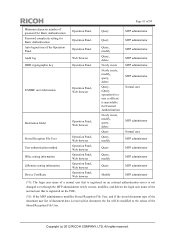Ricoh Aficio MP C3002 Support Question
Find answers below for this question about Ricoh Aficio MP C3002.Need a Ricoh Aficio MP C3002 manual? We have 2 online manuals for this item!
Question posted by tisruss on September 30th, 2013
How To Change Toner In Ricoh C3002
The person who posted this question about this Ricoh product did not include a detailed explanation. Please use the "Request More Information" button to the right if more details would help you to answer this question.
Current Answers
Answer #1: Posted by freginold on December 6th, 2013 4:43 AM
Hi, to change toner on the C3002, simply open the front door, remove the old toner, and install the new toner in the same direction (with the plastic top facing toward the machine). If there is a strip of tape on the new toner, remove it before installing the toner. Then close the front door and the machine will automatically detect the new toner bottle.
Related Ricoh Aficio MP C3002 Manual Pages
Similar Questions
How Do You Empty The Waste Toner Bottle On An Aficio Mp C3002?
(Posted by Anonymous-147046 9 years ago)
How To Change Ip Address On Ricoh Aficio Mp C3002
(Posted by hjhqbill 9 years ago)
How To Change Toner In A Ricoh Aficio Mp 2550
(Posted by gf1tashan 10 years ago)
Changing Toner Density For Ricoh Aficio Mp 2000 Le
I am a Ricoh User. My Printer/Copier uses High Ink but I need to saving toner. So please provide pro...
I am a Ricoh User. My Printer/Copier uses High Ink but I need to saving toner. So please provide pro...
(Posted by qualityphotocopy 11 years ago)