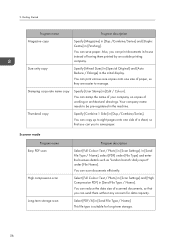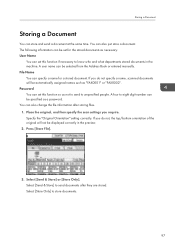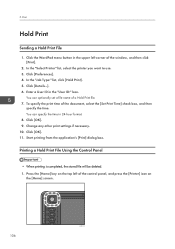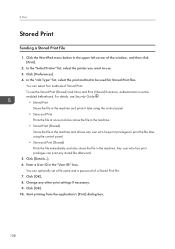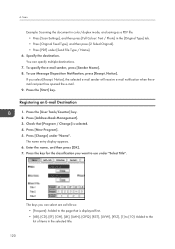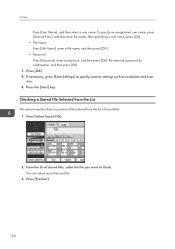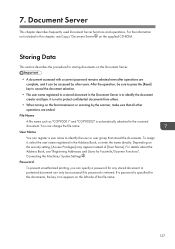Ricoh Aficio MP C3002 Support Question
Find answers below for this question about Ricoh Aficio MP C3002.Need a Ricoh Aficio MP C3002 manual? We have 2 online manuals for this item!
Question posted by joir on July 8th, 2014
Aficio Mp C3002 How To Change File Name From Scanner
The person who posted this question about this Ricoh product did not include a detailed explanation. Please use the "Request More Information" button to the right if more details would help you to answer this question.
Current Answers
Answer #1: Posted by freginold on July 28th, 2014 11:01 AM
Hi, to change a file name from the scanner screen, select the File Name / Type option on the left side, and under the File Name section, enter the file name you want to use. Then select OK.
Related Ricoh Aficio MP C3002 Manual Pages
Similar Questions
How To Change Ip Address On Ricoh Aficio Mp C3002
(Posted by hjhqbill 9 years ago)
How To Set Scanner To Scan Individual Pdfs Aficio Mp C3002
(Posted by dbanelanger 9 years ago)
Aficio 2050 How To Change Programmed Names Scanner
(Posted by gleMtleot 10 years ago)
Ricoh Aficio Mp C3002 How To Change Default Setting For Scanner
(Posted by kadirty 10 years ago)
Ricoh Aficio Mp C3002
I'd like to know when Ricoh aficio mp c3002 was manufactured and when and why it is discontinued. Th...
I'd like to know when Ricoh aficio mp c3002 was manufactured and when and why it is discontinued. Th...
(Posted by clarahkang 10 years ago)