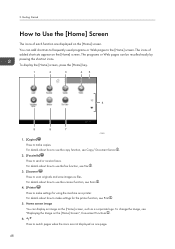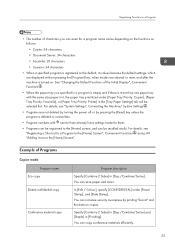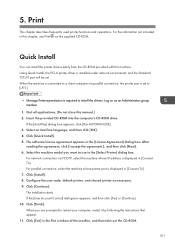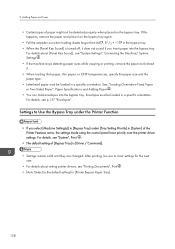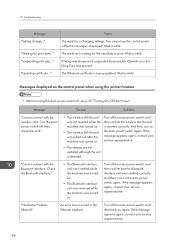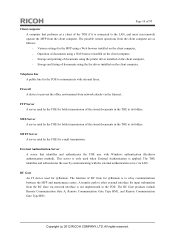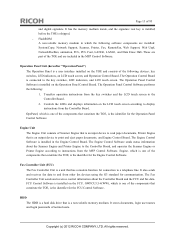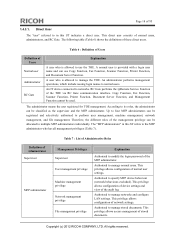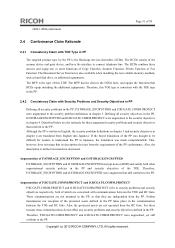Ricoh Aficio MP C3002 Support Question
Find answers below for this question about Ricoh Aficio MP C3002.Need a Ricoh Aficio MP C3002 manual? We have 2 online manuals for this item!
Question posted by stuVi on February 28th, 2014
How To Add Printer Ricoh Aficio Mp Mpc3002 Connect
The person who posted this question about this Ricoh product did not include a detailed explanation. Please use the "Request More Information" button to the right if more details would help you to answer this question.
Current Answers
Answer #1: Posted by freginold on March 14th, 2014 3:18 AM
Hi, the exact steps to add a printer depend on which operating system your computer is running. In Mac OS X, it's pretty straightforward -- go to System Preferences, choose Print & Scan, click on the +, and locate your new printer on the list.
In Windows, it's pretty similar across most versions of Windows. Below is a link to how to install a printer in Windows XP, and the steps are very similar for other versions of Windows as well.
- How to install a printer in Windows XP
In Windows, it's pretty similar across most versions of Windows. Below is a link to how to install a printer in Windows XP, and the steps are very similar for other versions of Windows as well.
- How to install a printer in Windows XP
Related Ricoh Aficio MP C3002 Manual Pages
Similar Questions
Ricoh Printer Aficio Mp How To Save Email Address
(Posted by carpzamz 9 years ago)
Aficio Mp C3002 How To Add Users To Scan To E-mail
(Posted by cramEDon 10 years ago)
How To Add Contacts In Address Book Ricoh Aficio Mp C3002
(Posted by daniOkinda 10 years ago)