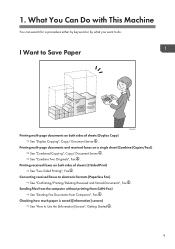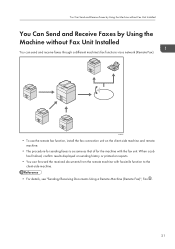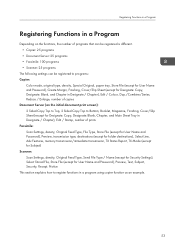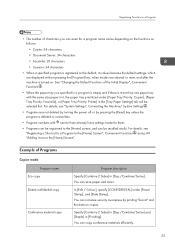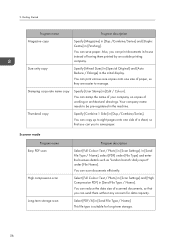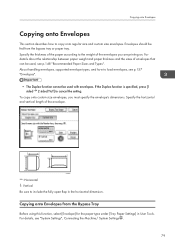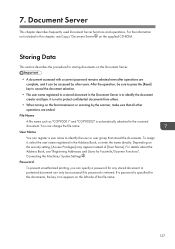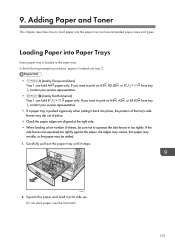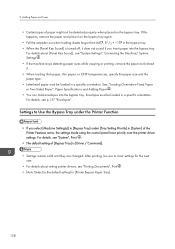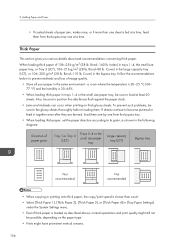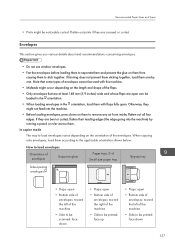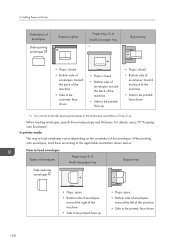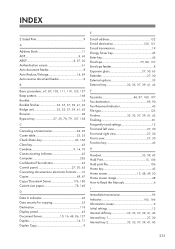Ricoh Aficio MP C3002 Support Question
Find answers below for this question about Ricoh Aficio MP C3002.Need a Ricoh Aficio MP C3002 manual? We have 2 online manuals for this item!
Question posted by kbooterbaugh on October 22nd, 2012
2-sided Printing
How do I stip 2-sided printing?
Thanks.
Current Answers
Answer #1: Posted by freginold on October 22nd, 2012 6:21 PM
Hi, you can disable two-sided printing from your print driver's properties. (The exact instructions will vary depending on your print driver and your operating system.) Go into the driver's properties, and on one of the first couple of tabs, look for the duplexing option and turn it to Off.
Related Ricoh Aficio MP C3002 Manual Pages
Similar Questions
Ricoh Mp C3002 How To Turn Off Double Sided Printing
(Posted by jevanveepe 9 years ago)
Aficio Mp C3002 How To Turn Off Printing Double Sided
(Posted by kloBigchi 9 years ago)
Ricoh Aficio Mp C3002 How To Scan Double Sided
(Posted by samdchia 10 years ago)
Does Ricoh Aficio Mp C2800 Support Two Sided Printing
(Posted by uswbec 10 years ago)
How Do I Disable 2 Sided Printing? The Manual Says Its Under 'basic Settings'
How do i disable 2 sided printing? The manual says its under "Basic Settings" but i don't see it the...
How do i disable 2 sided printing? The manual says its under "Basic Settings" but i don't see it the...
(Posted by phickey 11 years ago)