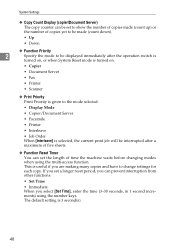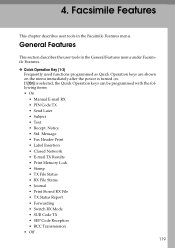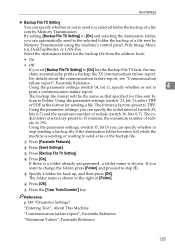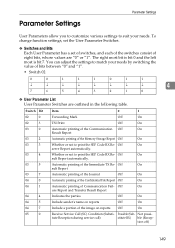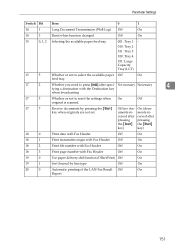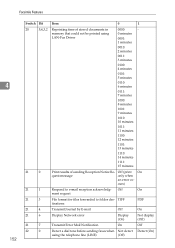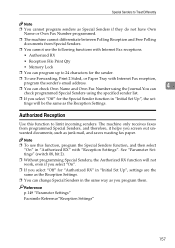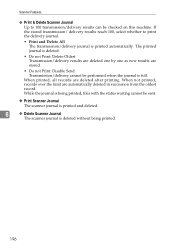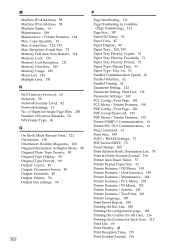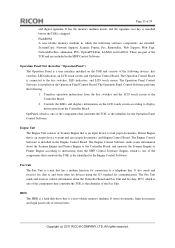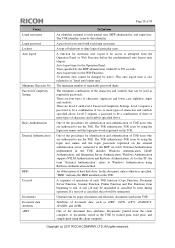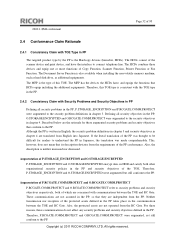Ricoh Aficio MP C3001 Support Question
Find answers below for this question about Ricoh Aficio MP C3001.Need a Ricoh Aficio MP C3001 manual? We have 4 online manuals for this item!
Question posted by g0ldik0va on May 24th, 2013
How Do You Turn The Journal And Scanner Journal From Automatically Printing?
The person who posted this question about this Ricoh product did not include a detailed explanation. Please use the "Request More Information" button to the right if more details would help you to answer this question.
Current Answers
Answer #1: Posted by TommyKervz on May 24th, 2013 3:01 AM
Greetings - Go to
User Tools > Gereral Settings > Print & Delete Scanner Journal > Set to OFF
You product's referrence guide is also available on the link below for free download -
http://www.helpowl.com/manuals/Ricoh/AficioMPC3001/103759
Hope this helps your case
User Tools > Gereral Settings > Print & Delete Scanner Journal > Set to OFF
You product's referrence guide is also available on the link below for free download -
http://www.helpowl.com/manuals/Ricoh/AficioMPC3001/103759
Hope this helps your case
Related Ricoh Aficio MP C3001 Manual Pages
Similar Questions
Ricoh Printer How To Print Double Sided Aficio Mp C3001
(Posted by pkbarjrsd 10 years ago)
Can You Stop The Journal From Printing Automatiaclly?
Can you stop the journal from printing automatiaclly?
Can you stop the journal from printing automatiaclly?
(Posted by cnordberg 10 years ago)
Stop Scanner Journal From Printing
How do I stop the scanner jounral from printing? It is a waste of paper.
How do I stop the scanner jounral from printing? It is a waste of paper.
(Posted by hawkinsd 11 years ago)