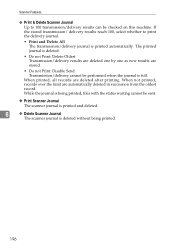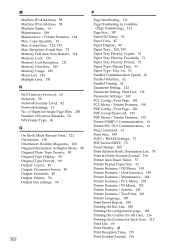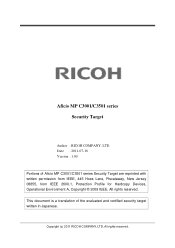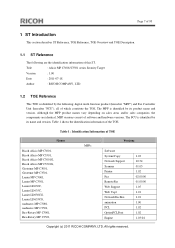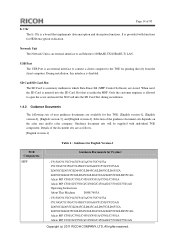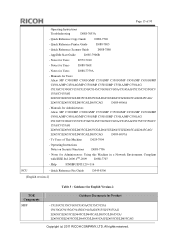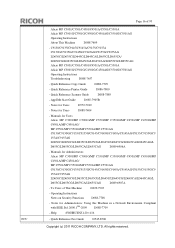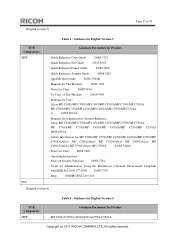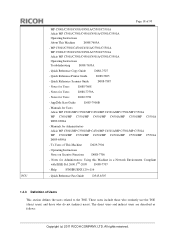Ricoh Aficio MP C3001 Support Question
Find answers below for this question about Ricoh Aficio MP C3001.Need a Ricoh Aficio MP C3001 manual? We have 4 online manuals for this item!
Question posted by rips on September 17th, 2020
Scan Mp C3001 To Windows 10
I have printer driver PCL 6, Type 3 v. 1.5.0.0. It prints fine but I cannot get scanner working. When I had the printer connected to Windows 7 X64 the scanner worked fine. I upgraded to Win 10 X64 and scanner does not work. Any ideas?
Current Answers
Answer #1: Posted by Troubleshooter101 on September 17th, 2020 9:48 PM
You can download the latest version PCL6 V4 Driver for Universal Print.
Download this from the link below:-
http://support.ricoh.com/bb/html/dr_ut_e/re2/model/mpc281/mpc281.htm
Thanks
Please respond to my effort to provide you with the best possible solution by using the "Acceptable Solution" and/or the "Helpful" buttons when the answer has proven to be helpful. Please feel free to submit further info for your question, if a solution was not provided. I appreciate the opportunity to serve you!
Troublshooter101
Related Ricoh Aficio MP C3001 Manual Pages
Similar Questions
Does The C252sf Support Scan To A Windows Dfs Share ?
does the c252sf support scan to a Windows dfs share ? I mean a dfs share, not a network share on a s...
does the c252sf support scan to a Windows dfs share ? I mean a dfs share, not a network share on a s...
(Posted by johnknowles11624 2 years ago)
Ricoh Mpc 4500 Cannot Scan To Folder Windows 8
(Posted by jmlanceltic 9 years ago)
How To Allow Ricoh Aficio Mp C2050 To Scan To Folder Windows 8
(Posted by lovmski 9 years ago)
How To Enable Scan Send To Folder In Ricoh Aficio Mp C3001 Printer
(Posted by Shstomte74 10 years ago)
How To Setup Scan To Folder Windows 7 On A Richo Mp C3001
(Posted by codjt 10 years ago)