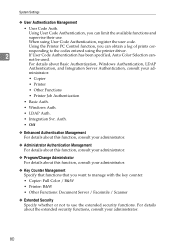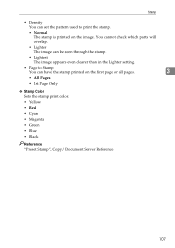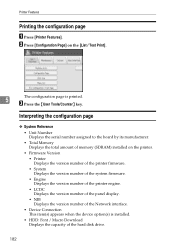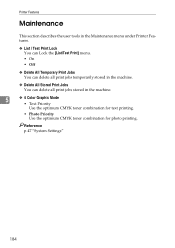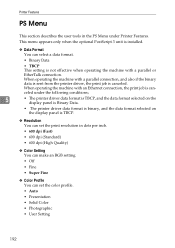Ricoh Aficio MP C3001 Support Question
Find answers below for this question about Ricoh Aficio MP C3001.Need a Ricoh Aficio MP C3001 manual? We have 4 online manuals for this item!
Question posted by FloJua on September 21st, 2014
How To Setup Printer To Print Color On C3501
The person who posted this question about this Ricoh product did not include a detailed explanation. Please use the "Request More Information" button to the right if more details would help you to answer this question.
Current Answers
Answer #1: Posted by freginold on October 11th, 2014 6:42 AM
Hi, if your print driver is set for black and white, you can set it up to print in color by going to the printer's preferences in the Control Panel (on a Windows PC) and looking for the color option (which will usually be found on the first tab). Set it for Color, then select OK or Apply.
Related Ricoh Aficio MP C3001 Manual Pages
Similar Questions
Why Wont My Ricoh Aficio Mp 5000 Pcl Print Color
(Posted by dtripzinovi 9 years ago)
How Do I Program The Ricoh Aficio Mp C3001 To Alway Print Color.
(Posted by tcrudo 11 years ago)