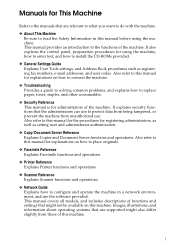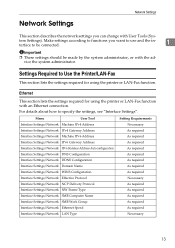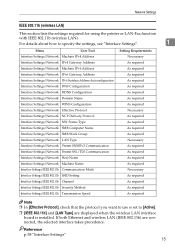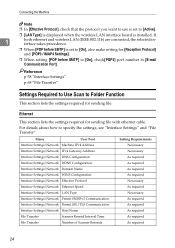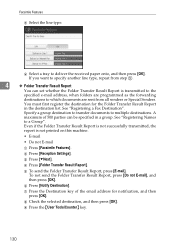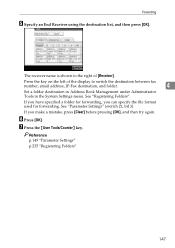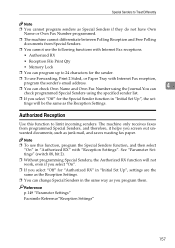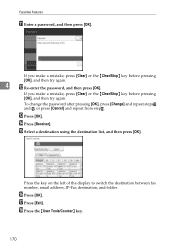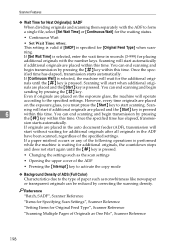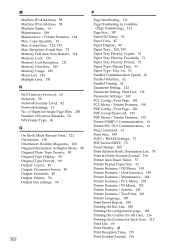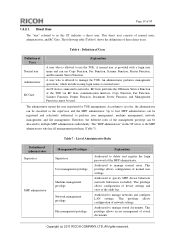Ricoh Aficio MP C3001 Support Question
Find answers below for this question about Ricoh Aficio MP C3001.Need a Ricoh Aficio MP C3001 manual? We have 4 online manuals for this item!
Question posted by bwisyk on January 29th, 2014
How To Scan To Multiple Email Addresses With My Network Printer
The person who posted this question about this Ricoh product did not include a detailed explanation. Please use the "Request More Information" button to the right if more details would help you to answer this question.
Current Answers
Answer #1: Posted by freginold on February 23rd, 2014 5:55 PM
Hi, to scan to multiple email addresses, you would simply select all of the email addresses you want to scan to from the list of contacts that shows up. If the email addresses you want to scan to aren't programmed in, then you can enter them manually, one by one, by selecting the Manual Entry button.
If scan to email hasn't been set up, these two articles will walk you through setting it up for the first time:
If scan to email hasn't been set up, these two articles will walk you through setting it up for the first time:
- How to set up scan to email on a Ricoh Aficio MP series copier
- How to add an email address to a Ricoh Aficio MP series copier
Related Ricoh Aficio MP C3001 Manual Pages
Similar Questions
Scan To Email Address
May I know how to scan my document to my email address through the printer? understand I need to set...
May I know how to scan my document to my email address through the printer? understand I need to set...
(Posted by yubing1011 8 years ago)
How To Add Email Addresses To Scanner On Ricoh Aficio
(Posted by Jaypap 9 years ago)
How To Scan Multiple Pages Front To Back Separately Ricoh Aficio Mp C3001
(Posted by kiko216nik 10 years ago)
Scan Frequent Email Address
How do I delete an email address from the frequent email list when I am using the scanner function?
How do I delete an email address from the frequent email list when I am using the scanner function?
(Posted by egraver 10 years ago)