Ricoh Aficio MP C3001 Support Question
Find answers below for this question about Ricoh Aficio MP C3001.Need a Ricoh Aficio MP C3001 manual? We have 4 online manuals for this item!
Question posted by 4325wand on August 27th, 2014
Home Come Pages Are Missing From My Fax Modem Transmission When I Send To A
E-fax user
Current Answers
There are currently no answers that have been posted for this question.
Be the first to post an answer! Remember that you can earn up to 1,100 points for every answer you submit. The better the quality of your answer, the better chance it has to be accepted.
Be the first to post an answer! Remember that you can earn up to 1,100 points for every answer you submit. The better the quality of your answer, the better chance it has to be accepted.
Related Ricoh Aficio MP C3001 Manual Pages
General Settings Guide - Page 6
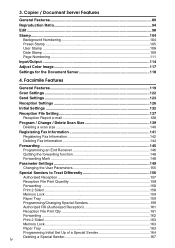
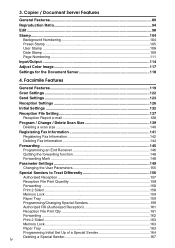
... 94 Edit ...98 Stamp ...104
Background Numbering 104 Preset Stamp ...105 User Stamp ...108 Date Stamp ...109 Page Numbering ...111 Input/Output ...114 Adjust Color Image 117 Settings for the Document Server 118
4. Facsimile Features
General Features 119
Scan Settings ...122
Send Settings ...123
Reception Settings 126
Initial Settings ...132
Reception File Setting...
General Settings Guide - Page 7


...Sending fax by Quick Dial 204 Sending e-mail by Quick Dial 204 Sending scanned files to a shared folder directly 205 Preventing unauthorized user access to shared folders from the machine ...........205 Managing users... Scan Settings ...197 Send Settings ...199
7. Printer Features
Test Print ...181 Printing the configuration page 182 Interpreting the configuration page 182
Maintenance ...184 ...
General Settings Guide - Page 76
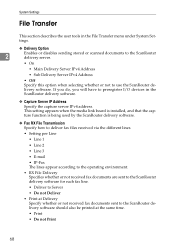
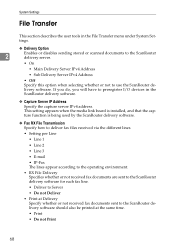
... Fax RX File Transmission Specify how to deliver fax files received via the different lines.
• Setting per Line
• Line 1
• Line 2
• Line 3
• E-mail
• IP-Fax ...whether or not received fax documents sent to preregister I/O devices in the File Transfer menu under System Settings.
❖ Delivery Option
2
Enables or disables sending stored or scanned documents ...
General Settings Guide - Page 127
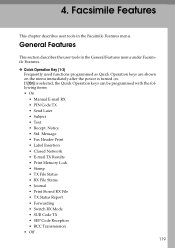
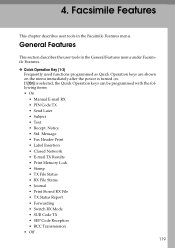
...• PIN Code TX • Send Later • Subject • Text • Recept. Facsimile Features
This chapter describes user tools in the General Features menu under ... are shown on . General Features
This section describes the user tools in the Facsimile Features menu. Message • Fax Header Print • Label Insertion • Closed Network ...BCC Transmission • Off 119 4.
General Settings Guide - Page 133
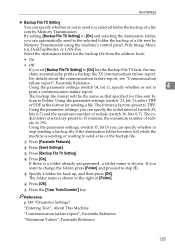
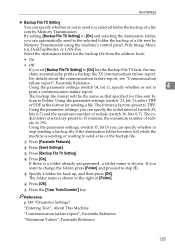
...Transmission using the machine's control panel, Web Image Monitor, DeskTopBinder, or LAN-Fax...send a fax or the backup file. Select the destination folder for files sent by Memory Transmission...Send Settings]. D Press [On]. If you can specify whether or not to send...a folder for sending a file.
dial interval is sending or waiting to... can automatically send to TIFF. Send Settings
❖...
General Settings Guide - Page 136


... the sending e-mail address to be authorized.
4
If you make a mistake, press [Backspace] or [Clear], and then enter again. C Press [OK] twice. ❖ 2 Sided Print Specify whether or not received fax documents ...Checkered Mark Specify whether or not a checkered mark is to be printed on the first page of received fax documents. • On • Off ❖ Center Mark Specify whether or not ...
General Settings Guide - Page 158


... alert (Paper Empty Warning) Off
On
even when one paper tray is empty
Whether or not to confirm the transmission results
Local print when forwarding
Off
On
Print documents received with Auto Power- Page reduction when printing
Off
On
Reception file setting
Off
On
Use both e-mail notification and printed re-
Receive...
General Settings Guide - Page 159
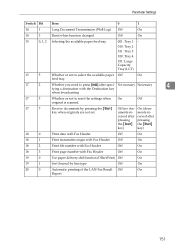
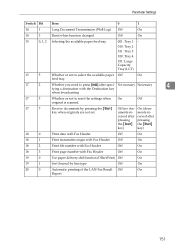
...Fax Header
Off
On
19
0
Use paper delivery shift function (Offset Print) Off
On
19
1
Sort Journal by pressing the {Start} key when originals are not set. Parameter Settings
Switch Bit
Item
0
1
14
1
Long Document Transmission... with Fax Header
Off
On
18
1
Print transmitter origin with Fax Header Off
On
18
2
Print file number with Fax Header
Off
On
18
3
Print page number ...
General Settings Guide - Page 162
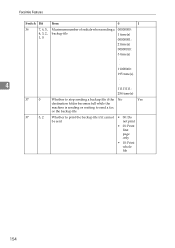
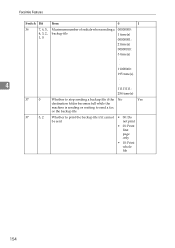
... file 1, 0
1 time(s) 00000001:
2 time(s)
00000010:
3 time(s)
.
.
11000000:
195 time(s)
.
4
.
11111111:
254 time(s)
37
0
Whether to stop sending a backup file if the No
Yes
destination folder becomes full while the
machine is sending or waiting to send a fax
or the backup file
37
3, 2 Whether to print the backup file if it cannot • 00: Do...
General Settings Guide - Page 184
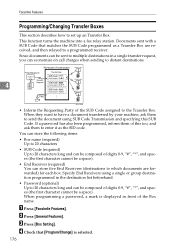
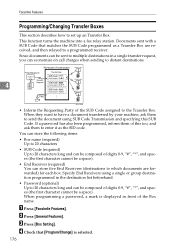
... Code Transmission and specifying this too, and ask them to send the document... using a single or group destination programmed in a single transfer request, you can be composed of the Box name. C Press [Box Setting]. If a password has also been programmed, inform them to enter it as a Transfer Box are forwarded) for each box. This function turns the machine into a fax...
General Settings Guide - Page 309


...Facsimile Features / Scan Settings, 122 Facsimile Features / Send Settings, 123 Fax Destination, 218, 220 Fax E-mail Account, 74 Fax RX File Transmission, 68 File Transfer / System Settings, 68 Firmware ...Input Prime, 62 Inquiry, 271 Interface Settings / System Settings, 58 Internet Fax Settings , 133 Interpreting the configuration page, 182 I/O Buffer, 189 I/O Timeout, 189 IPv4 Address (IEEE 1394),...
Security Target - Page 10
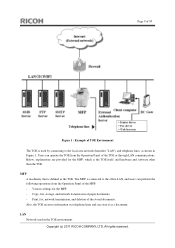
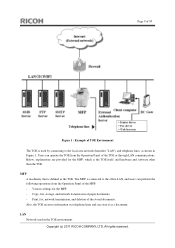
... the TOE or through LAN communications.
Users can operate the TOE from the Operation Panel of the MFP: - MFP A machinery that is the TOE itself, and hardware and software other than the TOE. Copy, fax, storage, and network transmission of the stored documents. Copyright (c) 2011 RICOH COMPANY, LTD. Page 9 of 93
Figure 1 : Example of...
Security Target - Page 11
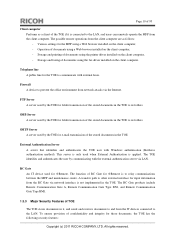
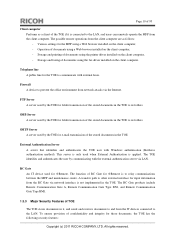
... transmission of the stored documents in the TOE to its folders. The function of RC Gate for the TOE to communicate with external faxes. All rights reserved.
FTP Server A server used for input information from the IT devices connected to the LAN. External Authentication Server A server that identifies and authenticates the TOE user with...
Security Target - Page 14
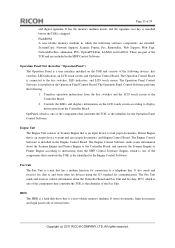
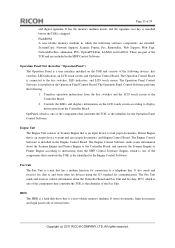
... components that has a modem function for communication. Copyright (c) 2011 RICOH COMPANY, LTD. It has the memory medium inside, and the signature root key is installed before the TOE is connected to a telephone line. The Operation Control Board is shipped. - It also sends and receives fax data to instructions from other fax devices using the G3...
Security Target - Page 24
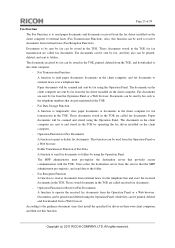
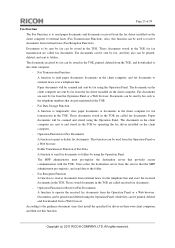
... downloaded to the client computer. - According to the guidance document, users first install the specified fax driver on the client computer. - The documents in the TOE, printed, deleted from the fax driver installed on the client computer to external faxes (Fax Transmission Function). All rights reserved. Fax documents are pre-registered in the TOE. Documents can be...
Security Target - Page 27
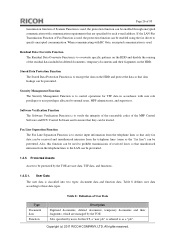
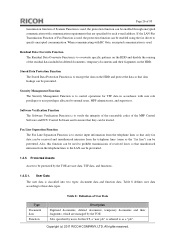
...to normal users, MFP administrator, and supervisor. Jobs specified by the TOE are user data, TSF data, and functions.
1.4.5.1. All rights reserved. If the LAN-Fax Transmission Function of Fax Function ...The Stored Data Protection Function is to encrypt the data on the HDD.
Page 26 of 93
transmission function of Scanner Function is to control operations for each e-mail address....
Security Target - Page 31
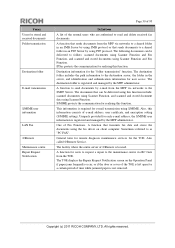
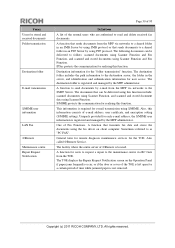
...
Destination folder
E-mail transmission
S/MIME user information
LAN Fax
@Remote Maintenance centre Repair Request Notification
Page 30 of 93
Definitions
A list of @Remote is registered and managed by e-mail from the TOE. A function to a shared folder in the server, and identification and authentication information for the TOE. A function that sends documents to send documents by the...
Security Target - Page 86
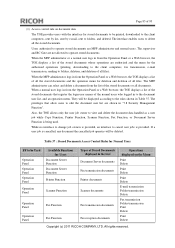
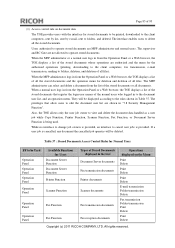
...shown in the List
Document Server documents Fax transmission documents Printer documents Scanner documents
Fax transmission documents
Fax reception documents
Operations displayed on document data The TOE provides users with the interface for the authorised operations (printing, downloading to the client computers, fax transmission, e-mail transmission, sending to the rules shown in from the...
Brochure - Page 4


... documents using the JPEG 2000 image compression standard. Send or receive faxes electronically with the ability to detect blank pages and allow users to preview faxes prior to providing eco-friendly office solutions. Reduce network traffic and transmit files more than 30 years and remains committed to transmission.
• Ensure that are small and portable without...
Brochure - Page 11


... Aficio MP C3001/C3501 and MP C4501/C5501
System Specifications
General Specifications
Specifications for MP C4501/C5501 are the same for
MP C4501A/C5501A except where indicated
Configuration
Desktop Color Laser MFP
Printing Process
Dry Electrostatic Transfer with
Dual Component Magnetic Brush
Development; 4-Drum Method
Scanning Technology 1D Solid Scanning via CCD
Output Speed
MP C3001...
Similar Questions
How To Scan A Big Document On Ricoh Aficio Mp C4501
(Posted by mitaas 10 years ago)
How To Turn On/off The Confirmation Page For Fax?
Regarding a Ricoh Aficio MP 2852SP
Regarding a Ricoh Aficio MP 2852SP
(Posted by Anonymous-127954 10 years ago)
How To See If Fax Was Send On Ricoh Aficio Mp C4000
(Posted by edpkeonto 10 years ago)

