Ricoh Aficio MP C3001 Support Question
Find answers below for this question about Ricoh Aficio MP C3001.Need a Ricoh Aficio MP C3001 manual? We have 4 online manuals for this item!
Question posted by hulkmjorge on February 21st, 2014
How To Add Scan To File With Ricoh Aficio Printer On The Web Interface
The person who posted this question about this Ricoh product did not include a detailed explanation. Please use the "Request More Information" button to the right if more details would help you to answer this question.
Current Answers
There are currently no answers that have been posted for this question.
Be the first to post an answer! Remember that you can earn up to 1,100 points for every answer you submit. The better the quality of your answer, the better chance it has to be accepted.
Be the first to post an answer! Remember that you can earn up to 1,100 points for every answer you submit. The better the quality of your answer, the better chance it has to be accepted.
Related Ricoh Aficio MP C3001 Manual Pages
General Settings Guide - Page 7


... fax by Quick Dial 204 Sending e-mail by Quick Dial 204 Sending scanned files to a shared folder directly 205 Preventing unauthorized user access to shared folders...Settings 195 Scan Settings ...197 Send Settings ...199
7. Printer Features
Test Print ...181 Printing the configuration page 182 Interpreting the configuration page 182
Maintenance ...184 System ...185 Host Interface ...189 PCL...
General Settings Guide - Page 24
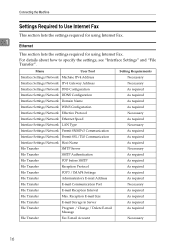
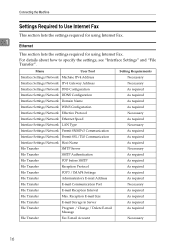
... SSL/TLS Communication
Interface Settings/Network Host Name
File Transfer
SMTP Server
File Transfer
SMTP Authentication
File Transfer
POP before SMTP
File Transfer
Reception Protocol
File Transfer
POP3 / IMAP4 Settings
File Transfer
Administrator's E-mail Address
File Transfer
E-mail Communication Port
File Transfer
E-mail Reception Interval
File Transfer
Max.
Connecting...
General Settings Guide - Page 25
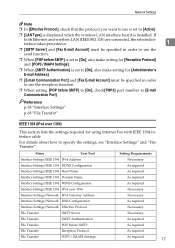
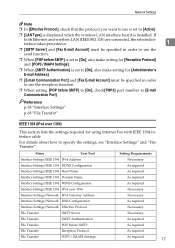
... specify the settings, see "Interface Settings" and "File Transfer".
Reference p.58 "Interface Settings" p.68 "File Transfer"
IEEE 1394 (IPv4 over 1394
Interface Settings/Network IPv4 Gateway Address
Interface Settings/Network DNS Configuration
Interface Settings/Network Effective Protocol
File Transfer
SMTP Server
File Transfer
SMTP Authentication
File Transfer
POP before SMTP] to...
General Settings Guide - Page 33
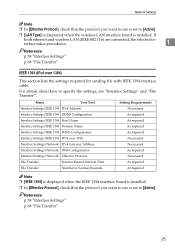
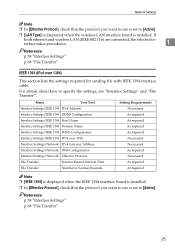
... protocol you want to specify the settings, see "Interface Settings" and "File Transfer". Menu
User Tool
Interface Settings/IEEE 1394 IPv4 Address
Interface Settings/IEEE 1394 DDNS Configuration
Interface Settings/IEEE 1394 Host Name
Interface Settings/IEEE 1394 Domain Name
Interface Settings/IEEE 1394 WINS Configuration
Interface Settings/IEEE 1394 IPv4 over 1394)
This section lists...
General Settings Guide - Page 89


....
81
This function supports LDAP Version 2.0 and 3.0. The default is possible when sending scan files by email using the scanner or fax function.
• Name
• Server Name
...8226; Authentication method selection
To use the LDAP server in Administrator Tools, select [On] under the printer function.
• No
• Yes Even if a password is always set .
ter they ...
General Settings Guide - Page 213
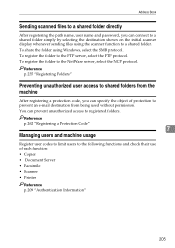
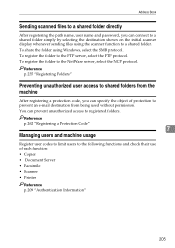
...To register the folder to registered folders.
Address Book
Sending scanned files to a shared folder directly
After registering the path name, user name and password, you can specify the object of each function: • Copier • Document Server • Facsimile • Scanner • Printer
Reference p.209 "Authentication Information"
205 Reference p.262 "Registering a Protection...
General Settings Guide - Page 260
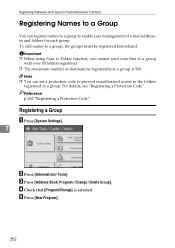
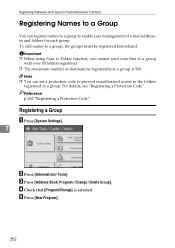
... Tools]. E Press [New Program].
252 Registering Addresses and Users for each group. Important ❒ When using Scan to Folder function, you cannot send scan files to a group
with over 50 folders registered. ❒ The maximum number of e-mail addresses and folders for ... destinations registerable to a group, the groups must be registered beforehand. To add names to a group is selected.
Security Target - Page 8
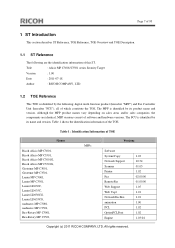
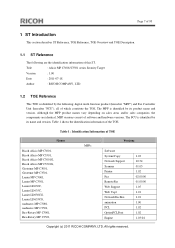
...
Ricoh Aficio MP C3001, Ricoh Aficio MP C3501, Ricoh Aficio MP C3001G, Ricoh Aficio MP C3501G, Gestetner MP C3001, Gestetner MP C3501, Lanier MP C3001, Lanier MP C3501, Lanier LD630C, Lanier LD635C, Lanier LD630CG, Lanier LD635CG, nashuatec MP C3001, nashuatec MP C3501, Rex-Rotary MP C3001, Rex-Rotary MP C3501,
MFPs
Versions
Software System/Copy Network Support Scanner Printer Fax RemoteFax Web...
Brochure - Page 2


...color multifunctional systems to color control and workflow execution. Each one helps fast-paced offices produce flawless documents securely and efficiently with more in a secure, eco-friendly design. It's not enough for managing documents. Ricoh Aficio MP C3001/C3501 and MP C4501/C5501
Versatile color in a convenient, cost-effective design. The RICOH® Aficio® MP C3001/C3501...
Brochure - Page 3


... Defend against hackers. Standard HDD Encryption adds a powerful layer of security to certain stored files, encoding them for maximum defense against ...Ricoh Aficio MP C3001/C3501 and MP C4501/C5501 provide an extensive array of capabilities for fast-paced, results-oriented offices.
• Expect powerful multifunction performance with a complete lineup of printing, copying, scanning...
Brochure - Page 4


... Aficio MP C3001/ C3501 and MP C4501/C5501 make it easy to generate an extensive variety of "Scanto" functions. Use these versatile devices to manage document distribution.
• Distribute hardcopy documents immediately with no additional user involvement.
• Ricoh has been an environmental leader for individual users.
Reduce network traffic and transmit files more than 30 years...
Brochure - Page 6


...separate or the optional Internal Shift-Sort Tray to 140 lb. Index (256 g/m2). The Ricoh Aficio MP C3001/C3501 can be configured with a 1,000-sheet Finisher or 3,000sheet Finisher for traditional stapling, or ...These options accept stocks up to collate document sets when no finisher is selected. Or add a Cabinet Stand if the standard paper supply meets your needs. The 3,000-sheet Finisher ...
Brochure - Page 7


... simultaneously by two scanners, significantly improving scanning speed for two-sided originals. The MP C4501A/C5501A feature a Single Pass Duplexing Document Feeder to 11" x 17". Tray 2 can also be fitted with Tandem LCT).
Ricoh Aficio MP C3001/C3501 and MP C4501/C5501
The standard 50-sheet (MP C3001/C3501) or 100-sheet (MP C4501/C5501) Automatic Reversing Document Feeder easily...
Brochure - Page 8


...files in a viewer application.
• Enhance the usability of embedded software, such as GlobalScan NX, eCopy ShareScan and Reform PDC, with an optional USB keyboard that enable users to customize workflows, manage documents on the go , your organization with Ricoh. The optional keyboard makes data entry easier for the Ricoh Aficio MP C3001/C3501 and MP...; Personalize scanning with industry...
Brochure - Page 9


... systems make it affordable to use color more often, which scans both sides of a document automatically. (Available on Ricoh Aficio MP C4501A/ C5501A only.)
• Let users get creative with...
• Customize paper capacity to match your workflow by keeping color document creation in -house and on MP C3001/C3501 only), a Two-Tray Paper Bank, or a 2,000-sheet Tandem Large Capacity Tray (LCT). ...
Brochure - Page 10


...long list of consumables.
• Place the right device for the right applications with environmentally friendly and superior ...files from scanned documents, combine pages created in legal environments.
• Remove information from a standard Web browser. Sophisticated OCR (Optical Character Recognition) tools let you deal with documents on the Ricoh Aficio MP C3001/C3501 and MP...
Brochure - Page 11


Ricoh Aficio MP C3001/C3501 and MP C4501/C5501
System Specifications
General Specifications
Specifications for MP C4501/C5501 are the same for
MP C4501A/C5501A except where indicated
Configuration
Desktop Color Laser MFP
Printing Process
Dry Electrostatic Transfer with
Dual Component Magnetic Brush
Development; 4-Drum Method
Scanning Technology 1D Solid Scanning via CCD
Output Speed
MP ...
Brochure - Page 12


...Additional Accessories
File Format Converter, Key Counter Bracket, Platen Cover, Counter Interface, USB 2.0/SD Slot (for scan-to
11" x 17"
Punch Paper Weight: 14 - 43 lb. Products are the property of Ricoh Company,.... Index (52 - 163 g/m2)
Shift Tray: 14 - 68 lb.
Ricoh Aficio MP C3001/C3501 and MP C4501/C5501
System Specifications (continued)
Side Large Capacity Tray (RT3010) All Models
...
Quick Reference Guide - Page 32


...
Window
delp
Open...
Press File>Print>OK
5. Print
Pnitl...
3. File Search...
Print, Area Print Preview Erint...
Ctri+P
Send To
Exlt
0
I pu,:p.,rti••-r. • •
FrJ Printer... Enter... desired number of :≤t4e$:
2021lata
Close
t3 Microsoft Excel - Ctrl+O
1
4 .42. :a 6 6 712, 7 8 9 10 11_ 12 1' 1 1 16 17 18
close
aeve Save as Web...
Quick Reference Guide - Page 33


... and printing at the control panel. Stored Print/Store and Print: Identical in the memory until selected. Files are not immediately deleted after printing. Store and Print enables users to printing the entire job. RICOH Aficio PEI Pravertiec Setup Paper P.KCualt,1 %/didAxos11,,kte:nat4
0[1,1PCLI
• `,;,1[1).1arrzlPrint
Faper S .a: LOD- 11' ) Input:
Sect P.Eirt...
Similar Questions
Is There Any Way To Test Send Email Scan From Aficio Mp 4002 Through Web
interface
interface
(Posted by Blba2395 9 years ago)
How To Find Scanned Files In Ricoh Aficio Mp C2051
(Posted by Teacez82 9 years ago)
Ricoh Aficio Mp 4001 How To Add Scan To Network Folder
(Posted by bpiaEditk 10 years ago)

