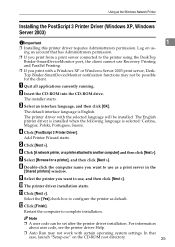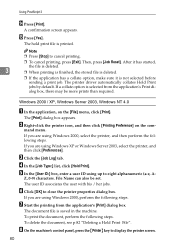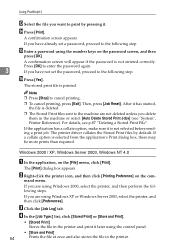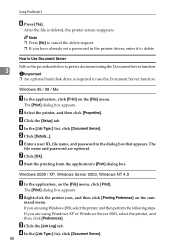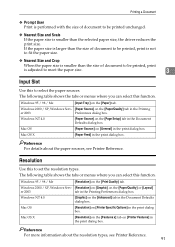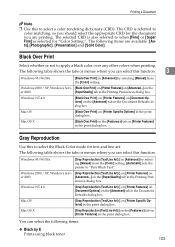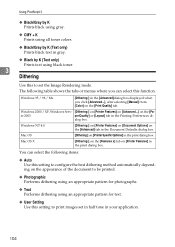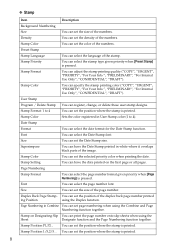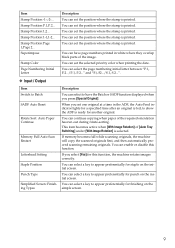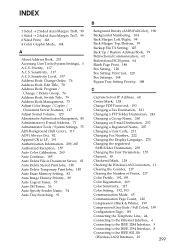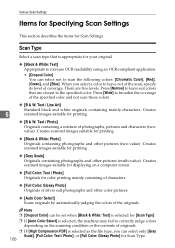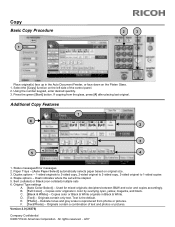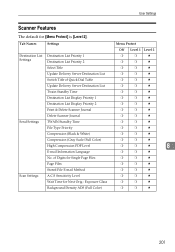Ricoh Aficio MP C3000 Support Question
Find answers below for this question about Ricoh Aficio MP C3000.Need a Ricoh Aficio MP C3000 manual? We have 10 online manuals for this item!
Question posted by klinJginer on April 4th, 2014
Ricoh C3000 Will Only Print Black And White Windows 8
The person who posted this question about this Ricoh product did not include a detailed explanation. Please use the "Request More Information" button to the right if more details would help you to answer this question.
Current Answers
Related Ricoh Aficio MP C3000 Manual Pages
Similar Questions
Updating Destinations Failed. Please Check The Configuration
i have machine MP C3000 PCL 5C. we are unable to transfer the scaned docts to our server as well oth...
i have machine MP C3000 PCL 5C. we are unable to transfer the scaned docts to our server as well oth...
(Posted by awaheed 10 years ago)
Printing Only In Black&white.
Only the Testpage is printed coloured, Any colour document from MS Office 2010 is printed B & W ...
Only the Testpage is printed coloured, Any colour document from MS Office 2010 is printed B & W ...
(Posted by oheinzel 11 years ago)
How Do I Change The Printer Setting So It Prints Black & White Too ?
Hi Printer: Ricoh Aficio C2050 one of our computers (out of 4) only prints in color even though th...
Hi Printer: Ricoh Aficio C2050 one of our computers (out of 4) only prints in color even though th...
(Posted by gila 11 years ago)
Can't Print To Ricoh C3000 Mp With My Mac
Hi We have a Ricoh C3000 MP and I'm unable to print to it with my MAC OS 10.6.8 (Snow Leapord). I f...
Hi We have a Ricoh C3000 MP and I'm unable to print to it with my MAC OS 10.6.8 (Snow Leapord). I f...
(Posted by ebarton 12 years ago)