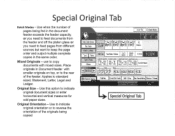Ricoh Aficio MP C2550 Support Question
Find answers below for this question about Ricoh Aficio MP C2550.Need a Ricoh Aficio MP C2550 manual? We have 1 online manual for this item!
Question posted by janissstump on December 15th, 2012
Where Is The Waste Toner Bottle 2 In The Machiene? It Is Full.
WE want to know how to empty the bottle.
Current Answers
Answer #1: Posted by freginold on December 17th, 2012 4:15 AM
The waste toner bottle 2 is on the left side of the copier. Remove that left cover, and you'll see the waste toner bottle attached to the cleaning unit. There is a plug in the waste toner bottle that you can remove to dump the waste toner out.
Related Ricoh Aficio MP C2550 Manual Pages
Similar Questions
Where Is Waste Toner Bottle On Ricoh Mp C2550
(Posted by cvavadaxesh 10 years ago)
Waste Toner Bottle
how can i replace waste toner bottle for richo aficio mp4000
how can i replace waste toner bottle for richo aficio mp4000
(Posted by blukose 12 years ago)
Aficio Mp C2051 Waste Toner Bottle 1 Full. Wheres The Bottle?
aficio mp c2051 waste toner bottle 1 full. wheres the bottle?
aficio mp c2051 waste toner bottle 1 full. wheres the bottle?
(Posted by n39016 12 years ago)