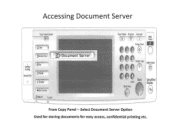Ricoh Aficio MP C2550 Support Question
Find answers below for this question about Ricoh Aficio MP C2550.Need a Ricoh Aficio MP C2550 manual? We have 1 online manual for this item!
Question posted by lilmaselli on November 22nd, 2011
User Id's
Can you set up user ids on the printer so that user will have to punch in a code before their print job print and is there a user log that we can print so we can see each user's volume?
Current Answers
Related Ricoh Aficio MP C2550 Manual Pages
Similar Questions
Where Can I Download A Users Manual For A Ricoh Aficio Mp C2550 Pcl 6 Copier?
(Posted by Janicealake 10 years ago)
Allocating User Codes For Jobs On A Ricoh Mp4001
how do i allocate user codes for jobs on Ricoh MP4001?
how do i allocate user codes for jobs on Ricoh MP4001?
(Posted by rati 12 years ago)
We Have A Ricoh Afcio Mp C2550 - We Need To Know The Pcl Code To Print To Tray 4
we are trying to route reports from our Mainframe to IBM's print server and are sending it PCL code ...
we are trying to route reports from our Mainframe to IBM's print server and are sending it PCL code ...
(Posted by dcolvin 12 years ago)