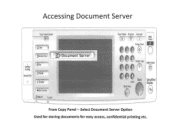Ricoh Aficio MP C2550 Support Question
Find answers below for this question about Ricoh Aficio MP C2550.Need a Ricoh Aficio MP C2550 manual? We have 1 online manual for this item!
Question posted by wernewe on October 5th, 2013
How To Store Fax Numbersricoh Aficio Mp2550
The person who posted this question about this Ricoh product did not include a detailed explanation. Please use the "Request More Information" button to the right if more details would help you to answer this question.
Current Answers
Answer #1: Posted by freginold on December 10th, 2013 5:06 PM
Hi, to program a fax number, go into the address book (User Tools > System Settings > Administrator Tools > Address Book Management). Select New Program.
Under the Names tab, enter a name for that fax destination. Then under the Fax tab, enter the fax number. Then select OK to save the new entry.
Under the Names tab, enter a name for that fax destination. Then under the Fax tab, enter the fax number. Then select OK to save the new entry.
Related Ricoh Aficio MP C2550 Manual Pages
Similar Questions
Ricoh Aficio Mp 2550, How To Delete Stored Fax Number
(Posted by jonbmutc 10 years ago)
How To Remove Saved Fax Numbers In A Ricoh Aficio Mp C2550
(Posted by Nehin 10 years ago)
Changing Stored Fax Numbers
How do I change a stored fax number on my Ricoh Aficio MP 4001? The manuals are of no help!
How do I change a stored fax number on my Ricoh Aficio MP 4001? The manuals are of no help!
(Posted by patriciacumens 11 years ago)
Delete Stored Fax Numbers
How do I delete a stored fax number on this copier?
How do I delete a stored fax number on this copier?
(Posted by lloffler 12 years ago)