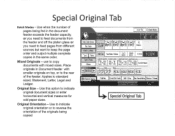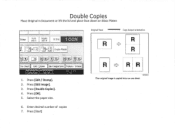Ricoh Aficio MP C2550 Support Question
Find answers below for this question about Ricoh Aficio MP C2550.Need a Ricoh Aficio MP C2550 manual? We have 1 online manual for this item!
Question posted by jonbmutc on May 11th, 2014
Ricoh Aficio Mp 2550, How To Delete Stored Fax Number
The person who posted this question about this Ricoh product did not include a detailed explanation. Please use the "Request More Information" button to the right if more details would help you to answer this question.
Current Answers
Answer #1: Posted by freginold on May 28th, 2014 4:46 PM
Hi, this article will walk you through deleting a contact:
- How to delete an address book entry from a Ricoh Aficio MP series copier
Related Ricoh Aficio MP C2550 Manual Pages
Similar Questions
How To Delete A Saved Account On The Aficio Mp 2550
(Posted by SaxPcath 10 years ago)
How Can I Setup Scanning From My Ricoh Aficio Mp 2550 To My Desktop Via Usb?
How can I setup scanning from my Ricoh Aficio MP 2550 to my desktop via USB? Many Thanks
How can I setup scanning from my Ricoh Aficio MP 2550 to my desktop via USB? Many Thanks
(Posted by rajivkumar 11 years ago)
Deleting Stored Fax Numbers
How can we delete a stored fax number and or edit stored numbers
How can we delete a stored fax number and or edit stored numbers
(Posted by ArdraTodd 12 years ago)
Delete Stored Fax Numbers
How do I delete a stored fax number on this copier?
How do I delete a stored fax number on this copier?
(Posted by lloffler 12 years ago)