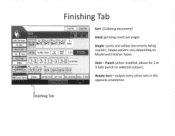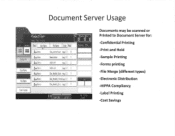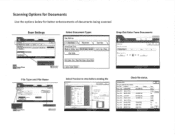Ricoh Aficio MP C2550 Support Question
Find answers below for this question about Ricoh Aficio MP C2550.Need a Ricoh Aficio MP C2550 manual? We have 1 online manual for this item!
Question posted by SHYcyad on December 16th, 2013
Ricoh Aficio Mp 2550 How To Set Up Scanning Smb
Current Answers
Answer #1: Posted by freginold on January 10th, 2014 11:14 AM
- How to create a shared folder in Windows XP
Once you have set up the folder, this article will guide you through linking to the folder from your MFP, no matter which operating system you are using:
- How to link to a network share folder from a Ricoh Aficio MP series copier
Related Ricoh Aficio MP C2550 Manual Pages
Similar Questions
Aficio MP C2051how so i set default scan settings to scan black and white
How can I setup scanning from my Ricoh Aficio MP 2550 to my desktop via USB? Many Thanks
How many pages will the Aficio MP C4501 scan into a single pdf?