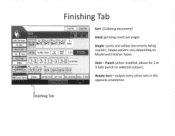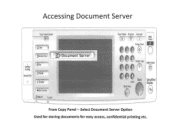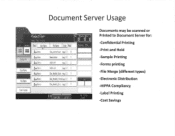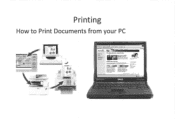Ricoh Aficio MP C2550 Support Question
Find answers below for this question about Ricoh Aficio MP C2550.Need a Ricoh Aficio MP C2550 manual? We have 1 online manual for this item!
Question posted by LilAFMA on February 10th, 2014
How To Print Log On Ricoh 2550
The person who posted this question about this Ricoh product did not include a detailed explanation. Please use the "Request More Information" button to the right if more details would help you to answer this question.
Current Answers
Answer #1: Posted by freginold on February 10th, 2014 10:33 AM
Hi, depending on which log you want to print, there are different steps to do it. To print a scanner journal:
- Press the Scanner button
- Select Scanned File Status on the touch screen
- Select Print List
- Press the Start button
To print a fax journal:
- Press the Scanner button
- Select Scanned File Status on the touch screen
- Select Print List
- Press the Start button
To print a fax journal:
- Press the Facsimile button
- Select TX/RX Status at the top of the screen (or TX/RX Status / Print or Change TX / Info)
- Select Print Journal
- Select All
- Press the Start button
Related Ricoh Aficio MP C2550 Manual Pages
Similar Questions
How To Print Remotely From A Different Network.
When not at my office, or on a different network than the one my printer is on, can I printo to my R...
When not at my office, or on a different network than the one my printer is on, can I printo to my R...
(Posted by Anonymous-136702 9 years ago)
How To Find The No Of Prints Taken In A Ricoh Aficio Mp 2500 Printer
(Posted by mpkumar369 10 years ago)